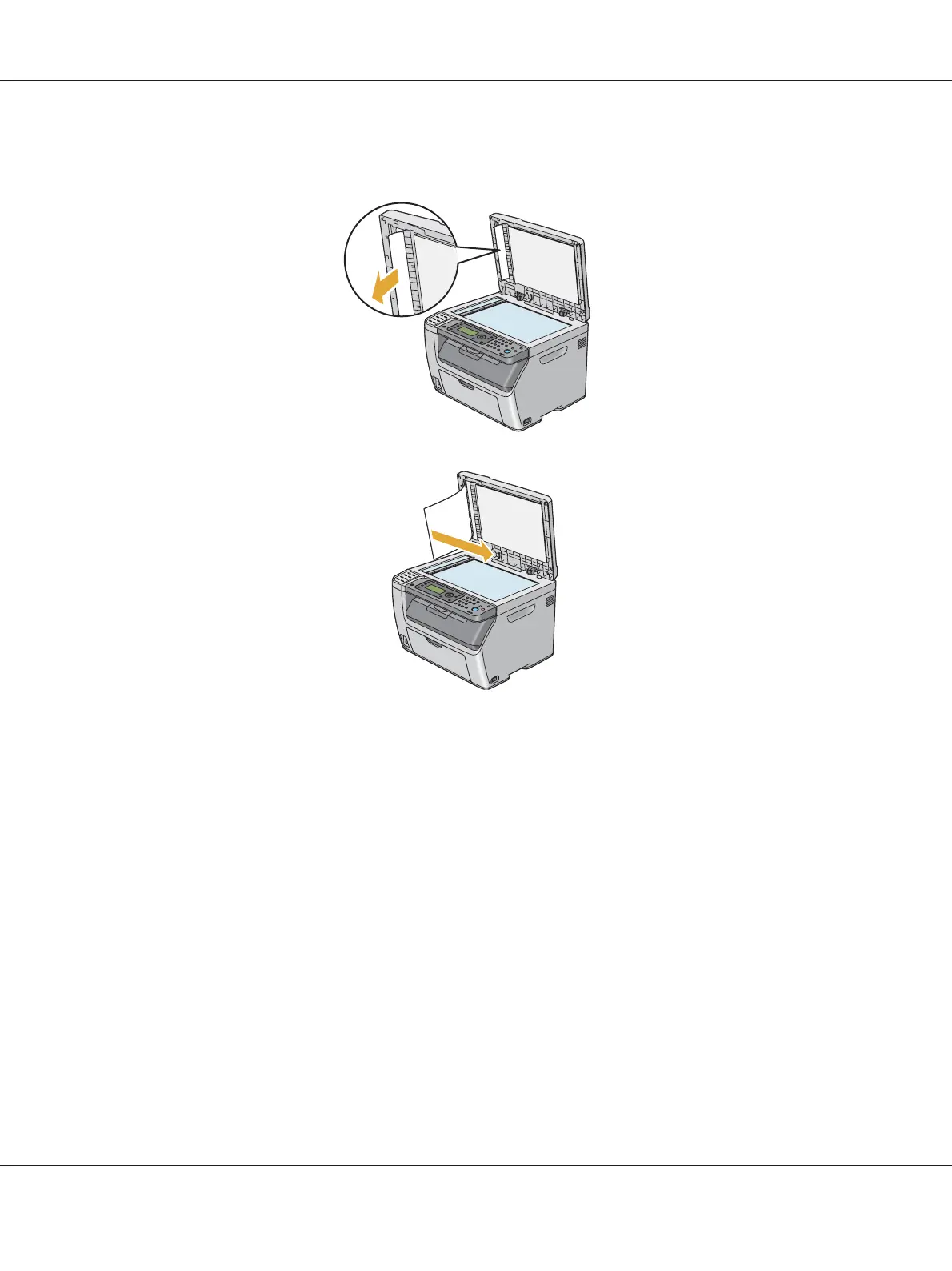8. Remove the document from the ADF feed roller or the feed area by carefully pulling the document
in the direction of the arrow shown in the following illustration.
Clearing Paper Jams From the Front of the Printer
Note:
To resolve the error displayed on the LCD panel, you must clear all print media from the print media
path.
Epson AcuLaser CX17 Series User’s Guide
Troubleshooting 306