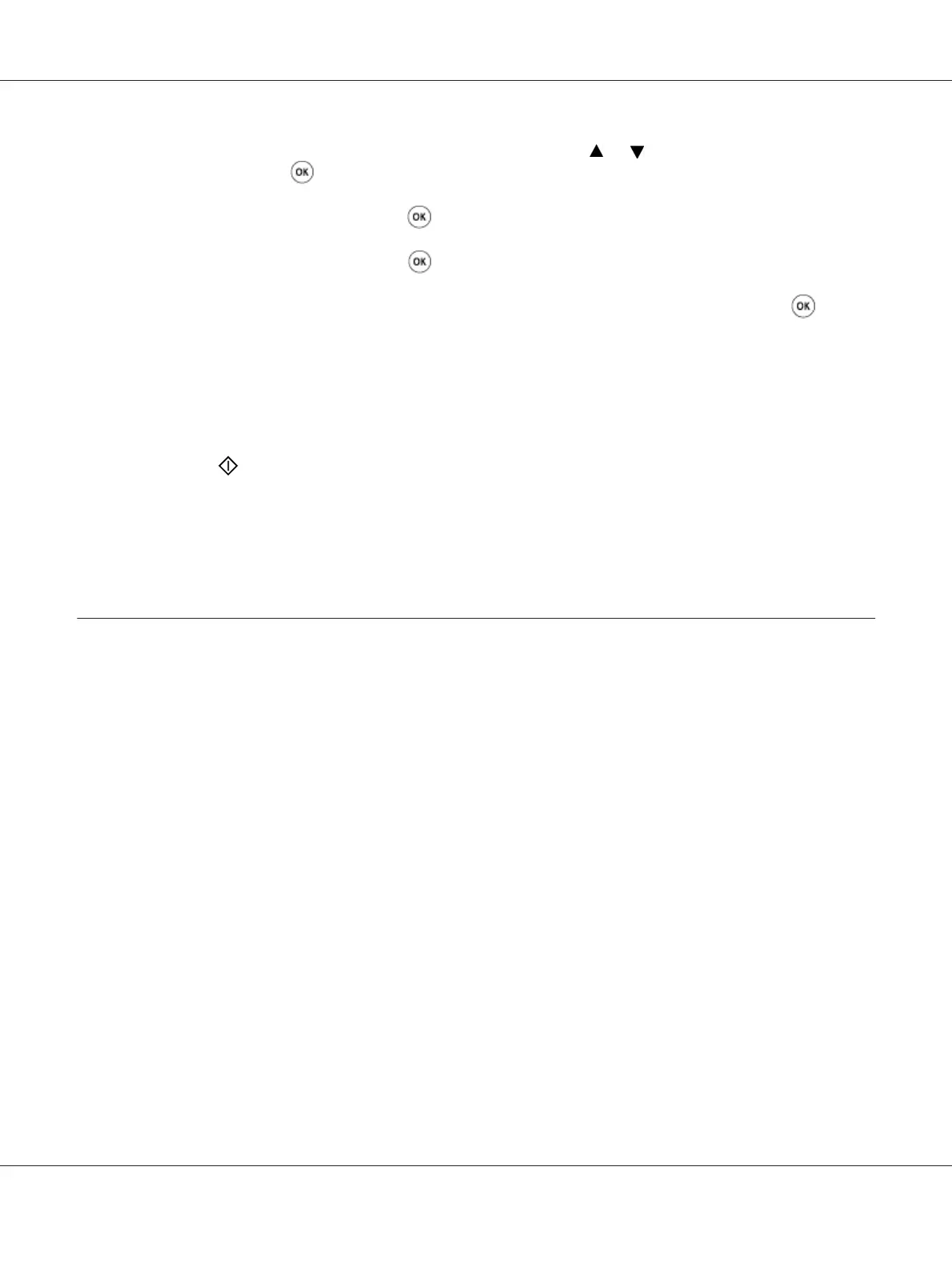6. Enter the start time using the numeric keypad or press the or button to select the start time,
and then press the
button.
7. Select Fax to, and then press the
button.
8. Select Keypad, and then press the
button.
9. Enter the number of the remote machine using the numeric keypad, and then press the
button.
You can also use speed dial or group dial numbers.
See Also:
“Automatic Dialing” on page 234
10. Press the
(Start) button.
Once the Delayed Start mode is activated, your printer stores all the documents to be faxed to its
memory and sends them at the specified time. After faxing in the Delayed Start mode is complete, the
data in the memory is cleared.
Sending a Fax from the Driver (Direct Fax)
You can send a fax directly from the computer running a Microsoft
®
Windows
®
operating system or
Mac OS
®
X by using the driver.
Note:
Only black and white faxes can be sent using Direct Fax.
For Windows
Note:
❏ The following procedure uses Windows XP WordPad as an example. The names of the windows and
the buttons may be different from those given in the following procedure depending on the OS and
application you are using.
❏ To use this feature, you must install the fax driver.
See Also:
“Installing Print Driver on Computers Running Windows” on page 53
Epson AcuLaser CX17 Series User’s Guide
Faxing (Epson AcuLaser CX17NF/CX17WF Only) 226