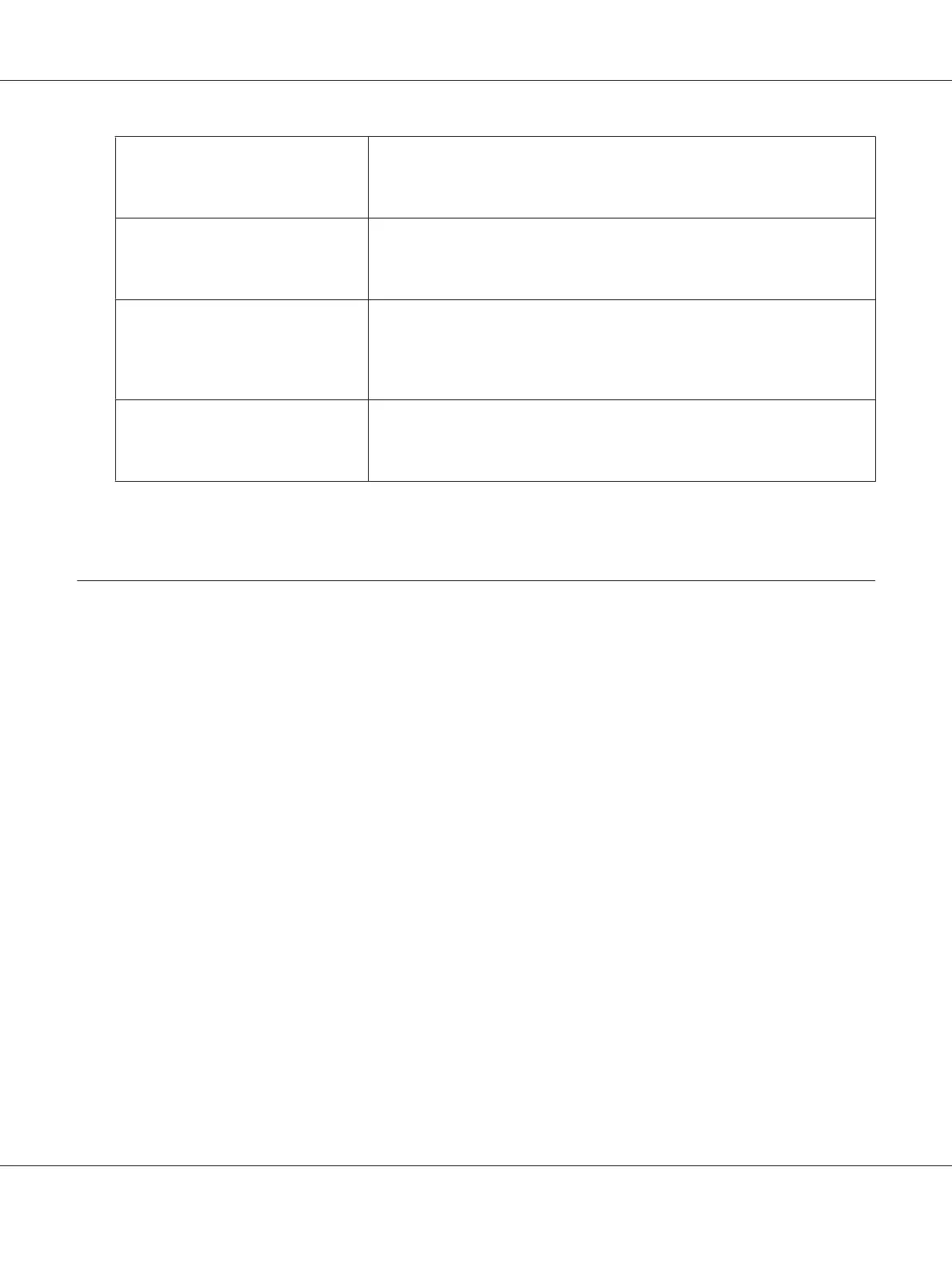Status Window
Opens the Printer Status window.
See Also:
“Status Monitor (Windows Only)” on page 37
Printer Setting Utility
Opens the Printer Setting Utility.
See Also:
“Printer Setting Utility (Windows Only)” on page 36
Address Book Editor
(Epson AcuLaser CX17NF/CX17WF
only)
Opens the Address Book Editor, which allows you to add and edit Address Book
entries.
See Also:
“Address Book Editor (Epson AcuLaser CX17NF/CX17WF Only)” on page 39
Express Scan Manager
Opens the Express Scan Manager.
See Also:
“Express Scan Manager” on page 40
The Launcher is installed with your print driver.
Address Book Editor (Epson AcuLaser CX17NF/CX17WF Only)
The Address Book Editor provides a convenient interface for modifying the printer’s Address Book
entries. With it you can add:
❏ Fax entries
❏ E-Mail entries
❏ Server entries
When you start the software, the Address Book Editor reads the printer’s Address Book. You can add,
edit, and delete entries. After making changes, you can then save the updated Address Book to the
printer or to your computer.
The Address Book Editor is installed with your print driver. It is available for Windows and Mac OS
X.
Epson AcuLaser CX17 Series User’s Guide
Printer Management Software 39