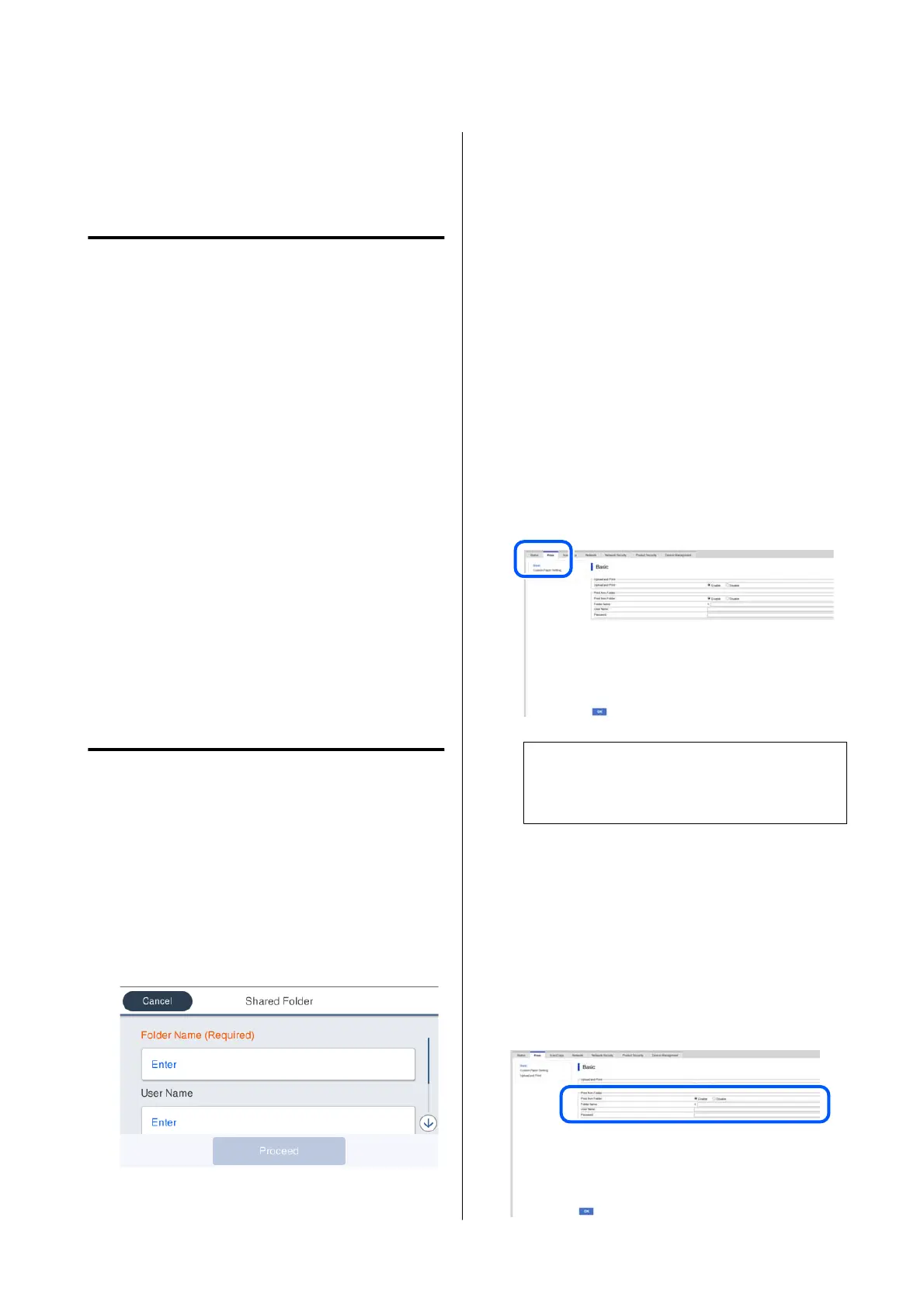Printing Files in a Shared
Folder (Folder Printing)
Function Summary
You can select and print a file from a shared folder on
the network that has been setup in advance.
Make the settings for the shared folder on the printer's
screen or in Web Config.
U “Preparing a Shared Folder” on page 113
The following files can be printed from a network
folder/FTP.
❏ JPEG
❏ HP-GL/2
❏ TIFF
❏ PDF (Models without the Adobe
®
PostScript
®
3
™
expansion unit can only print data created
using the scan function provided by Epson inkjet
printers.)
Preparing a Shared Folder
Setup from the printer
A
Press Menu on the Home screen.
B
Press General Settings - Network Settings -
Advanced - Shared Folder.
The shared folder settings screen appears.
C
Enter each item.
❏ Folder Name: Within 255 characters, enter
the network path for the shared folder.
❏ User Name: Enter the user name that you use
to log into the computer.
❏ Password: Enter the password that you use to
log into the computer.
D
Press Proceed to complete the settings for the
shared folder.
Setup from Web Config
A
Start Web Config.
U “Using Web Config” on page 35
B
Display the Print tab, and then click Basic.
Note:
If the Print tab does not appear, contact your
system administrator.
C
Enter each item for Print from Folder.
❏ Print from Folder: Select enable.
❏ Folder Name: Enter the network path for the
shared folder.
❏ User Name: Enter the user name that you use
to log into the computer.
❏ Password: Enter the password that you use to
log into the computer.
SC-P8500DM/SC-P8500D/SC-P6500D/SC-P6500DE/SC-P6500E/SC-T7700DM/SC-T5700DM/SC-T7700D/SC-T5700D/SC-3700D/SC-T3700DE/SC-T3700E/SC-P8500DL/SC-T7700DL Series User's Guide
Various Printing Methods
113