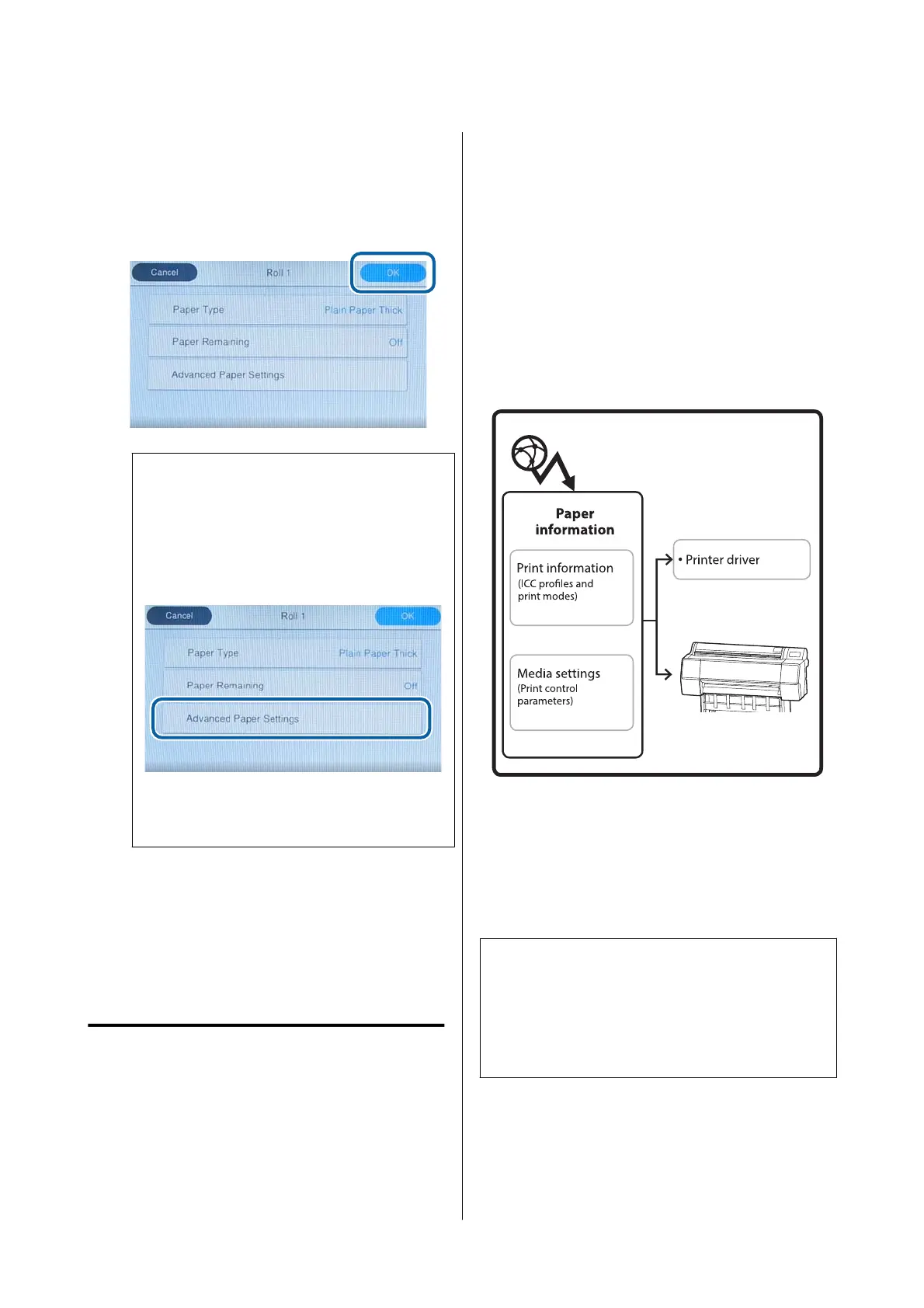E
Press OK on the paper setting screen to start
feeding the paper.
When the message "Ready to print." is
displayed on the Home screen, you can start
printing.
Note:
To make detailed paper settings such as the platen
gap, press Advanced Paper Settings, and then set
each item.
See the following for items you can set.
U “Menu List” on page 138
The advanced paper settings are saved for the
currently selected paper type.
When Roll Paper Setup - Auto Loading - Off
is selected, or if the roll paper cannot be fed
automatically, feed the roll paper manually. See
the following for details on feeding roll paper
manually.
U “Feeding Roll Paper Manually” on page 63
When the paper type is not
displayed on the control panel
or in the driver
If the paper type is not displayed on the control panel
or in the printer driver, you can use one of the
following methods to make paper settings.
❏ Use Epson Media Installer
❏ Make custom paper settings on the control panel
❏ Use Epson Edge Print
(For details on how to use Epson Edge Print, see
the Epson Edge Print manual.)
Use Epson Media Installer
This allows you to add paper information from the
Internet. You can also edit the paper information you
have added.
Paper information, including ICC profiles, print
modes, and print control parameters, is downloaded
from servers.
Downloaded paper information is saved in the printer
driver or the printer.
Note:
You need to download Epson Media Installer. See your
printer's support page for details on installation.
See the following for more information.
U “Introducing the Software” on page 26
SC-P8500DM/SC-P8500D/SC-P6500D/SC-P6500DE/SC-P6500E/SC-T7700DM/SC-T5700DM/SC-T7700D/SC-T5700D/SC-3700D/SC-T3700DE/SC-T3700E/SC-P8500DL/SC-T7700DL Series User's Guide
Basic Operations
58