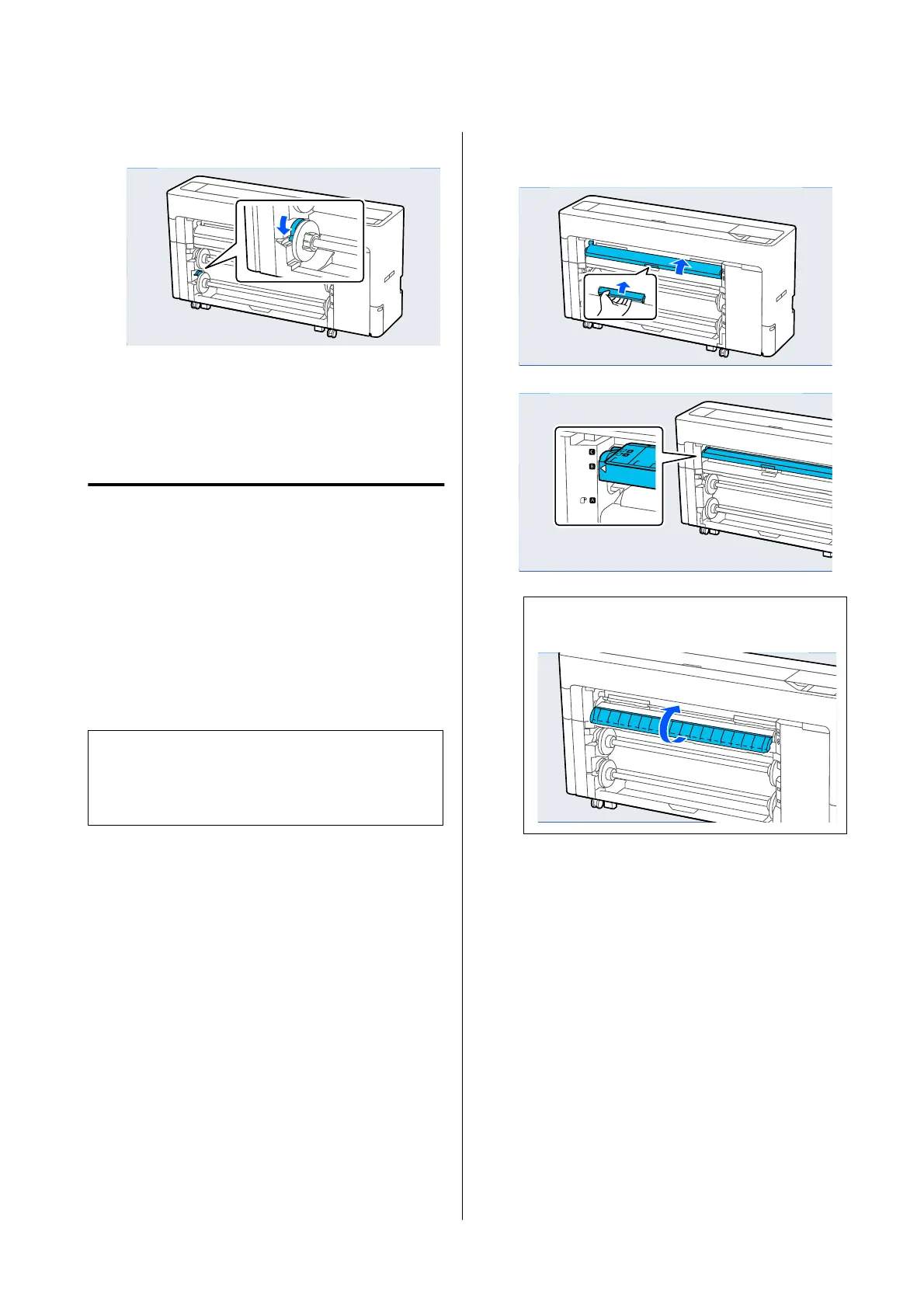K
Lower the spindle lock lever.
Loading and Removing
Cut Sheets/Poster Board
Loading Cut Sheets
You can feed the paper from the front or the back. In
both cases, the paper is ejected from the front after
printing.
Set front feeding or rear feeding on the control panel.
Select the paper feed position from Menu - General
Settings - Printer Settings - Paper Source Settings -
Cut Sheet/Poster Board Paper Slot.
c
Important:
When printing cut sheets, make sure there is
enough space at the rear of the printer.
Feeding paper from the rear of the
printer
A
Turn on t he printer.
B
Make the paper settings.
U “Setting Loaded Paper” on page 56
C
Set the paper support to the position shown in
the illustration.
Note:
Close the flap if it is open.
SC-P8500DM/SC-P8500D/SC-P6500D/SC-P6500DE/SC-P6500E/SC-T7700DM/SC-T5700DM/SC-T7700D/SC-T5700D/SC-3700D/SC-T3700DE/SC-T3700E/SC-P8500DL/SC-T7700DL Series User's Guide
Basic Operations
50