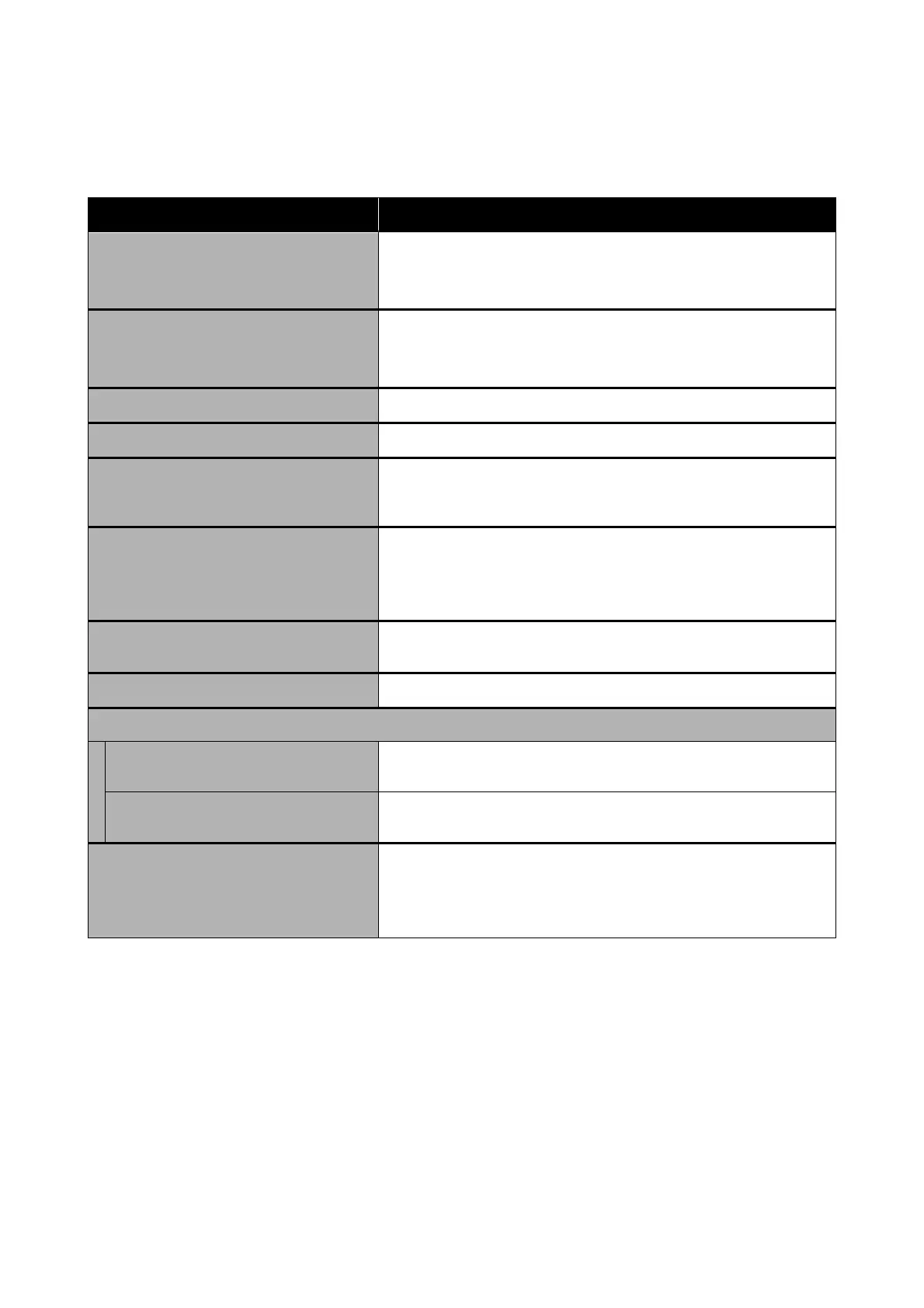Maintenance
Item Setting/Additional Explanation
Print Head Nozzle Check Select the paper feed method to print the nozzle check pattern.
See the following for details on the nozzle check pattern.
U “Print Head Nozzle Check” on page 172
Print Head Cleaning Cleans the selected color.
Only run this when the nozzles are clogged.
U “Print Head Cleaning” on page 173
Power Cleaning Performs power cleaning for the selected color.
Remove Paper Removes any scraps of paper that remain inside the printer.
Ink Cartridge(s) Replacement Displays the amount of ink remaining and the model number for the ink
cartridge.
Press How To... to view the replacement instructions on the screen.
Replace Maintenance Box Maintenance Box, Borderless Maintenance Box
Displays the amount of free space remaining and the model number of the
maintenance box.
Press How To... to view the replacement instructions on the screen.
Replace Auto cutter blade You can replace the cutter.
Press How To... to view the replacement instructions on the screen.
Adjust Cut Position -3.0 to 3.0 mm
Cleaning the Maintenance Parts
Wiping the Print Head You can clean the print head.
Press Start to move the print head to the cleaning position.
Wiping around the Cap You can clean around the caps.
Press Start to move the print head to the cleaning position.
Keeping Preparation Perform this procedure when the printer is stored or transported in an
environment of -10˚C or lower. See the following for more information.
U “If the Environment Indoors or During Transportation Drops to -10 ˚C
or Lower” on page 236
Language
You can select the language displayed on the panel. Select from the following languages.
Dutch, English, French, German, Italian, Japanese, Korean, Portuguese, Polish, Russian, Simplified Chinese,
Spanish, Traditional Chinese
SC-P8500DM/SC-P8500D/SC-P6500D/SC-P6500DE/SC-P6500E/SC-T7700DM/SC-T5700DM/SC-T7700D/SC-T5700D/SC-3700D/SC-T3700DE/SC-T3700E/SC-P8500DL/SC-T7700DL Series User's Guide
Menu List
161
