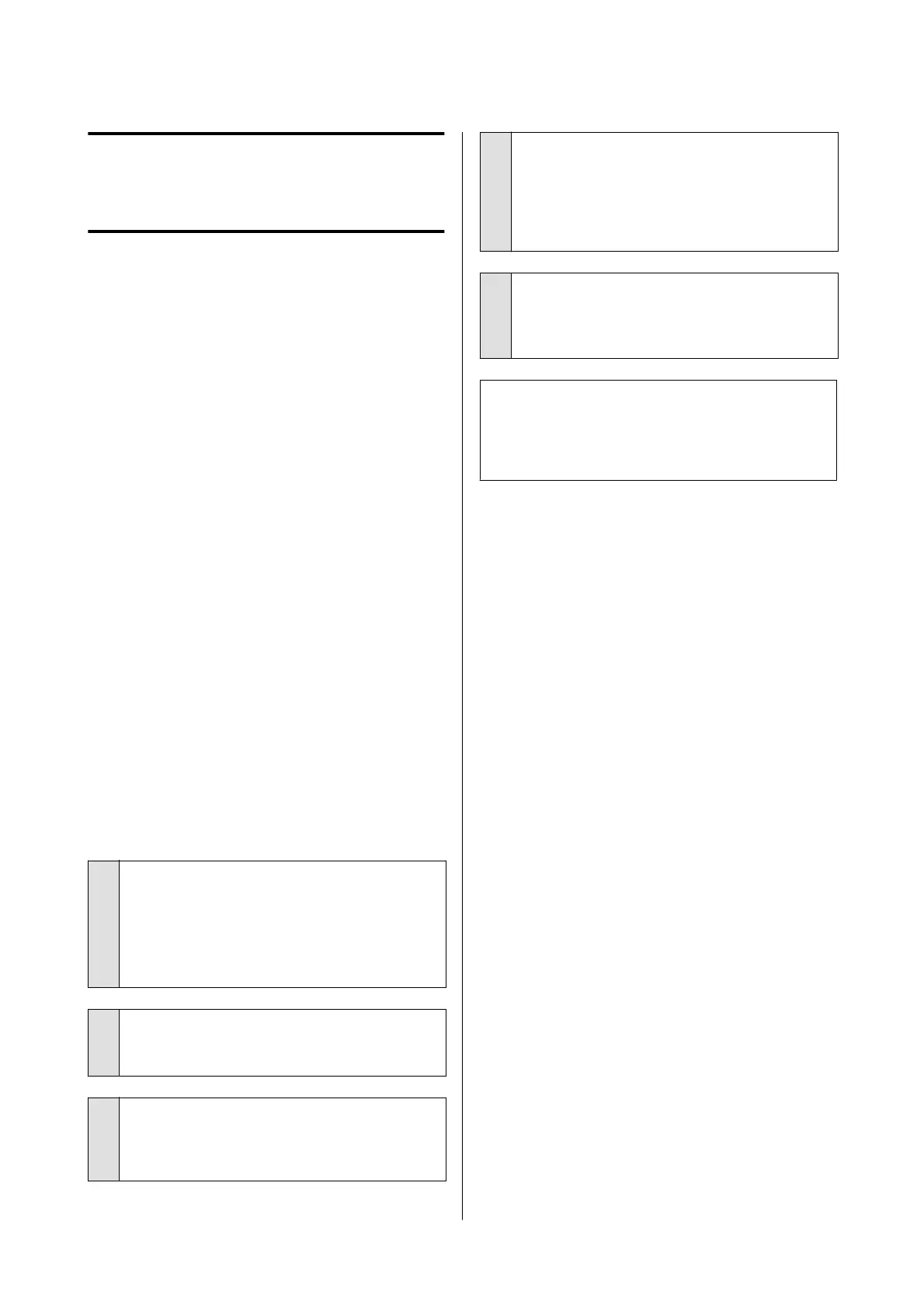Adobe
®
PostScript
®
3
™
Expansion Unit
The Adobe
®
PostScript
®
3
™
expansion unit is
equipped as standard. (Not included with some
models.)
The Adobe
®
PostScript
®
3
™
expansion unit allows
you to output without replacing fonts as it comes with
the fonts installed in Windows and Mac.
You can also use the PS Folder function to print files
such as PDF and EPS without using another
application. Use the PS driver when printing using the
Adobe
®
PostScript
®
3
™
expansion unit.
For details on using the Adobe
®
PostScript
®
3
™
expansion unit, see the "Installing the Software" sheet
supplied. See the CD supplied for the operating
instructions.
When Printing Using the
Adobe
®
PostScript
®
3
™
Expansion Unit Fails or is
Interrupted
You cannot print using the Adobe
®
PostScript
®
3
™
expansion unit in the following cases.
o
If the print width exceeds the width of the
printer.
Change the input data or the print settings so that
the print width fits the width of the printer.
Enabling Auto Rotate may also solve the problem.
o
If an unsupported paper type is selected.
Check the paper type, and then try printing again.
o
If the print data has been corrupted.
If this occurs, check the print data. Correct the data
if necessary.
o
If the print data is too complicated to
process.
If this occurs, try lowering the PDF rendering level in
Printer Settings - PS Settings. (Only when printing
PDF files)
o
The file size of the print data exceeds the
maximum limit.
Make sure the file size is 2 GB or less.
Note:
If a problem occurs, enable PS Error Sheet printing from
Printer Settings - PS Settings to print details of the
error.
SC-P8500DM/SC-P8500D/SC-P6500D/SC-P6500DE/SC-P6500E/SC-T7700DM/SC-T5700DM/SC-T7700D/SC-T5700D/SC-3700D/SC-T3700DE/SC-T3700E/SC-P8500DL/SC-T7700DL Series User's Guide
Adobe
®
PostScript
®
3
™
Expansion Unit
78