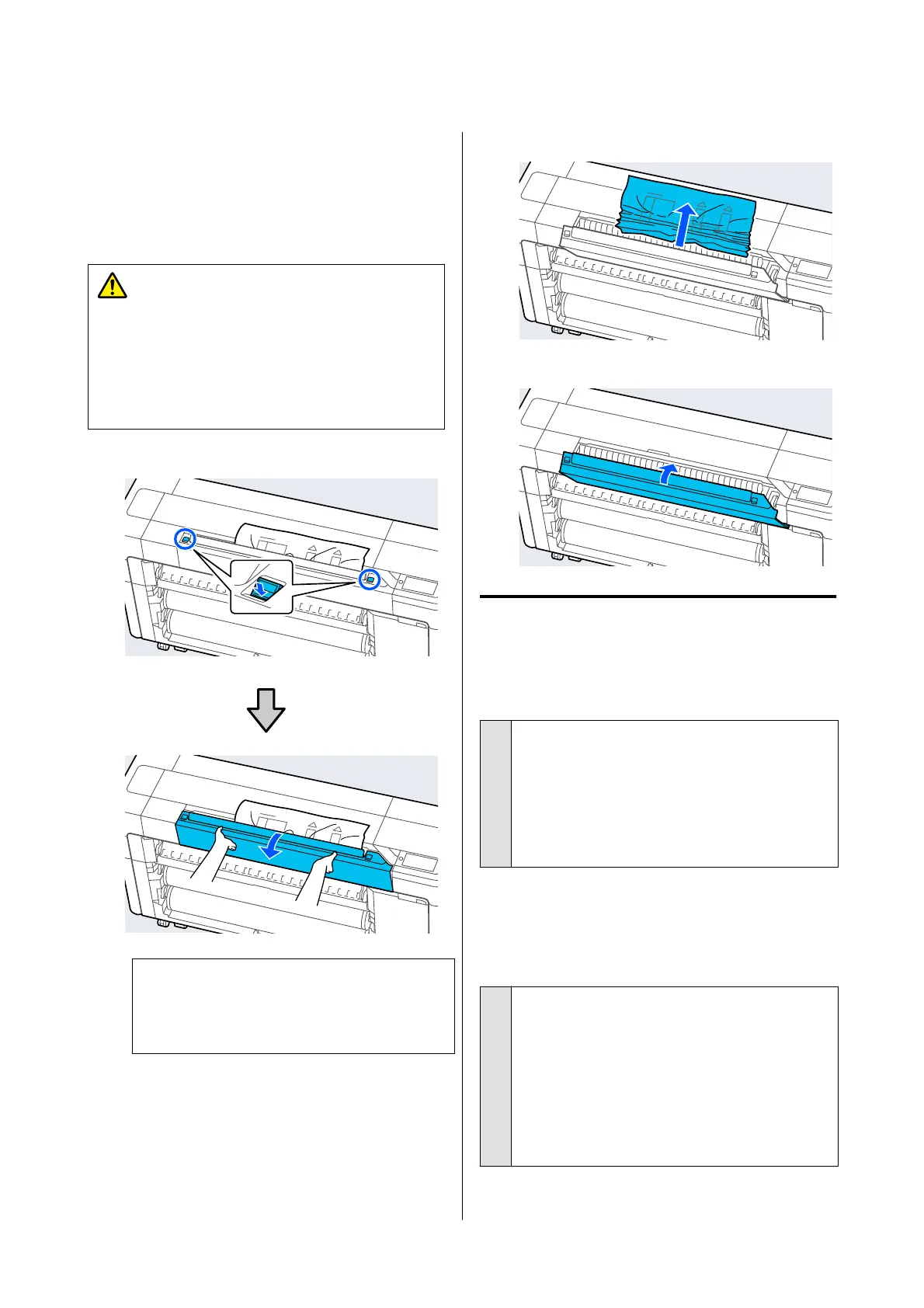Original is jammed (SC-P8500DM
Series/SC-T7700DM Series/
SC-T5700DM Series only)
To remove a jammed original, follow the steps.
Caution:
When opening and closing the scanner cover, keep
your hands away from the joint between the cover
and the printer.
If your fingers or hands get caught, it could cause
an injury.
A
Open the scanner cover.
c
Important:
Do not lean against or place objects on the
scanner cover.
B
Remove the jammed original.
C
Close the scanner cover.
Others
The control panel display keeps
turning off.
o
Is the printer in sleep mode?
Sleep mode is exited if a print job is received or the
P button on the control panel is pressed. The time
before entering sleep mode can be changed in the
General Settings menu.
U “General Settings” on page 147
Color ink runs out quickly even when
printing in the Black&White mode or
when printing black data.
o
Color ink is consumed during the head
cleaning process.
If all nozzles are selected when you perform Print
Head Cleaning or Power Cleaning, inks of all colors
will be used. (Even if B&W mode is selected, all
colors of ink are consumed during print head
cleaning.)
U “Print Head Cleaning” on page 173
SC-P8500DM/SC-P8500D/SC-P6500D/SC-P6500DE/SC-P6500E/SC-T7700DM/SC-T5700DM/SC-T7700D/SC-T5700D/SC-3700D/SC-T3700DE/SC-T3700E/SC-P8500DL/SC-T7700DL Series User's Guide
Problem Solver
207