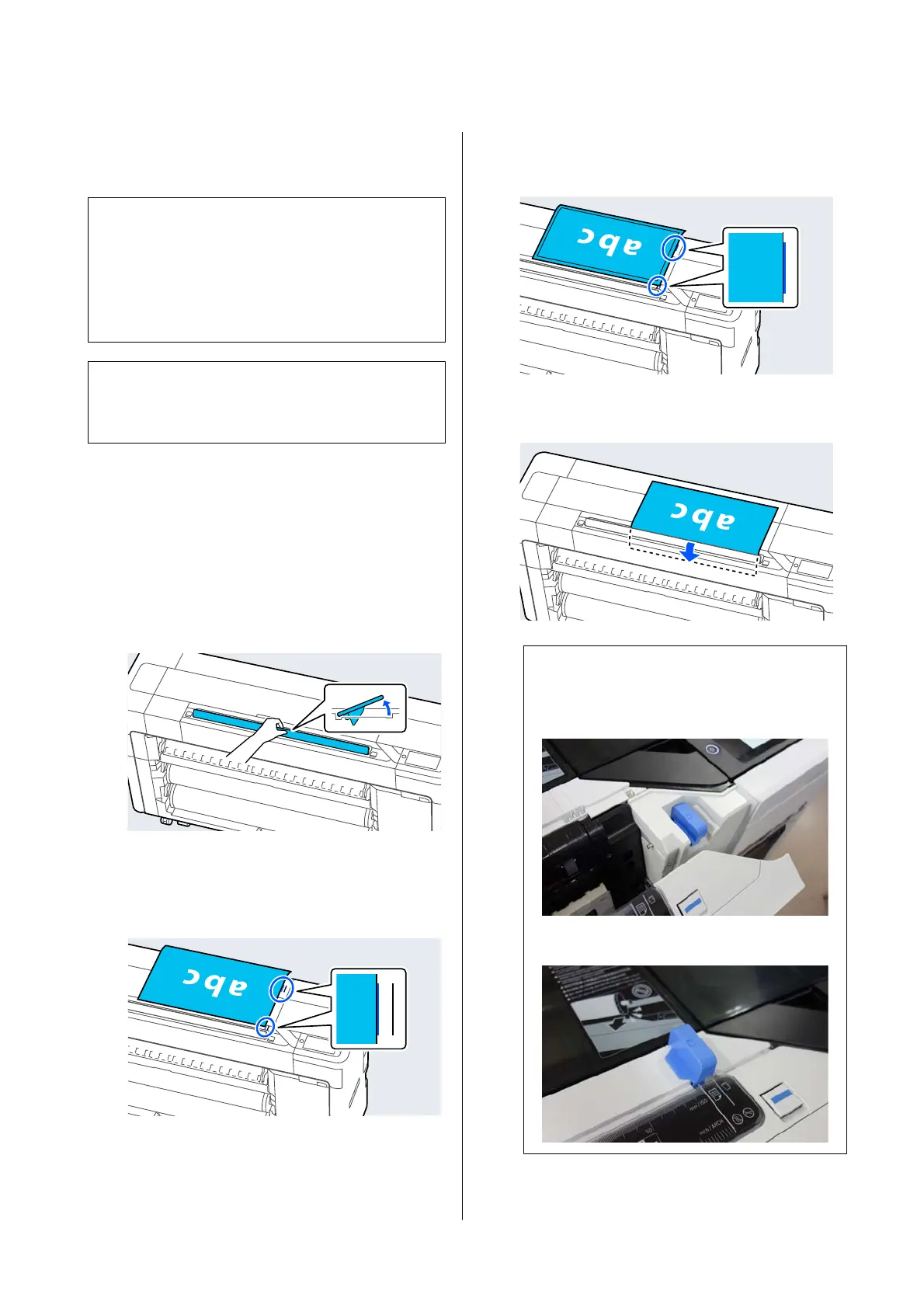Procedure for Copying
c
Important:
❏ If the original tends to curl, load the original
after straightening the curl.
❏ Smooth the creases in the original, and then
load it.
Note:
For a document longer than 1 meter, support the
document with your hand so it does not skew as it feeds.
A
Load paper into the printer, and then make
settings for the loaded paper.
U “Setting Loaded Paper” on page 56
B
Tou ch Copy on the Home screen.
The scanner slot opens automatically. If it does
not open, place your hand in the position
shown in the figure to open it.
C
During standard scanning (without using a
carrier sheet), align the right edge of the
document with the position shown in the
figure.
When using a carrier sheet, align the right edge
of the document with the position shown in the
figure.
D
With the side to be scanned facing up, insert
the document into the scanner slot.
Note:
Store the scanner edge guide when you open the
scanner cover. If the document is not fed straight,
use the scanner edge guide.
When loaded
SC-P8500DM/SC-P8500D/SC-P6500D/SC-P6500DE/SC-P6500E/SC-T7700DM/SC-T5700DM/SC-T7700D/SC-T5700D/SC-3700D/SC-T3700DE/SC-T3700E/SC-P8500DL/SC-T7700DL Series User's Guide
Copy (SC-P8500DM Series/SC-T7700DM Series/SC-T5700DM Series Only)
132