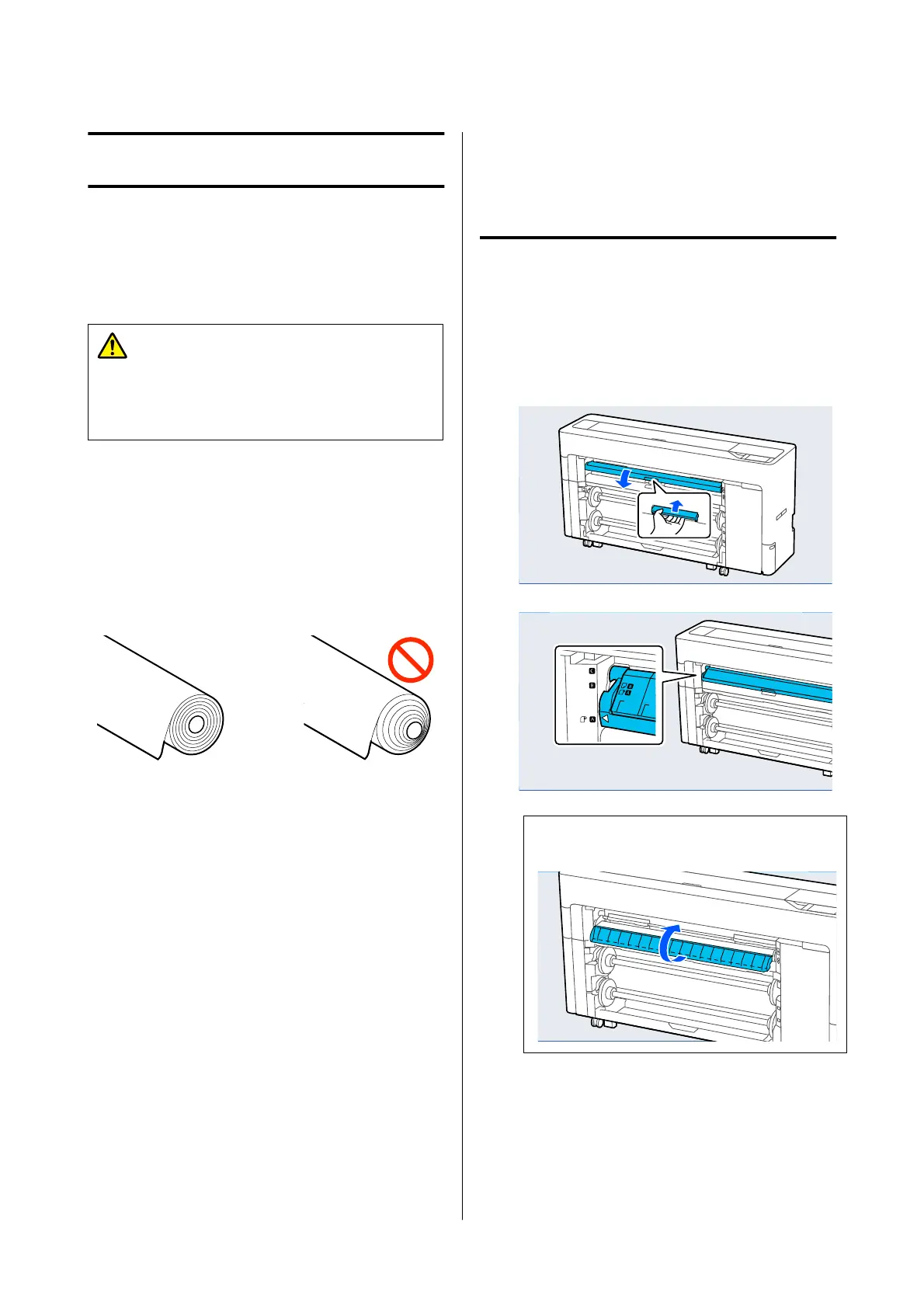Basic Operations
Notes on Loading the
Paper
Caution:
Do not rub the edges of the paper with your hands.
The edges of the paper are thin and sharp and
could cause an injury.
Do not load roll paper with the right and left edges
uneven
Loading roll paper with the right and left edges
uneven may cause paper feeding problems or paper
meandering may occur during printing. Rewind the
paper to make the edges even before using roll paper
or use roll paper with no problem.
Do not load curled paper
Loading curled paper may cause paper jams or soiled
prints. Flatten the paper before use by bending it in
the opposite way or use paper with no problem.
Unsupported paper
Do not use paper that is wavy, torn, cut, folded, too
thick, too thin, has a sticker affixed, etc. Doing so may
cause paper jams or soiled prints. See the following for
paper supported by the printer.
U “Epson Special Media Table” on page 220
U “Supported Commercially Available Paper” on
page 229
Loading and Removing
the Roll Paper
Loading Roll 1/Roll paper
A
Turn on the pr inter.
B
Set the paper support to the position shown in
the illustration.
Note:
Close the flap if it is open.
SC-P8500DM/SC-P8500D/SC-P6500D/SC-P6500DE/SC-P6500E/SC-T7700DM/SC-T5700DM/SC-T7700D/SC-T5700D/SC-3700D/SC-T3700DE/SC-T3700E/SC-P8500DL/SC-T7700DL Series User's Guide
Basic Operations
42