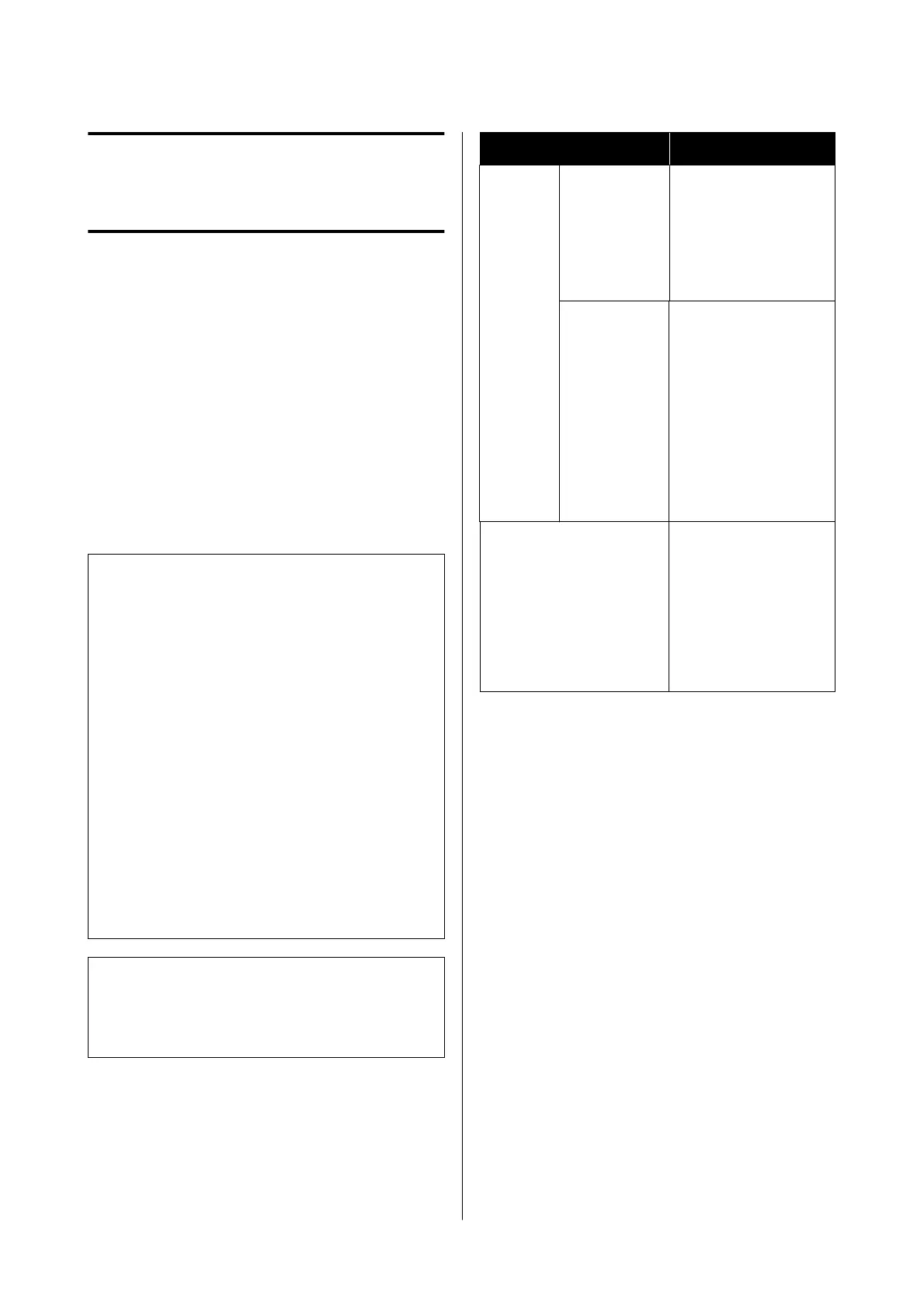Using the SSD Unit
(Optional)
By connecting the optional SSD Unit, you can store
documents on the SSD and view, print, or output them
as files when needed.
Installed as standard for the SC-P8500DM Series/
SC-T7700DM Series/SC-T5700DM Series. You can
also save scanned data.
U “Scan (SC-P8500DM Series/SC-T7700DM
Series/SC-T5700DM Series Only)” on page 134
The space for storing data is called "Storage". Storing
frequently used data in Storage means that you can
quickly and easily print without using a computer.
c
Important:
Data in Storage may be lost or corrupted in the
following situations.
❏ When the disk is affected by static electricity or
electrical noise
❏ When the disk has been used incorrectly
❏ After a malfunction or repair
❏ When the disk was damaged by a natural
disaster
We take no responsibility for any data loss, data
corruption, or problems due to any cause, even
including those listed above and within the
warranty period. Note that we are also not
responsible for the recovery of lost or corrupted
data.
Note:
When removing the SSD Unit, select General Settings -
System Administration - Disable the Optional
storage unit.
Type Explanation
Shared
Storage
Shared
Storage (Fixed)
Anyone can store and
use documents. You
cannot change the
Folder Name or set a
password. Also, you
cannot delete the
Storage space.
Shared
Storage
You can create multiple
Storage spaces to
organize your
documents. You can set
a password for the
Storage to limit storage
and use of documents
to a select number of
users. You can also set a
password for each
document to restrict
access to it.
Personal Folder When user
authentication is
enabled, only logged-in
users can store and use
documents. It is not
displayed when other
users log in. Users can
only have one Personal
Folder.
Using the SSD Unit from
the Printer Driver
To use the SSD Unit from the printer driver, you need
to make settings on the printer driver screen.
Windows
A
Select Preferences on the Printer Properties
screen
SC-P8500DM/SC-P8500D/SC-P6500D/SC-P6500DE/SC-P6500E/SC-T7700DM/SC-T5700DM/SC-T7700D/SC-T5700D/SC-3700D/SC-T3700DE/SC-T3700E/SC-P8500DL/SC-T7700DL Series User's Guide
Using the SSD Unit (Optional)
79