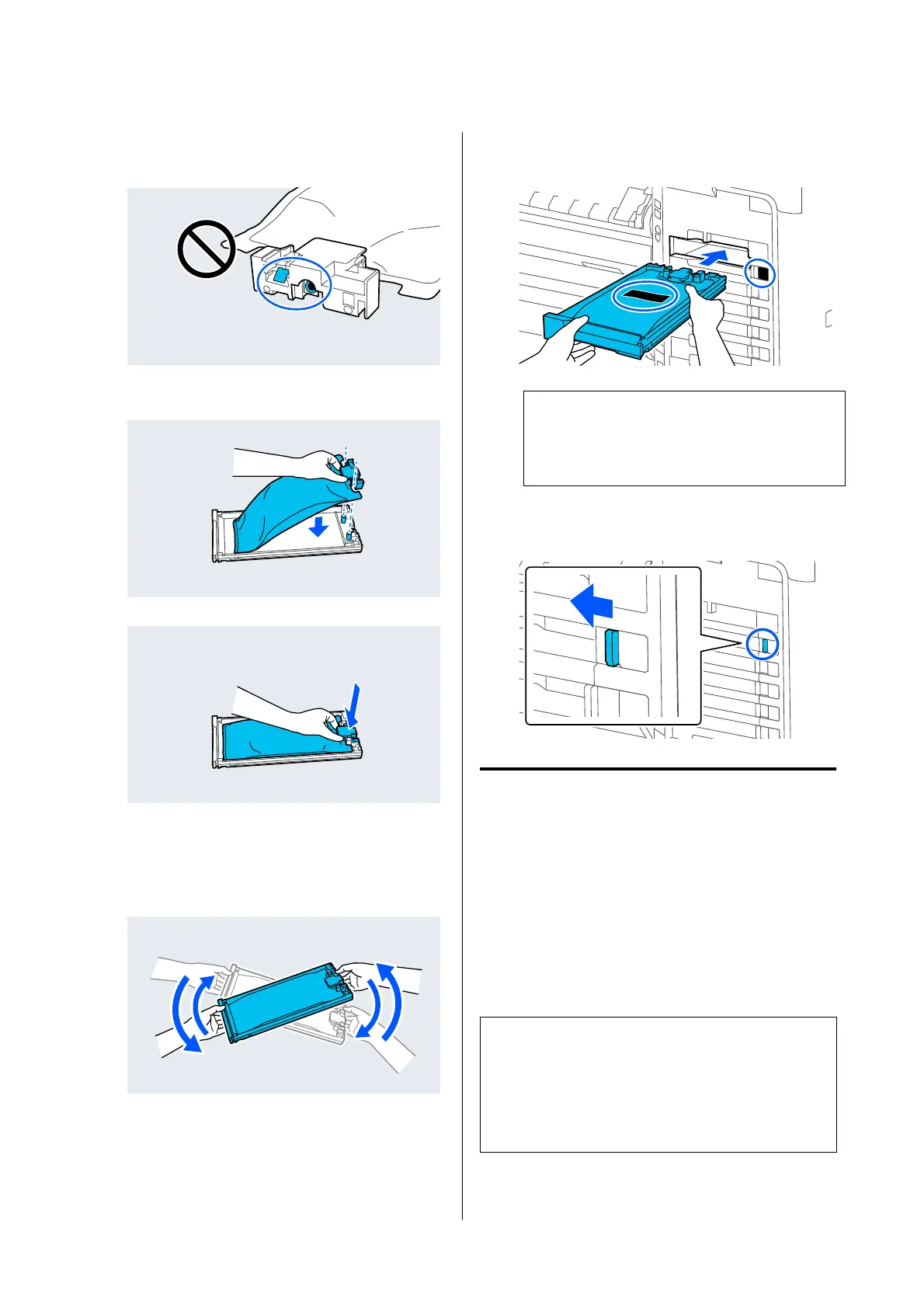C
Do not touch the parts shown in the
illustration.
D
Place the ink supply unit into the tray.
E
Hold the tray and shake it up and down at an
angle of approximately 60 degrees, as shown in
the illustration, approximately 10 times in 10
seconds.
F
Check the color and then insert the ink tray;
push the ink tray firmly all the way in.
c
Important:
Install ink trays in all of the slots. You cannot
print if any of the slots are empty.
G
Move the lock switch as shown in the
illustration to lock it.
Replacing the Maintenance Box
and Borderless Maintenance
Box
Replace the maintenance box with the Not Enough
Space message displayed.
Supported Maintenance Box
U “Options and Consumable Products” on page 214
c
Important:
Do not reuse maintenance boxes that have been
removed and left out in the open for a long period
of time. The ink on the inside will be dry and hard
and will be unable to absorb enough ink.
SC-P8500DM/SC-P8500D/SC-P6500D/SC-P6500DE/SC-P6500E/SC-T7700DM/SC-T5700DM/SC-T7700D/SC-T5700D/SC-3700D/SC-T3700DE/SC-T3700E/SC-P8500DL/SC-T7700DL Series User's Guide
Maintenance
180