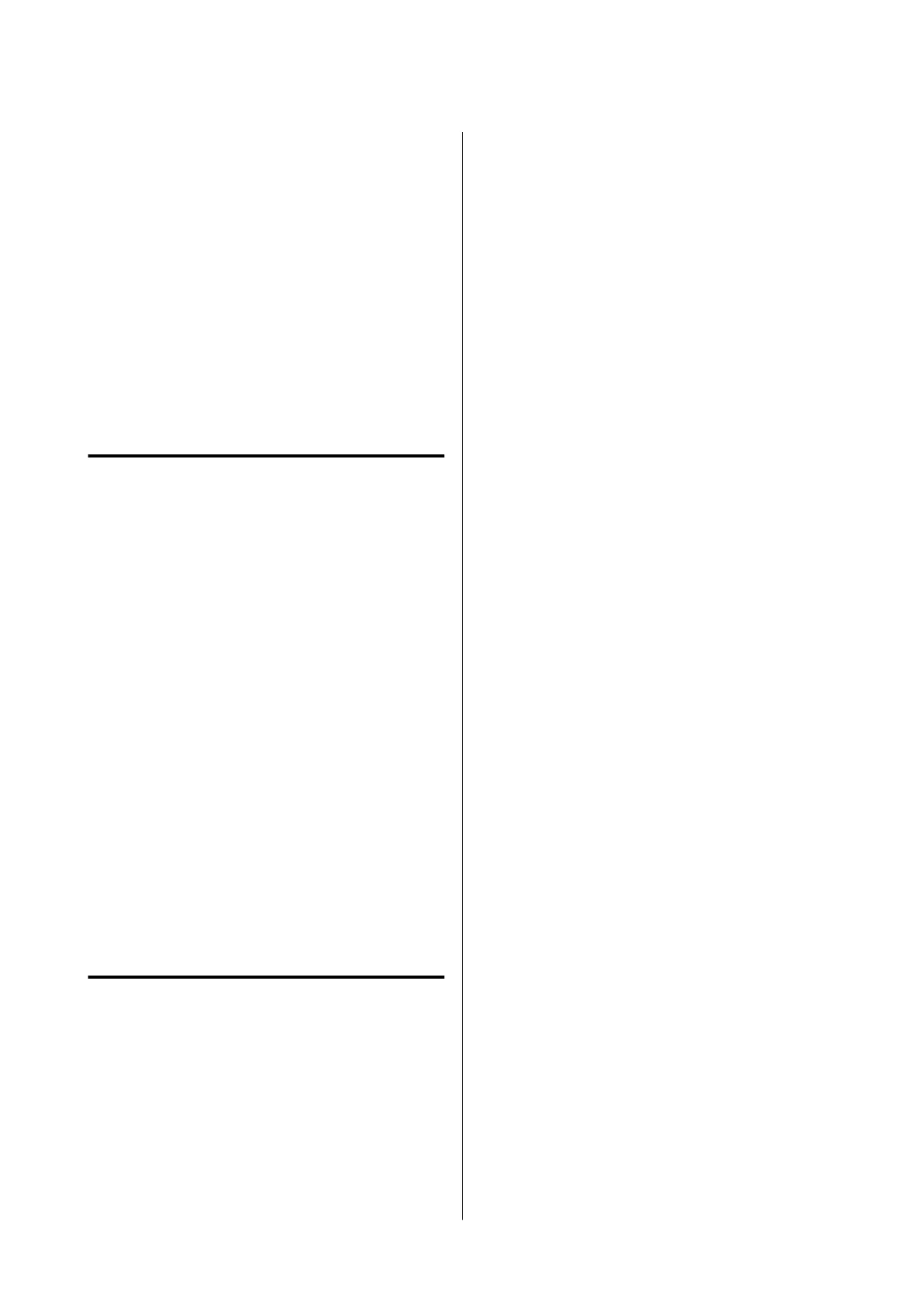The administrator or user can change the storage
period or set it to indefinite. However, users can only
change this setting when Menu - General Settings -
Storage Settings - Shared Folder Access Control -
Access is set to Allowed and Automatic Delete
Setting Authority is set to User.
A
Select Menu on the printer’s control panel.
B
Select General Settings - Storage Settings -
Shared Folder File Management.
C
Change the storage period.
Deleting a Storage Space
An administrator or a user can delete a shared Storage
space. However, users can only delete Storage spaces
when Menu - General Settings - Storage Settings -
Shared Folder Access Control - Access is set to
Allowed and Operation Authority is set to User.
A
Select Storage on the printer’s control panel.
B
Select the Storage space you want to delete, and
then select Delete.
❏ If a password has been set for the Storage
space, you will need to enter the password.
However, administrators can delete without
entering the password.
❏ You cannot delete a Storage space that
contains a document with a password.
However, administrators can still delete the
Storage space.
❏ When you delete a Storage space, all of the
documents in that Storage are also deleted.
Restricting Operations for
Shared Storage Spaces
Set whether to allow only administrators or other
users to operate shared Storage spaces.
A
Select Menu on the printer’s control panel.
B
Select General Settings - Storage Settings -
Shared Folder Access Control - Operation
Authority.
C
Select User or Administrator Only.
SC-P8500DM/SC-P8500D/SC-P6500D/SC-P6500DE/SC-P6500E/SC-T7700DM/SC-T5700DM/SC-T7700D/SC-T5700D/SC-3700D/SC-T3700DE/SC-T3700E/SC-P8500DL/SC-T7700DL Series User's Guide
Using the SSD Unit (Optional)
83