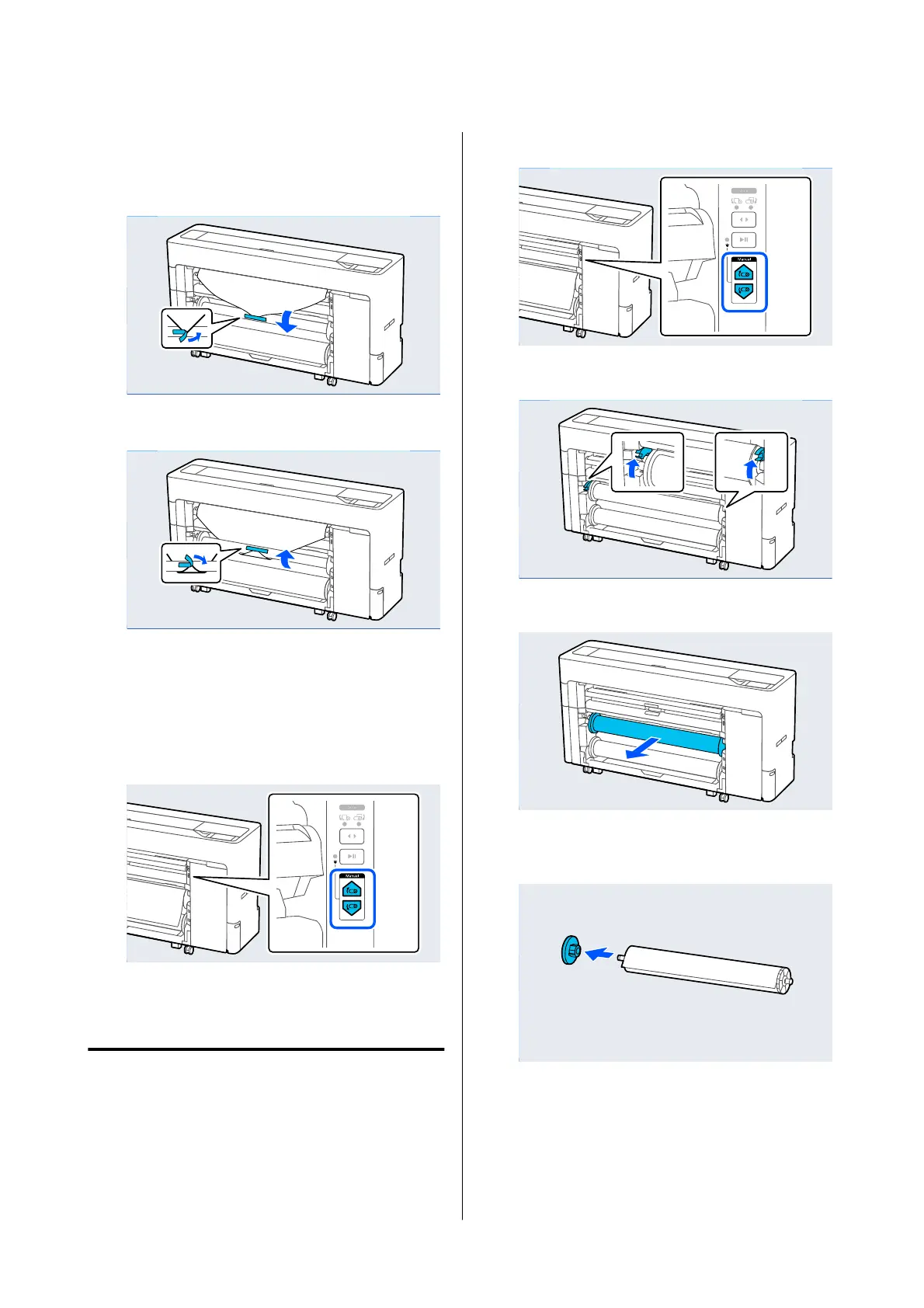U
Check the take-up direction and attach the end
of the paper to the roll core.
Printed side out
Printed side in
V
Press and hold Forward on the control panel to
feed the roll paper about one revolution of the
take-up roll core.
W
Press and hold the Manual take-up button to
wind the roll paper once around the roll core.
X
Press Complete.
Removing Method for Auto
Take-up
A
Select Paper Setting - Roll 2 - Feed/Cut Paper
and adjust the cutting position to cut the roll
paper.
B
Take-up the cut paper.
C
Raise the spindle lock lever for roll1.
D
Remove the spindle.
E
Remove the transparent media edge guide from
the spindle.
SC-P8500DM/SC-P8500D/SC-P6500D/SC-P6500DE/SC-P6500E/SC-T7700DM/SC-T5700DM/SC-T7700D/SC-T5700D/SC-3700D/SC-T3700DE/SC-T3700E/SC-P8500DL/SC-T7700DL Series User's Guide
Basic Operations
68