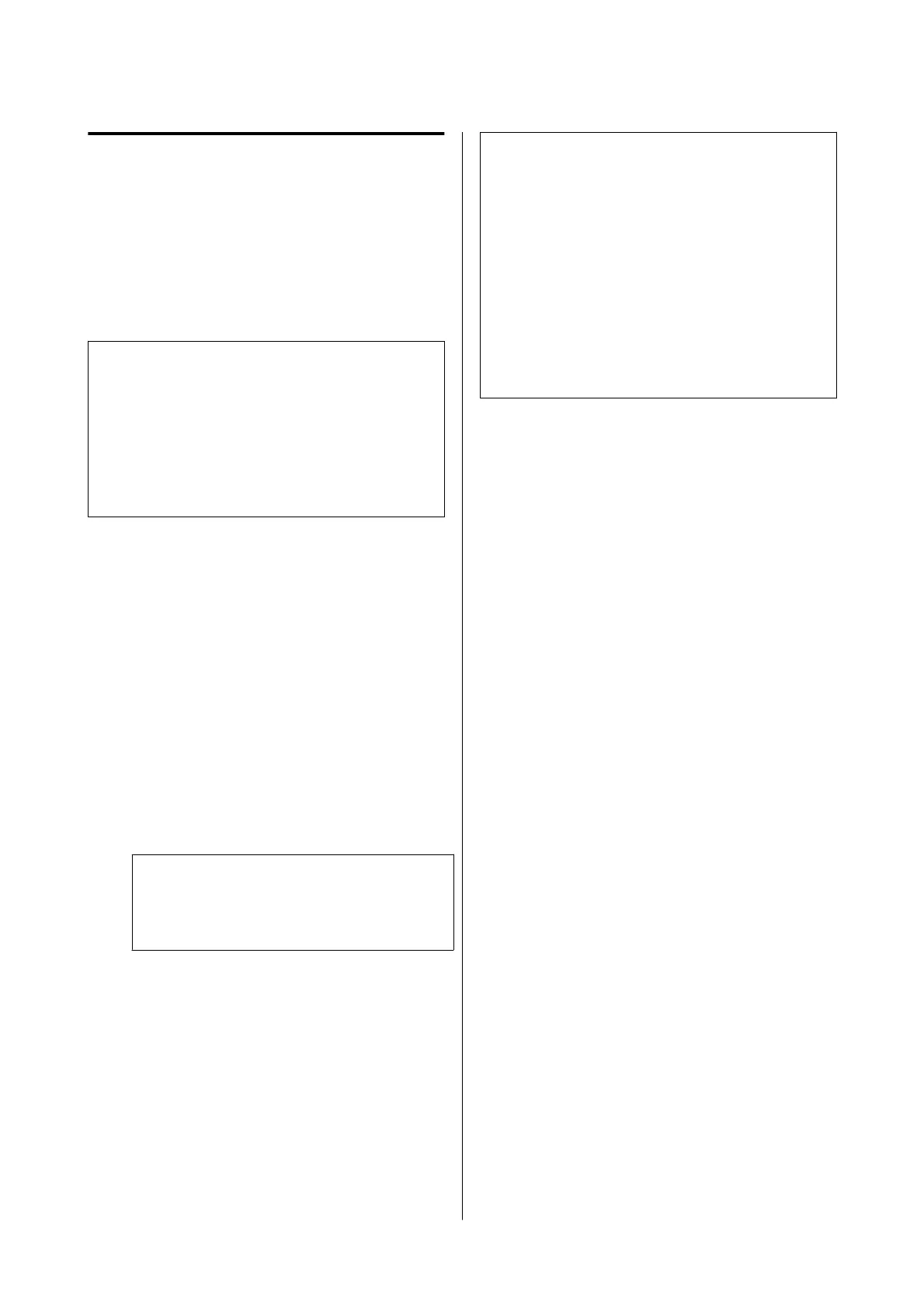If the Environment Indoors or
During Transportation Drops to
-10 ˚C or Lower
The print head may be damaged if the environmental
temperature falls to -10 ˚C or lower. If the temperature
is expected to drop to -10 ˚C or lower, follow the steps
below to drain the ink in advance.
c
Important:
When performing this operation, the discharged
ink accumulates in the maintenance box, so make
sure there is enough free space in the maintenance
box. If there is only a small amount of free space,
prepare a replacement maintenance box before
starting.
A
Remove all of the paper from the printer.
U “Removing Roll 1/Roll paper” on page 44
U “Removing Roll 2 (Except for the SC-
P6500E Series/SC-T3700E Series)” on page 48
U “Removing Cut Sheets/Poster Board” on
page 56
B
Press Maintenance - Keeping Preparation
from the control panel.
C
Press Start.
Ink discharging starts, and the printer turns off
automatically when discharging is finished.
c
Important:
Do not open any covers or turn off the printer
while discharging ink.
Next, see the following to prepare for moving or
transportation.
U “Moving to Another Location in the Same
Building” on page 234
U “Transporting the Printer” on page 235
c
Important:
If a message is displayed indicating that you need a
new XXX ink cartridge when you resume using the
printer, prepare an ink cartridge of the color
displayed in the XXX section before the next time
you use the printer.
The next time you turn on the printer, ink will fill
the print head nozzles making the printer ready to
print; so if you do not have enough ink to fill the
nozzles, the printer will not be ready to use until
the ink is replaced.
SC-P8500DM/SC-P8500D/SC-P6500D/SC-P6500DE/SC-P6500E/SC-T7700DM/SC-T5700DM/SC-T7700D/SC-T5700D/SC-3700D/SC-T3700DE/SC-T3700E/SC-P8500DL/SC-T7700DL Series User's Guide
Appendix
236