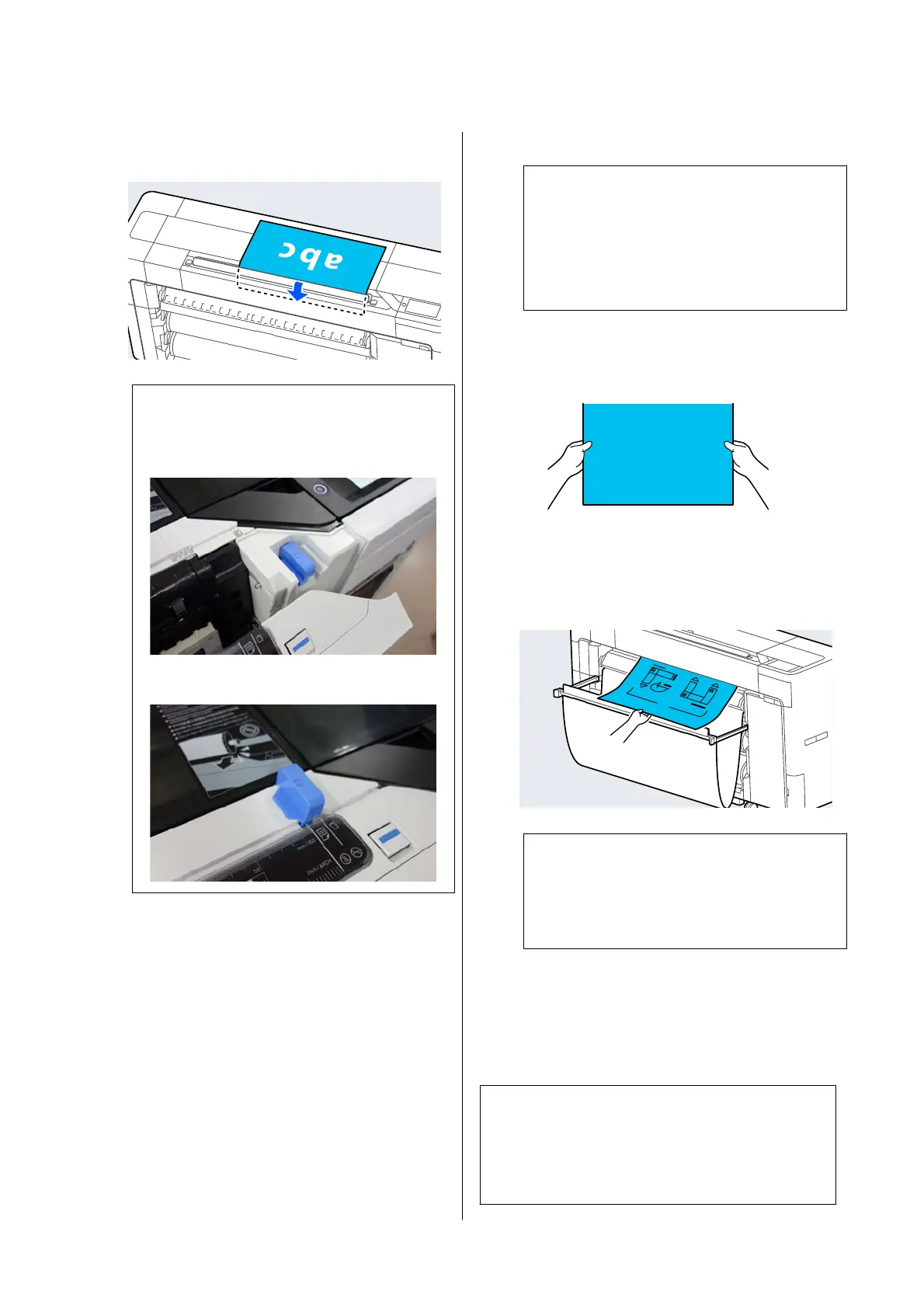C
With the side to be scanned facing up, insert
the document into the scanner slot.
Note:
Store the scanner edge guide when you open the
scanner cover. If the document is not fed straight,
use the scanner edge guide.
When loaded
D
Tou ch Scan Settings, and then do the settings
for scanning.
Select settings, such as the Color Mode and the
File Format.
If you are using the optional carrier sheet, you
must do the following settings.
❏ Specify a user defined size as the Scan Size.
❏ Set Top O f fs e t to 19 mm.
E
Press the Store button to start scanning.
c
Important:
Do not press down on the scanner cover or
place anything on top of it while scanning.
Otherwise, the scan results may be distorted
or the original may get jammed.
To avoid skewing for documents longer than 1
m, guide the document with both hands while
scanning.
F
Remove the original when scanning is
complete.
While holding the original, press the OK button
on the screen, and then remove the original.
c
Important:
If scanning is performed while printing, the
original is not supported. Hold the original so
that it does not fall.
Saving Scanned Images
to Your Computer
Note:
First, check that the printer's Date/Time and Time
Difference are set correctly. From the control panel,
select, in order, Settings - General Settings - Basic
Settings - Date/Time Settings.
SC-P8500DM/SC-P8500D/SC-P6500D/SC-P6500DE/SC-P6500E/SC-T7700DM/SC-T5700DM/SC-T7700D/SC-T5700D/SC-3700D/SC-T3700DE/SC-T3700E/SC-P8500DL/SC-T7700DL Series User's Guide
Scan (SC-P8500DM Series/SC-T7700DM Series/SC-T5700DM Series Only)
136