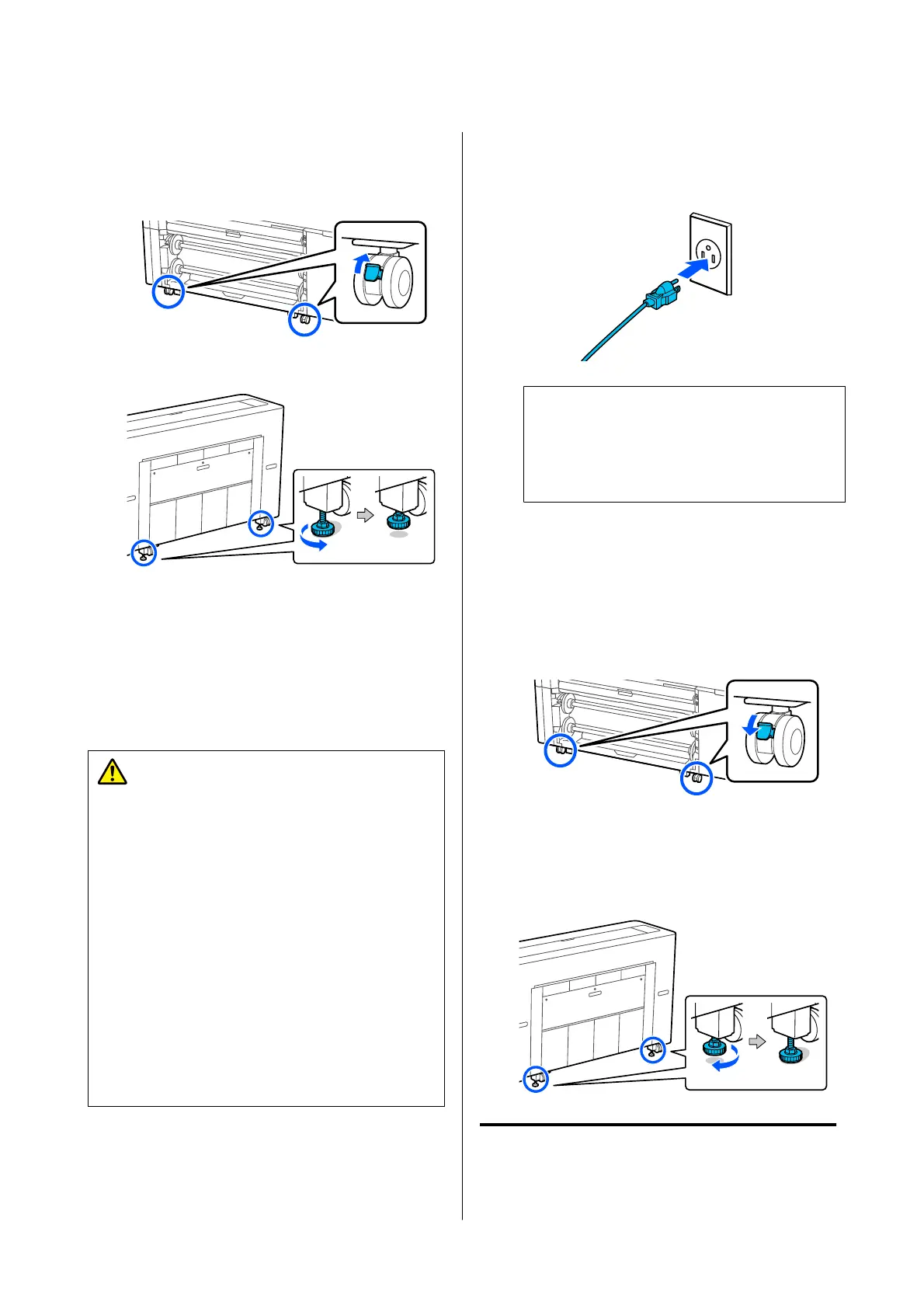C
Close all of the printer’s covers.
D
Unlock the casters.
E
Loosen the stabilizers.
Operations after moving
This section explains how to prepare the printer for
use after moving.
Note the following points when connecting the power
cable.
War ni ng :
❏ To prevent accidents due to electrical leakage,
connect to an outlet with a grounded (earthed)
connector. Connecting to an outlet other than
a grounded outlet may cause electric shock or
fire. Check the power outlet you are going to
use. If the outlet does not have a grounded
connector, contact your dealer.
❏ Use only the type of power source indicated on
the printer’s label. An electric shock or fire
could occur.
❏ Do not connect the power cable to a power
strip or multi plug. An electric shock or fire
could occur. Connect the power cable directly
to an outlet for domestic use.
A
Plug the power cable into an outlet with a
grounded (earthed) connector, and then turn
on the printer.
c
Important:
The shape of the power plug varies depending
on the country or region. Be sure to use the
power cable supplied with the printer.
B
Check that the print head nozzles are clear, and
if they are clogged, clean the print head.
U “Print Head Nozzle Check” on page 172
U “Print Head Cleaning” on page 173
C
Lock the casters.
D
Tighten the stabilizers. Turn the stabilizers by
hand until they touch the floor.
Once they touch the floor, do not turn them
more than half a turn (180 degrees).
Transporting the Printer
Before transporting the printer, contact your dealer or
Epson Support.
SC-P8500DM/SC-P8500D/SC-P6500D/SC-P6500DE/SC-P6500E/SC-T7700DM/SC-T5700DM/SC-T7700D/SC-T5700D/SC-3700D/SC-T3700DE/SC-T3700E/SC-P8500DL/SC-T7700DL Series User's Guide
Appendix
235