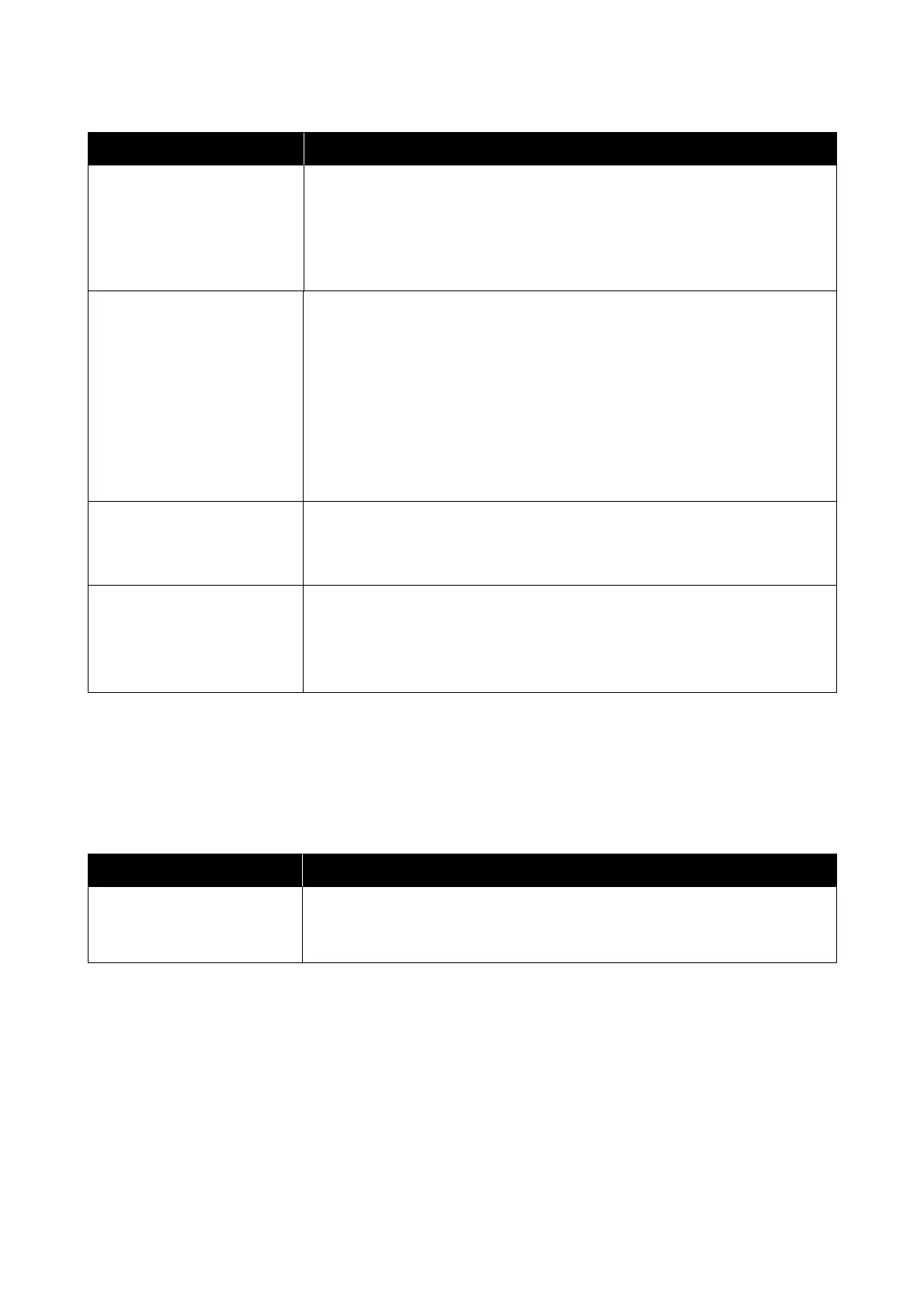Software Name Function
Epson Media Installer
*
This is a tool for adding paper information to the printer or printer driver.
If you are using Windows, you can start this tool from the printer driver.
If you are using Mac, you can start this tool from /Applications/Epson Software/Epson
Utilities/Epson Media Installer.app.
U “Using Epson Media Installer” on page 28
EpsonNet Config SE Software to configure the initial settings of the network or change the settings of the
network in bulk when installing or relocating Epson printers and scanners.
EpsonNet Config SE is not installed automatically. Download it from the Epson website
and then install it if necessary.
https://www.epson.com
For Windows, you can install the software from the following folder on the supplied
software disc.
\\Network\EpsonNetConfig
U Administrator's Guide
Scanner Driver (Epson Scan 2)
(SC-P8500DM Series/
SC-T7700DM Series/SC-T5700DM
Series Only)
Epson Scan 2 is the driver that controls the scanner. Make sure you install this if you
want to use the scanner.
Document Capture Pro
*
or
Document Capture
*
(SC-P8500DM Series/
SC-T7700DM Series/SC-T5700DM
Series Only)
Document Capture Pro or Document Capture is software that allows you to easily and
efficiently digitize originals such as documents and spreadsheets to suit your needs.
Make sure you install this if you want to save scanned data to your computer.
*Download software from the Internet, and install. Connect your computer to the Internet and install the software.
Pre-installed Software
This software is pre-installed on the printer. You can start it from a web browser via a network.
Software Name Function
Web Config You can configure the network security settings from Web Config. It also provides an
e-mail notification function to inform you when errors and so on occur in the printer.
U “Using Web Config” on page 35
SC-P8500DM/SC-P8500D/SC-P6500D/SC-P6500DE/SC-P6500E/SC-T7700DM/SC-T5700DM/SC-T7700D/SC-T5700D/SC-3700D/SC-T3700DE/SC-T3700E/SC-P8500DL/SC-T7700DL Series User's Guide
Introducing the Software
27