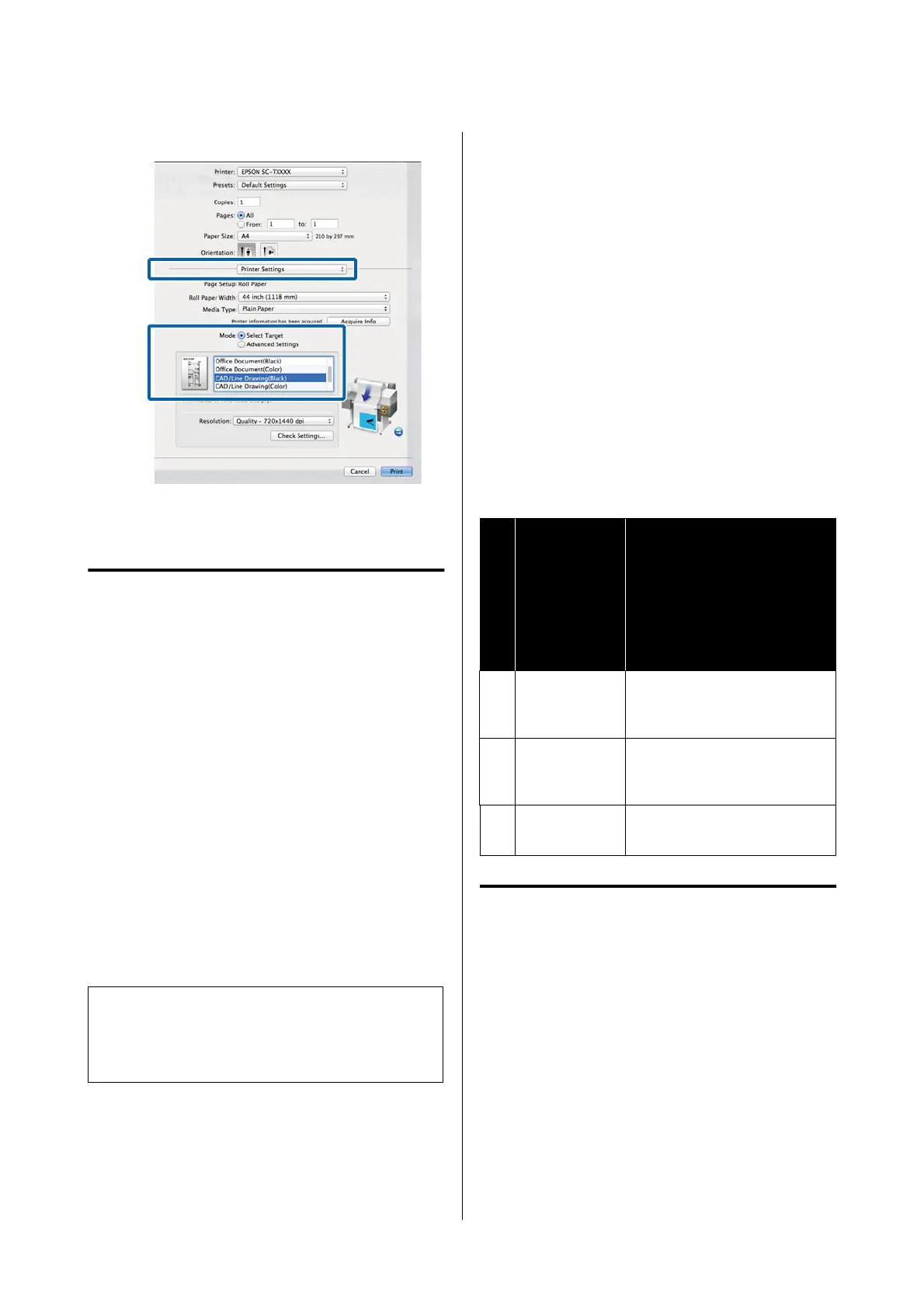B
Select Line Drawing in Print Quality.
C
Check other settings, and then start printing.
Printing Using HP-GL/2 and HP
RTL Emulation
The printer can emulate
*
HP-GL/2 (compatible with
HP Designjet 750C) and HP RTL.
If you want to print using HP-GL/2 or HP RTL output
from your software, set the output device as follows
according to your model.
HP Designjet 750C C3196A
* Not all functions are supported. If you will use an
untested application, test its output in advance.
For a list of applications that have been tested, visit
the Epson website at https://www.epson.com.
c
Important:
The printer may not perform as expected if the
size of the data to be printed is extremely large.
Keep the following points in mind when printing
using HP-GL/2 or HP RTL emulation.
❏ HP-GL/2 Settings
When printing using HP-GL/2 and HP RTL
emulation, use Printer Settings - HP-GL/2
Unique Settings from the printer’s General
Settings.
Automatically Switch Roll
Paper for Printing (Except
for the SC-P6500E Series/
SC-T3700E Series)
You can automatically switch to the appropriate roll
paper for a print job. The following outlines the
conditions and priorities for switching roll paper.
P
r
i
o
r
i
t
y
Item Content
1 Paper Type Switch to roll paper that has the
same paper type as the print
job.
2 Paper Width Switch to roll paper that has the
same or a similar paper width to
the print job.
3 Paper Length Switch to roll paper with less
paper remaining.
Switching Between Roll 1 and
Roll 2 According to the Paper
Type
If you frequently use the printer as described in the
following example, you can make the settings below to
automatically switch between Roll 1 and Roll 2 to
print according to the paper type.
SC-P8500DM/SC-P8500D/SC-P6500D/SC-P6500DE/SC-P6500E/SC-T7700DM/SC-T5700DM/SC-T7700D/SC-T5700D/SC-3700D/SC-T3700DE/SC-T3700E/SC-P8500DL/SC-T7700DL Series User's Guide
Various Printing Methods
91