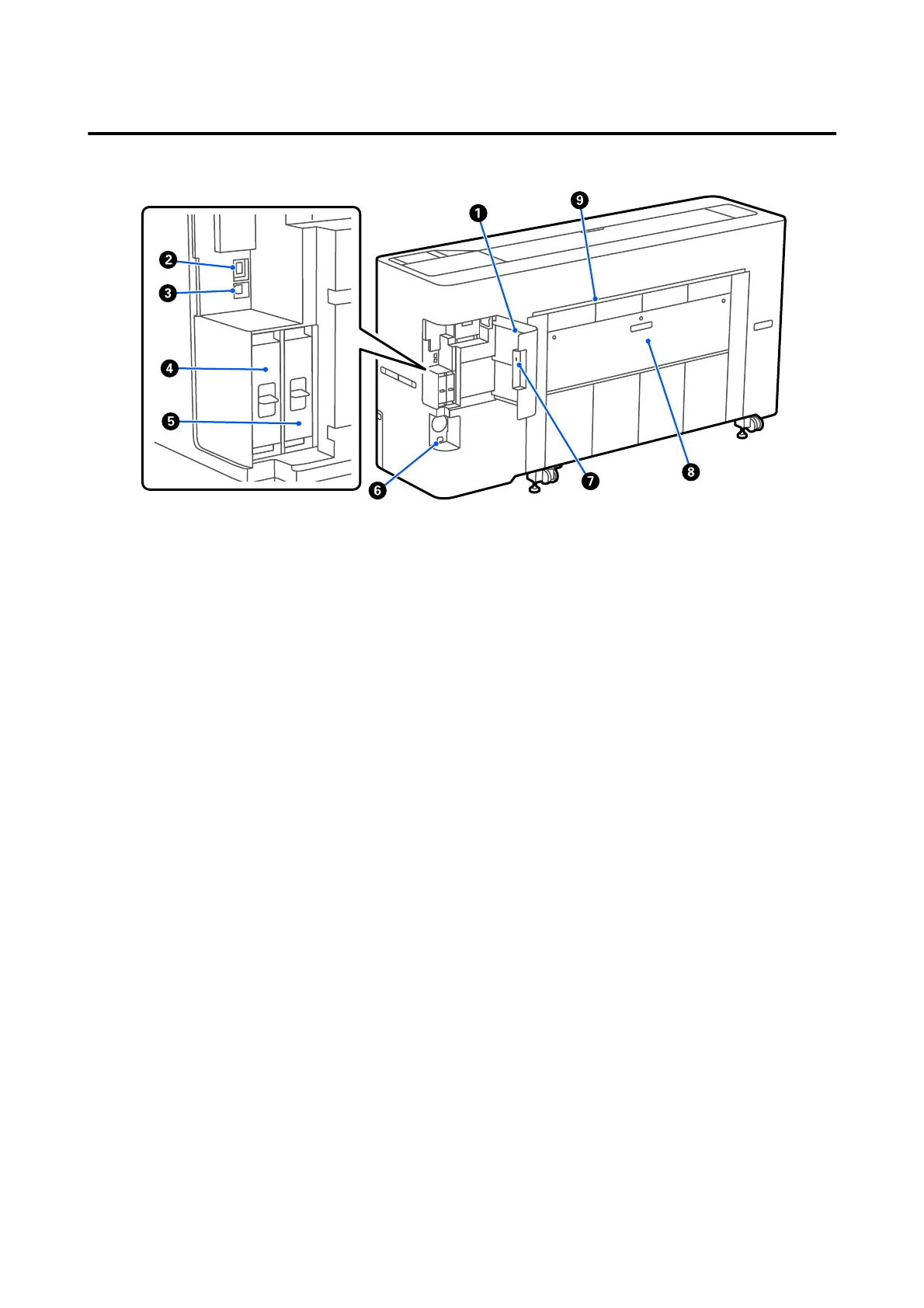Back
A Port cover
B LAN port
Connects the LAN cable.
C USB port
Connect to your computer with a USB cable.
D Optional storage unit slot
The SC-P8500DM Series/SC-T7700DM Series/SC-T5700DM Series come with an SSD Unit installed. Models
other than the SC-P8500DM Series/SC-T7700DM Series/SC-T5700DM Series can be equipped with the op‐
tional SSD Unit.
E Adobe
®
PostScript
®
3
™
expansion unit
The printer is equipped with the Adobe
®
PostScript
®
3
™
expansion unit. (Not included with some models.)
F DC inlet
Connect the supplied power cable here.
G Security lock slot
You can install a security lock for theft prevention.
H Rear cover 1
I Cut sheet/Poster board paper slot (rear)
Paper slot for feeding cut sheet/poster board from the rear.
U “Loading and Removing Cut Sheets/Poster Board” on page 50
SC-P8500DM/SC-P8500D/SC-P6500D/SC-P6500DE/SC-P6500E/SC-T7700DM/SC-T5700DM/SC-T7700D/SC-T5700D/SC-3700D/SC-T3700DE/SC-T3700E/SC-P8500DL/SC-T7700DL Series User's Guide
Introduction
14