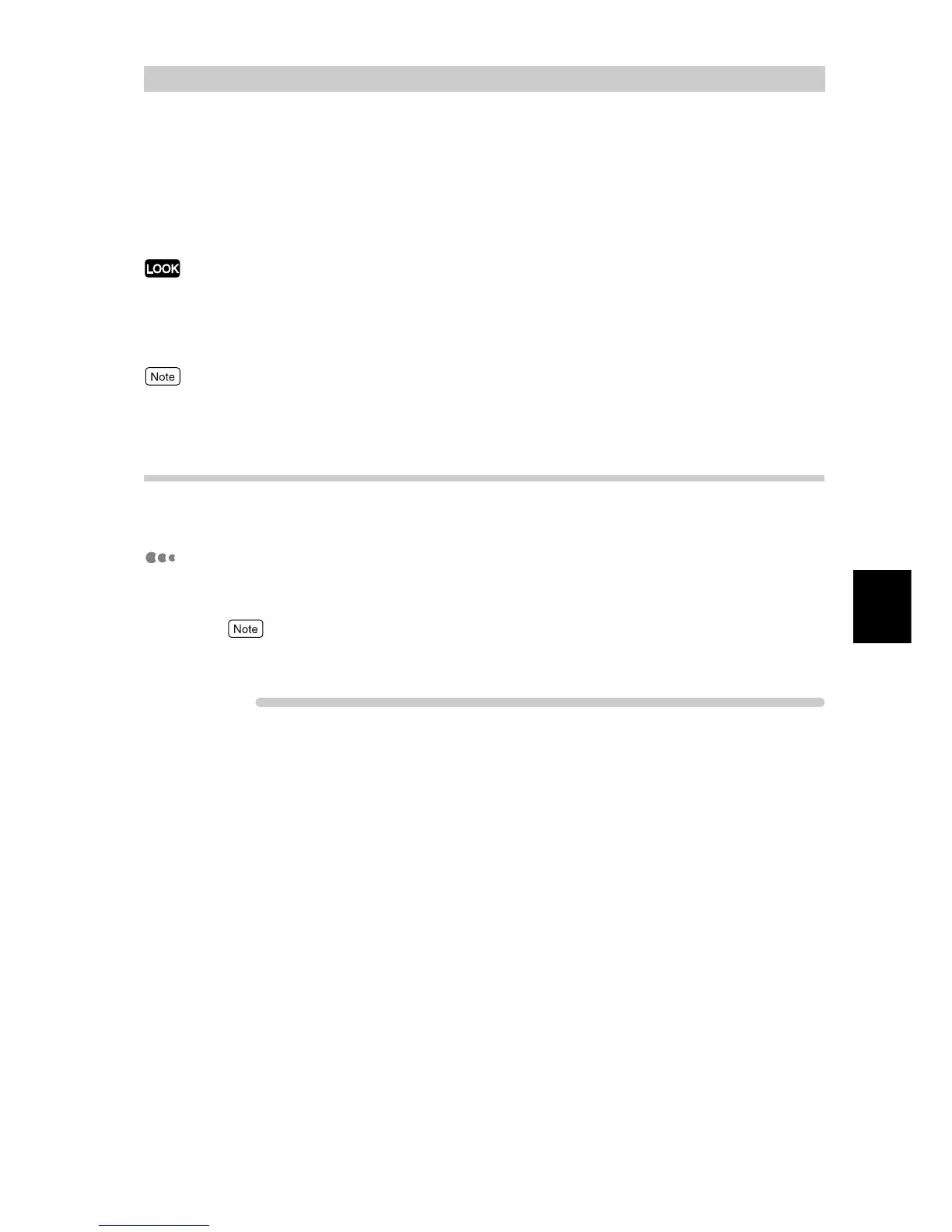Printing
73
4
4.9
Printing at the Specified
Time (Delayed Printing)
When an internal hard disk drive (optional) is installed in this printer, you can use the
delayed print feature. With this feature, you can register a document in advance and print it
automatically at the specified time.
●
The internal hard disk drive has a risk of failure. It is recommended to make a backup of important documents
stored on the hard disk drive.
●
If the printer is turned off before the specified time is reached, the time is cancelled and printing will start imme-
diately after the printer is turned on again. Do not turn off the printer when you use the delayed print feature.
With the delayed print feature, you can specify the time of printing that will start within 24 hours.
4.9.1 Printing at the Specified Time
This section describes the procedure for starting printing at the specified time.
Operation on the Computer
Here, we use WordPad for Windows XP as an example. The procedure is the
same for other operating systems.
The method of displaying the Properties dialog box for this printer differs depending on the applica-
tion. Refer to the guide for the application used.
ure
1
Select [Print] from the [File] menu.
2
Check [Select Printer] and then click [Preferences].
3
Click the [Paper/Output] tab.
