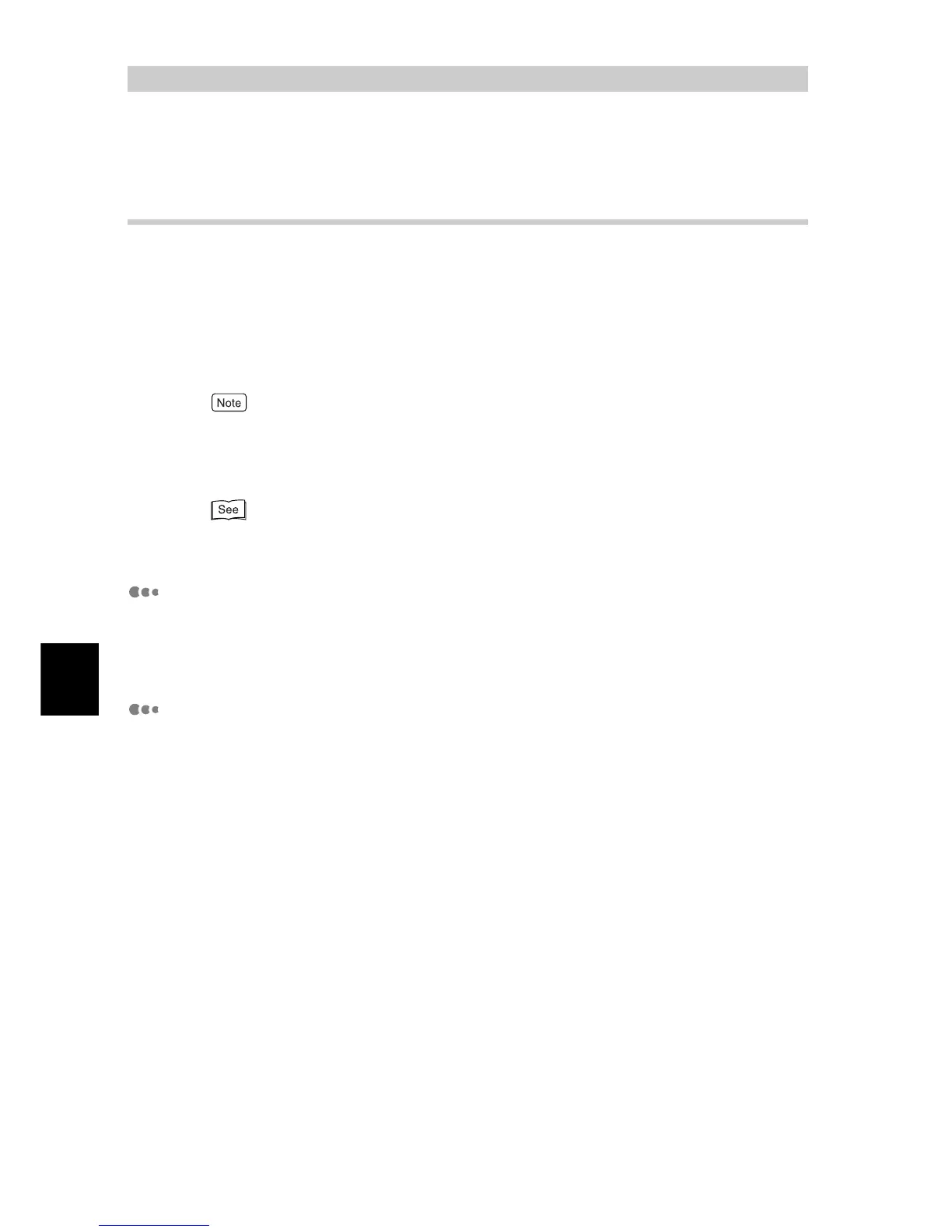Maintenance
98
5
5.1
Configuring the Printer from the Com-
puter (CentreWare Internet Services)
5.1.1 Outline of CentreWare Internet Services
CentreWare Internet Services is a service that enables you to use a web browser
to display the printer/job status or change the settings of this printer when it has
been configured for use in TCP/IP environment.
Among the items that can be set through the control panel for this printer to be
used as a printer, you can use the Properties screen of this service to set items
like system setting as well as the setting of each network port.
When this printer is used as a local printer, the CentreWare Internet Services cannot be used.
The environment, computer, and browser that can use the CentreWare Internet
Services are as listed below.
For updated information for using the CentreWare Internet Services, refer to the manual contained on
the CD-ROM.
Applicable environment
To use the CentreWare Internet Services, network environment that uses the
TCP/IP protocol and setting the Internet Services to [Enable] (factory default:
Enable) on the printer are required.
Applicable OS
●
Microsoft Windows 95 Operating System (ServicePack 1 and later)
●
Microsoft Windows 98 Operating System
●
Microsoft Windows Me Operating System
●
Microsoft Windows NT Workstation 4.0 (ServicePack 4 and later)
●
Microsoft Windows NT Server 4.0 (ServicePack 4 and later)
●
Microsoft Windows 2000 Professional
●
Microsoft Windows) 2000 Server
●
Microsoft Windows XP Professional
●
Microsoft Windows XP Home Edition
●
Microsoft Windows Server 2003, Standard Edition
●
Microsoft Windows Server 2003, Enterprise Edition
●
Microsoft Windows Server 2003, Datacenter Edition
●
Microsoft Windows Server 2003, Web Edition
●
MacOS 8.0 and later
