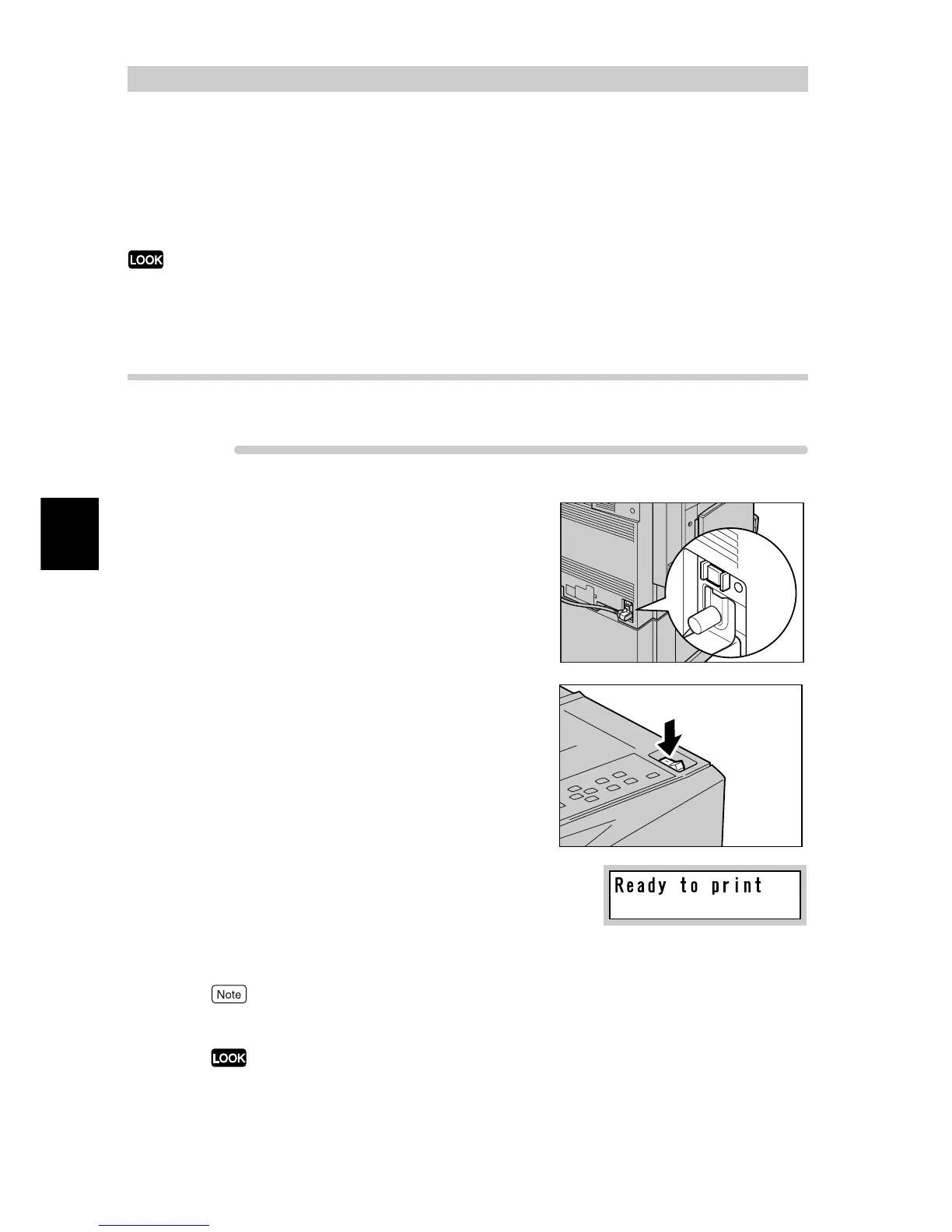Basic Operations
36
3
3.2
Switching on/off the
Printer
When using this printer, turn it on. The printer will be ready for printing about 45 seconds later.
When you finished all print jobs for the day or will not use the printer for a long period of time, be sure to
turn off the printer.
When the printer is turned off, the print data remaining in the printer and the information spooled in the memory are
erased.
3.2.1 Switching on the Printer
Turn on the printer following procedure below.
ure
1
Make sure that the leak breaker switch
is at the reset position (the button is
held pushed in).
2
Press the Power switch on right side of
the control panel to the <|> position.
3
When the printer is powered on,
[Please wait] is displayed on the LCD
on the control panel. Make sure that
this message changes to [Ready to
print].
When [Please wait] is displayed, the printer is warming up and therefore you cannot print. About 45
seconds later, [Ready to print] is displayed to indicate the printer is ready to print.
If an error message is displayed, take an appropriate action with reference to "6.5 List of Messages"
(P.227).
