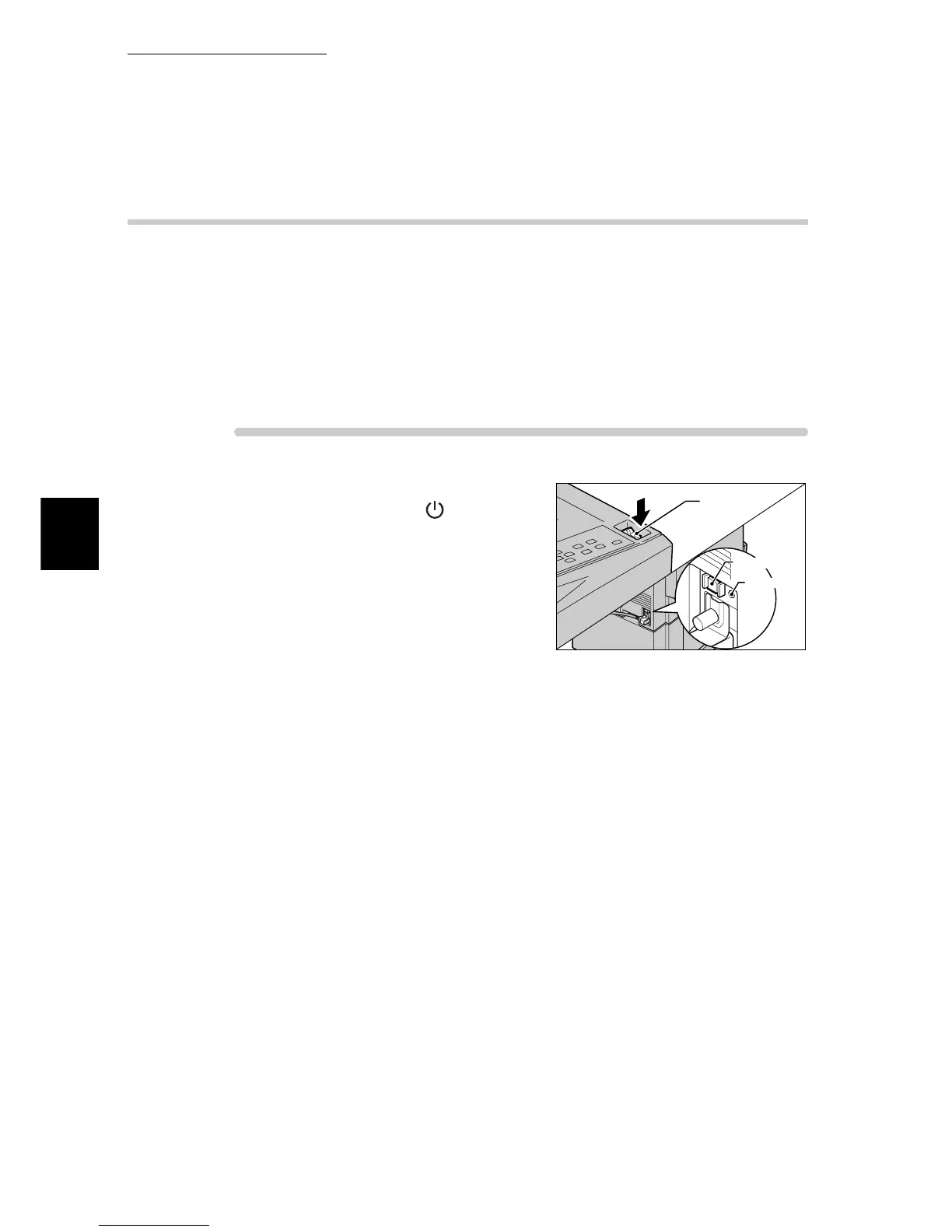3.2 Switching on/off the Printer
38
Basic Operations
3
3.2.3 Circuit Breaker
The machine has a circuit breaker. In the event of a current leakage, the breaker
will automatically cut off the power circuit to prevent any leakages or fire from
occurring. The breaker is normally On ("|"). Once a month, check the breaker for
correct operation. Also, make sure that it is earthed. If not, the breaker cannot
detect the current leakage which can cause electric shock. Check the breaker by
using the following procedure. If you notice any unusual condition, contact our
Customer Support Center.
ure
1
Press the Power switch on right side of
the control panel to the < > position.
2
Push the circuit breaker RESET button
all the way in. The Reset button is held
pushed in if you take your finger off this
button.
3
Lightly push the TEST button with a
ball-point pen, etc. The RESET button
is popped up.
This completes the check of the breaker.
4
Again, push the RESET button all the
way in.
Power switch
Reset
Test button
