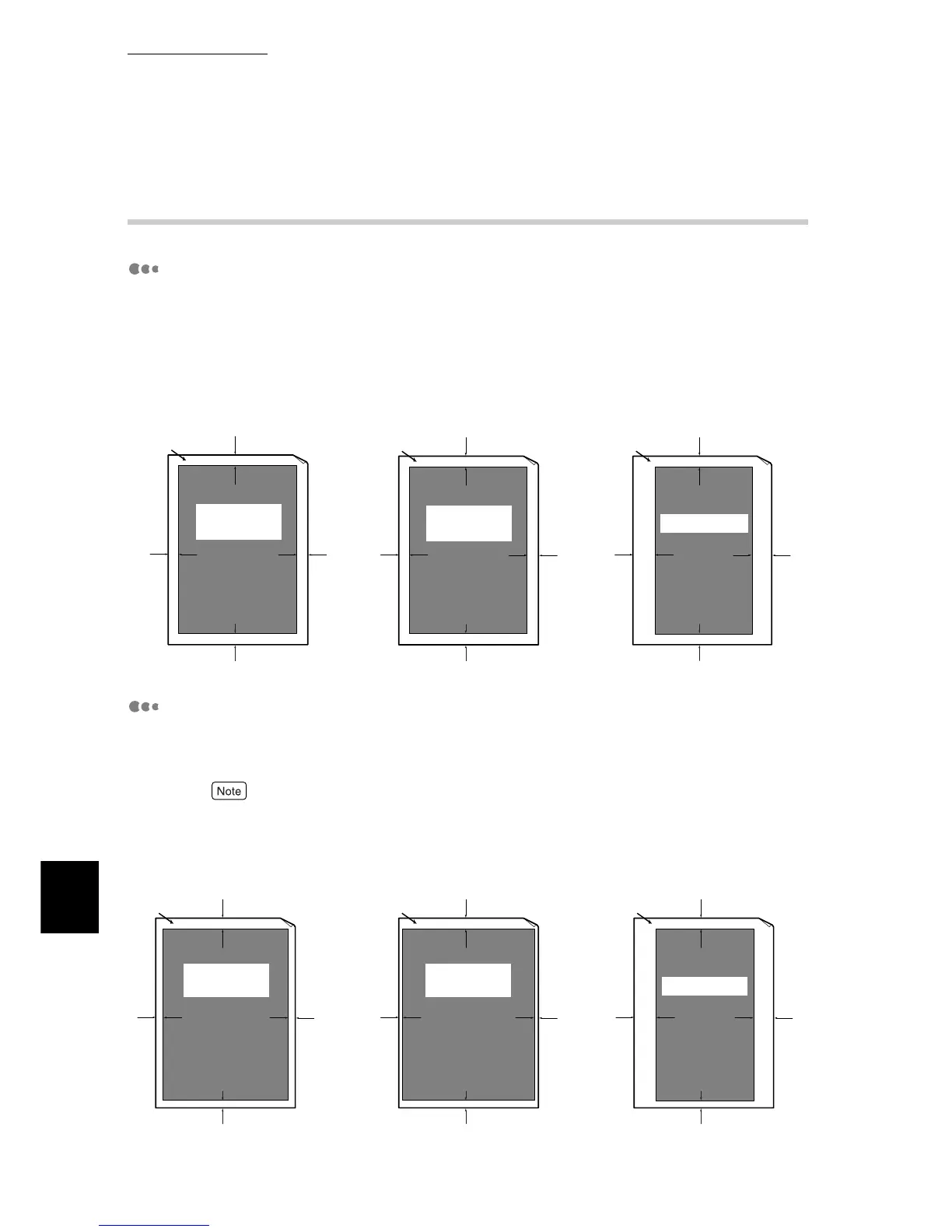A Main Specifications
308
Appendix
A.3 Printable Area
Standard printing area
The standard printable area is the size after a 4.1 mm margin is deducted each
from the top, bottom, right, and left of paper. (For SRA3 (320 mm wide), 8.5 mm
is deducted from the right and left.) The actual printing area may differ depending
on the printer (plotter) control language.
Extended Printing Area
If the printing area is extended, data can be printed in an area up to 302 x 1194
mm. The non-printable area differs depending on the output size as follows:
To extend the printing area, change the setting of [Margin/Print Position] on the [Basic] tab of the
printer driver or [Printable Area] on the operation panel.
Non-printable area
4.1mm
4.1mm
4.1mm
4.1mm
Guaranteed
printing area
4.1mm
4.1mm
4.1mm
4.1mm
Non-printable area
Guaranteed
printing area
4.1mm
4.1mm
8.5mm 8.5mm
Non-printable area
Printable area
■Paper width: Blow 12 inches ■Paper width: 12 inches
■Paper width: 12.6 inches
(SRA3 (320 mm wide))
4mm
2mm
2mm
2mm
Non-printable area
Guaranteed
printing area
4mm
0.9mm
2mm
0.9mm
Non-printable area
Guaranteed
printing area
4mm
8.5mm
2mm
8.5mm
Printable area
Non-printable area
■Paper width: Blow 12 inches ■Paper width: 12 inches
■Paper width: 12.6 inches
(SRA3 (320 mm wide))
