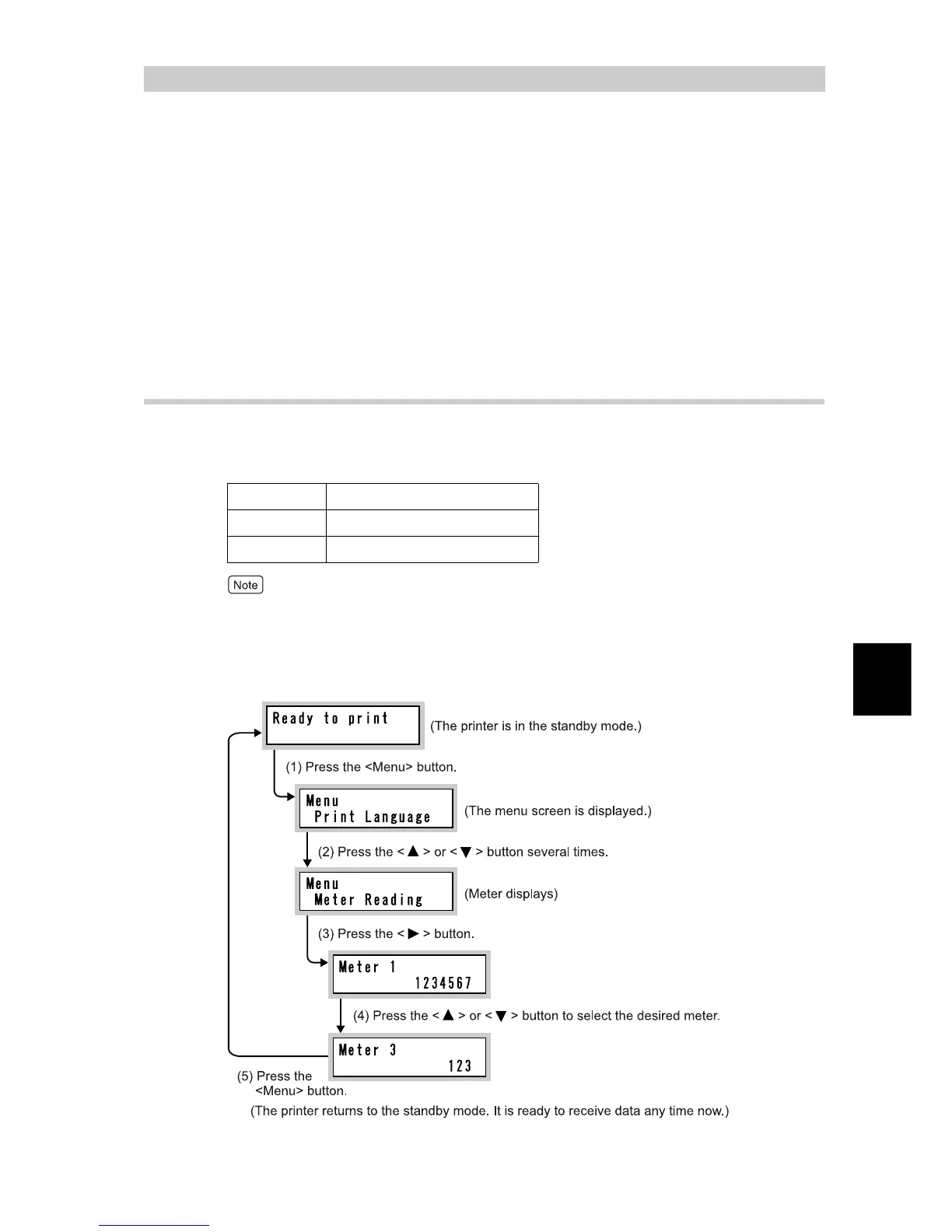Maintenance
167
5
5.7
Checking Total Number of
Printed Pages
This section describes how to check the total number of printed pages.
There are two ways of counting the total number of printed pages, and how to check differs
individually. One way is to checking the total number of printed pages for each meter which
is classified by color mode such as color print or black/white print. Another way is checking
the total number of printed pages for each computer.
5.7.1 Checking Total Number of Printed Pages
by Meter
You can check the total number of printed pages for each meter on the control
panel display. Meters are classified by color mode.
When you print the print data which is applied to color conversion with an ICC profile on application
with <Auto (Color/Black)> selected, the document is printed in color even if it looks black/white on
the monitor. In this case, Meter 3 (color print) is counted.
Steps for checking the meter are as follows.
Meter 1 Black/white print
Meter 2 Usually, not used
Meter 3 Color print
