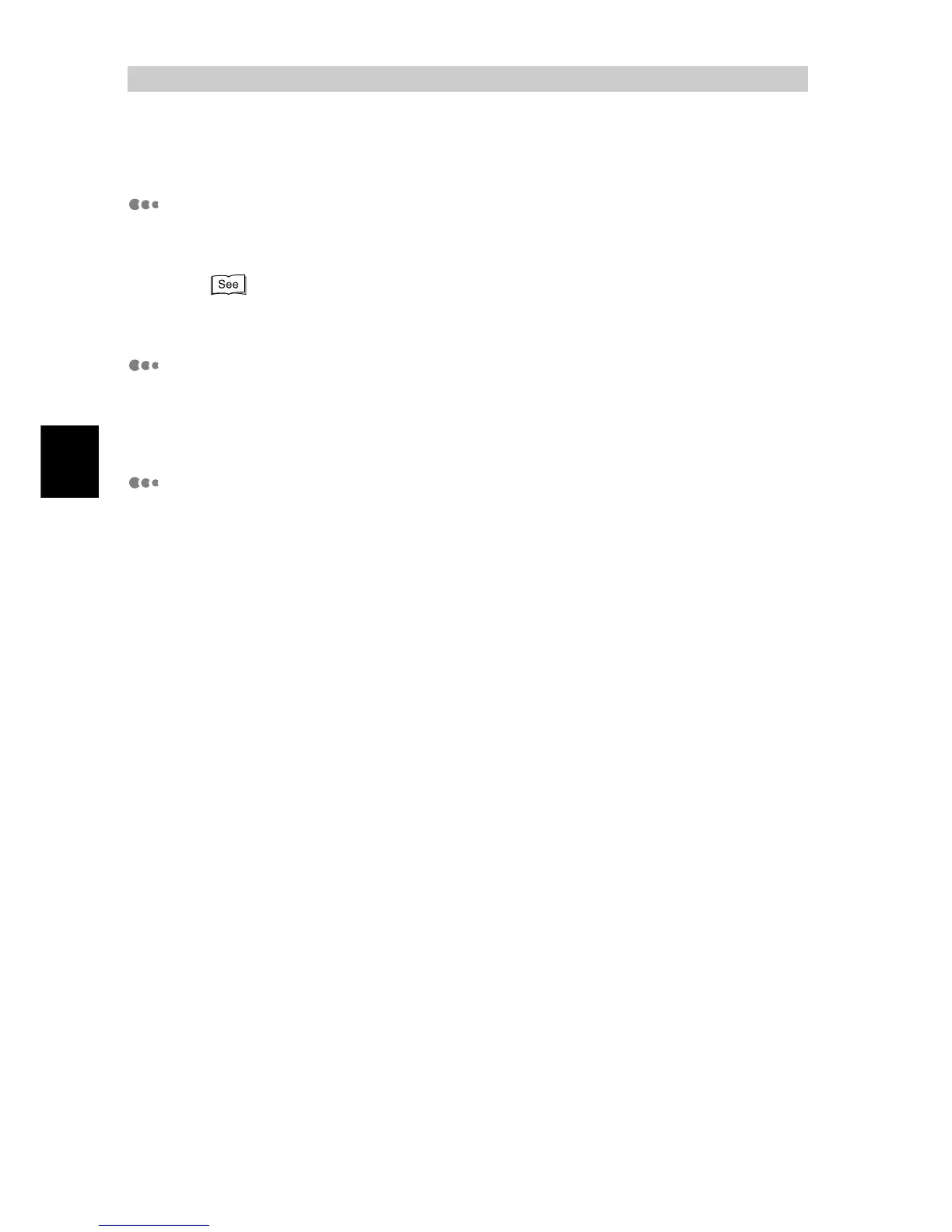28
2
Installing the Print Driver
2.4
Uninstallation
Uninstallation of Print Driver
The print driver for Windows can be uninstalled using the print driver uninstall
tool stored on the "Driver CD Kit" CD-ROM supplied with this printer.
For more information, refer to the manual stored on the "Driver CD Kit" CD-ROM supplied with this
printer.
Uninstallation of TCP/IP Direct Print Utility
To uninstall TCP/IP Direct Print Utility installed in the Windows 95/Windows 98/
Windows Me computer, refer to the TCP/IP Direct Print Utility's "readme.txt" con-
tained in the Product Information in the CD-ROM supplied with this printer.
Uninstallation of USB Print Utility
To uninstall USB Print Utility installed in the Windows 98/Windows Me computer,
refer to the USB Print Utility's "readme.txt" contained in the Product Information
in the CD-ROM supplied with this printer.
