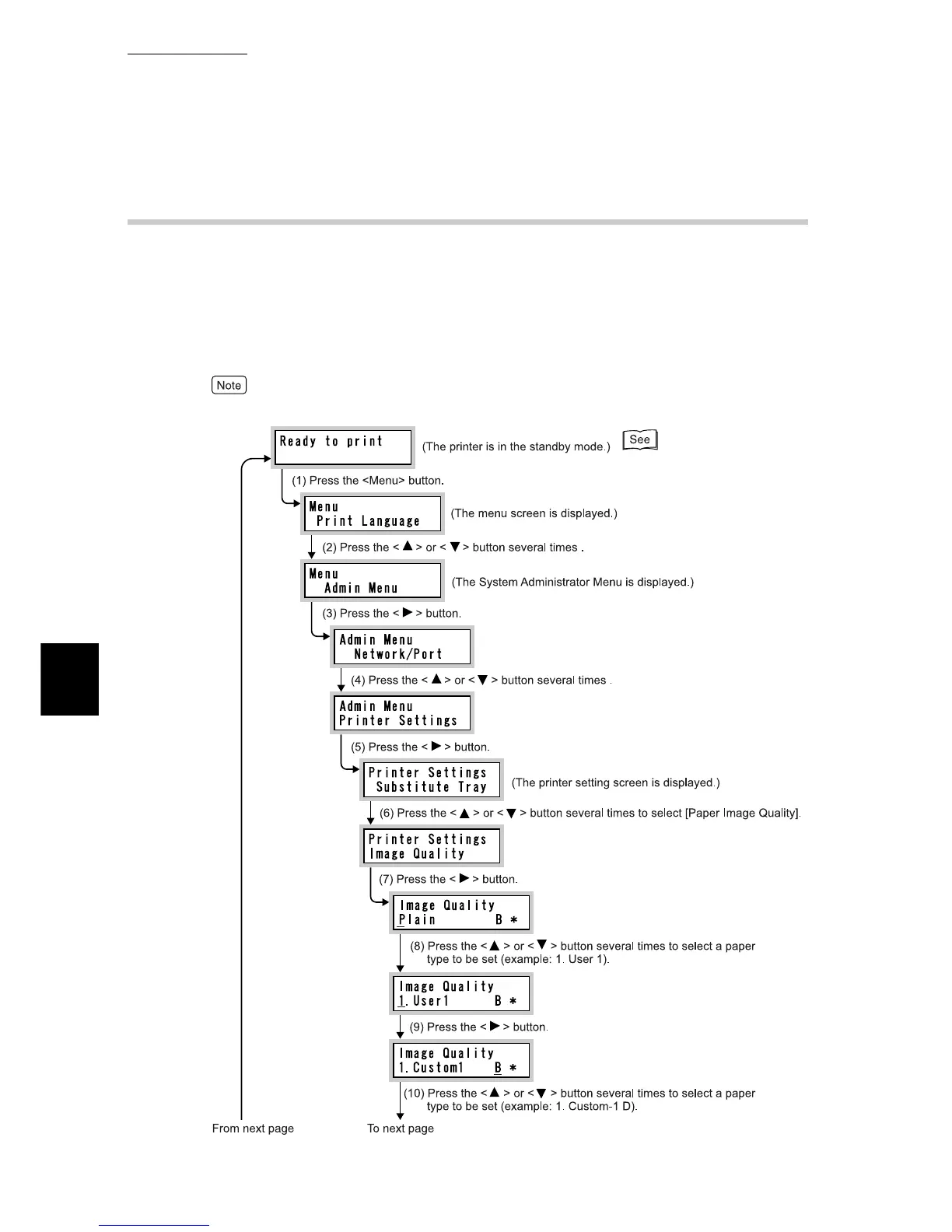5.4 Loading Paper
130
Maintenance
5
5.4.5
Setting for Using Rough Surface Plain Paper
Rough surface paper (plain) is the paper of which roughness of the surface is
somewhat outstanding when observed through a light source. Change the
[Paper Image Quality] setting to [D] or [G] on the control panel and then set the
paper type. Select one of User 1 through 4 as the paper type. Here, explanation
is given using an example of using Tray 3, [User 1] as the paper type, and [D] as
the [Paper Image Quality].
User 1 through User 4 are all set to [B] by factory default.
For information about the
Paper Image Quality, refer to
"Paper Image Qty" (P.282).
