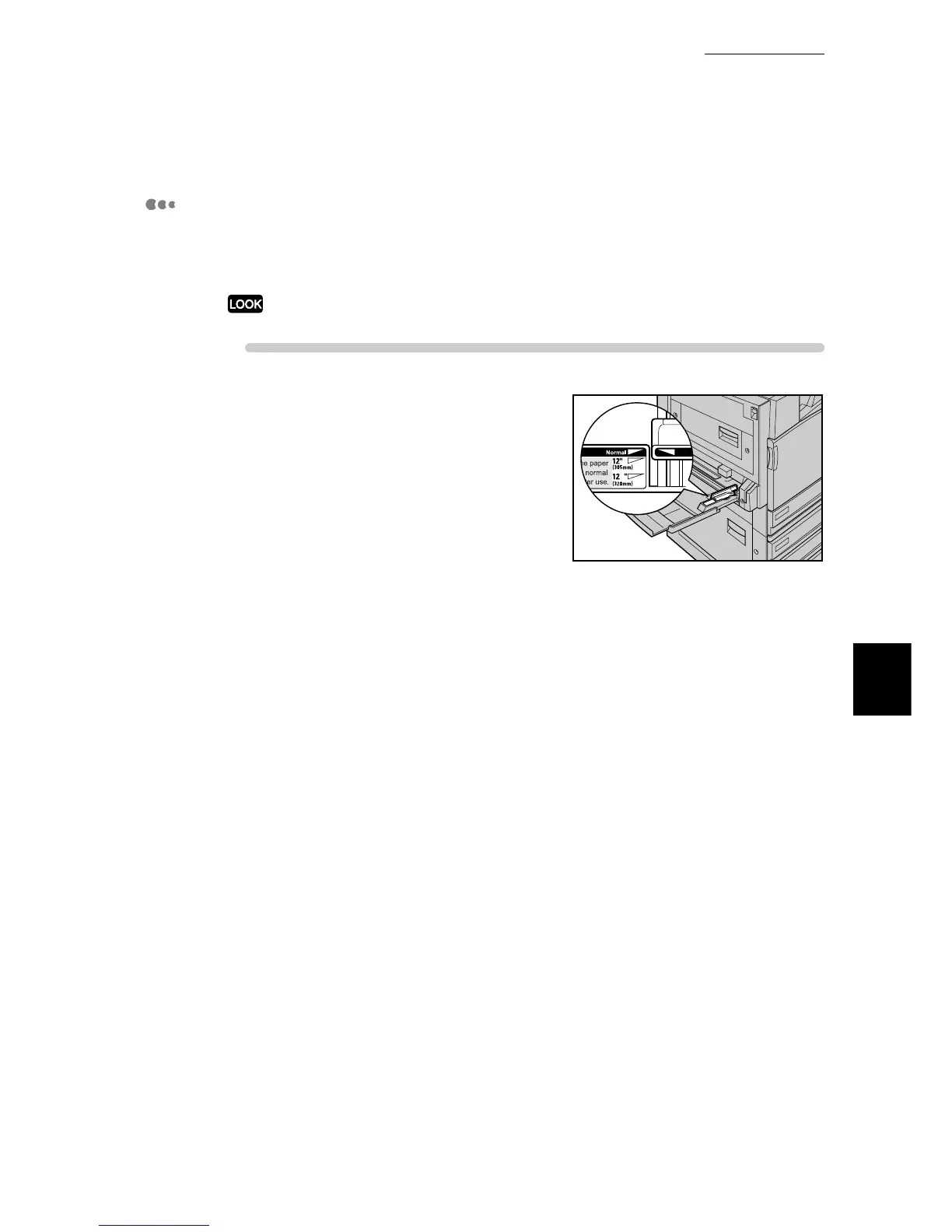5.4 Loading Paper
129
Maintenance
5
Moving the Position of the Paper Guide
If using paper for prints whose width exceeds that of A3 (297mm), such as 12 x
18 inches or 12.6 x 17.7 (SRA3) inches, move the paper guide. to the 12" (305
mm) or 12.6" (320 mm) position.
After you have finished printing, be sure to return the paper guides to the Normal position.
ure
1
Slide the paper guide on the front side
of Tray 5 (bypass) to the 12" (305 mm)
or 12.6" (320mm) position.
