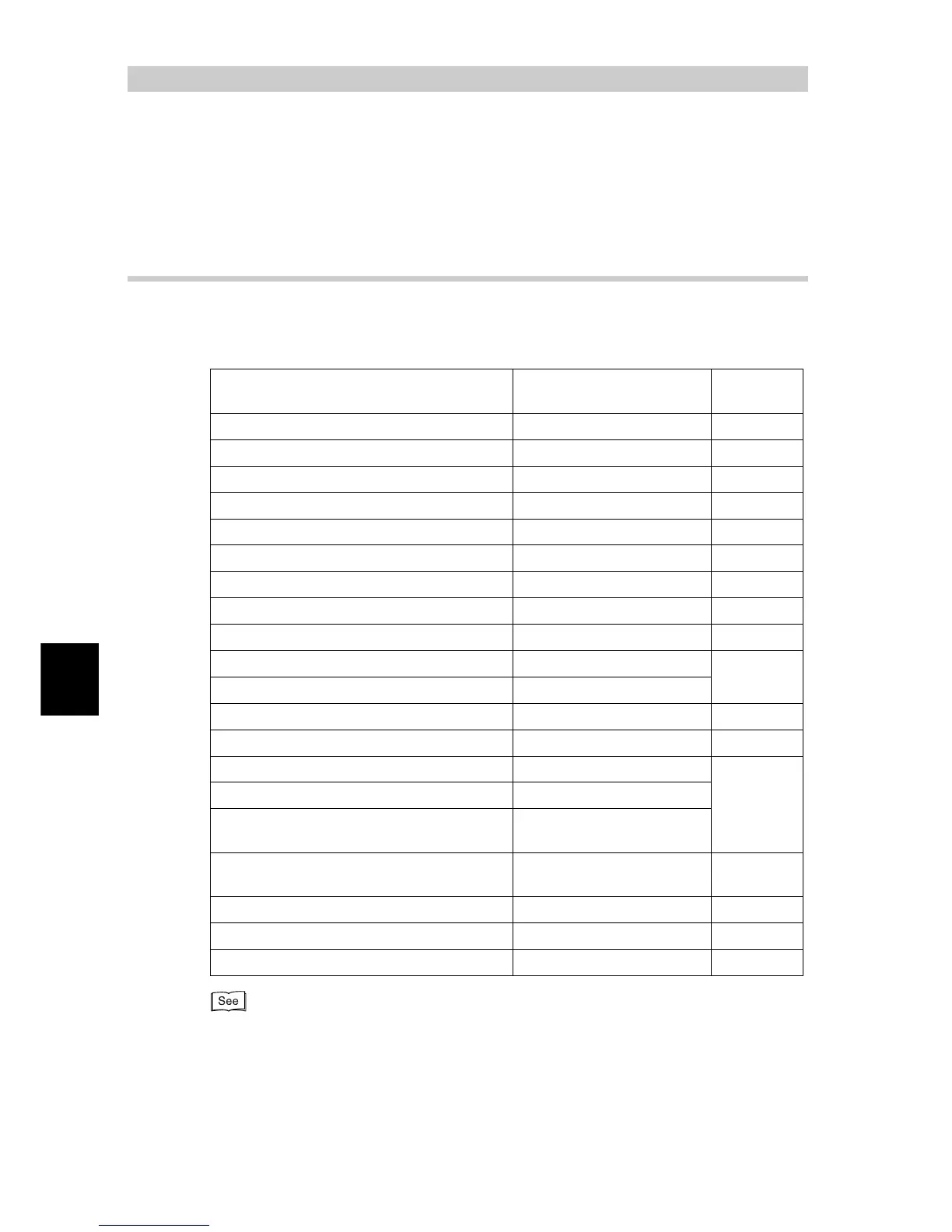Maintenance
152
5
5.6
Printing Report/List
This section describes the types of reports/lists and how to print them.
5.6.1 Types of Reports/Lists
This machine has a feature that prints out the following reports and lists in addi-
tion to printing data from the computer. Types of reports and lists that can be
printed out vary according to options equipped to the machine.
●
Use the control panel to print these reports and lists. For how to use the control panel, refer to
"5.6.2 Printing Report/List" (P.166).
●
For information about ESC/P settings list and ESC/P logical printers/stored jobs list, refer to the
manual contained on the proviced CD-ROM.
Type of reports/lists
Option required for
printing
Reference
page
System settings list - 154
Error history report - 156
Jog history report - 156
Printer meter report - 162
Fonts list - 162
TIFF settings list - 162
TIFF logical printers list - 163
PDF settings list - 163
Function counter report - 163
ESC/P settings list -
-
ESC/P logical printers/stored jobs list -
PostScript fonts list - 164
PostScript logical printers list - 164
HP-GL/2 settings list -
-
HP-GL/2 logical printers/stored jobs list -
HP-GL/2 pallet list -
PCL settings list -
-
PCL forms list Built-in expansion hard disc -
Receive domain restriction list Built-in expansion hard disc 164
Stored documents list Built-in expansion hard disc 165
