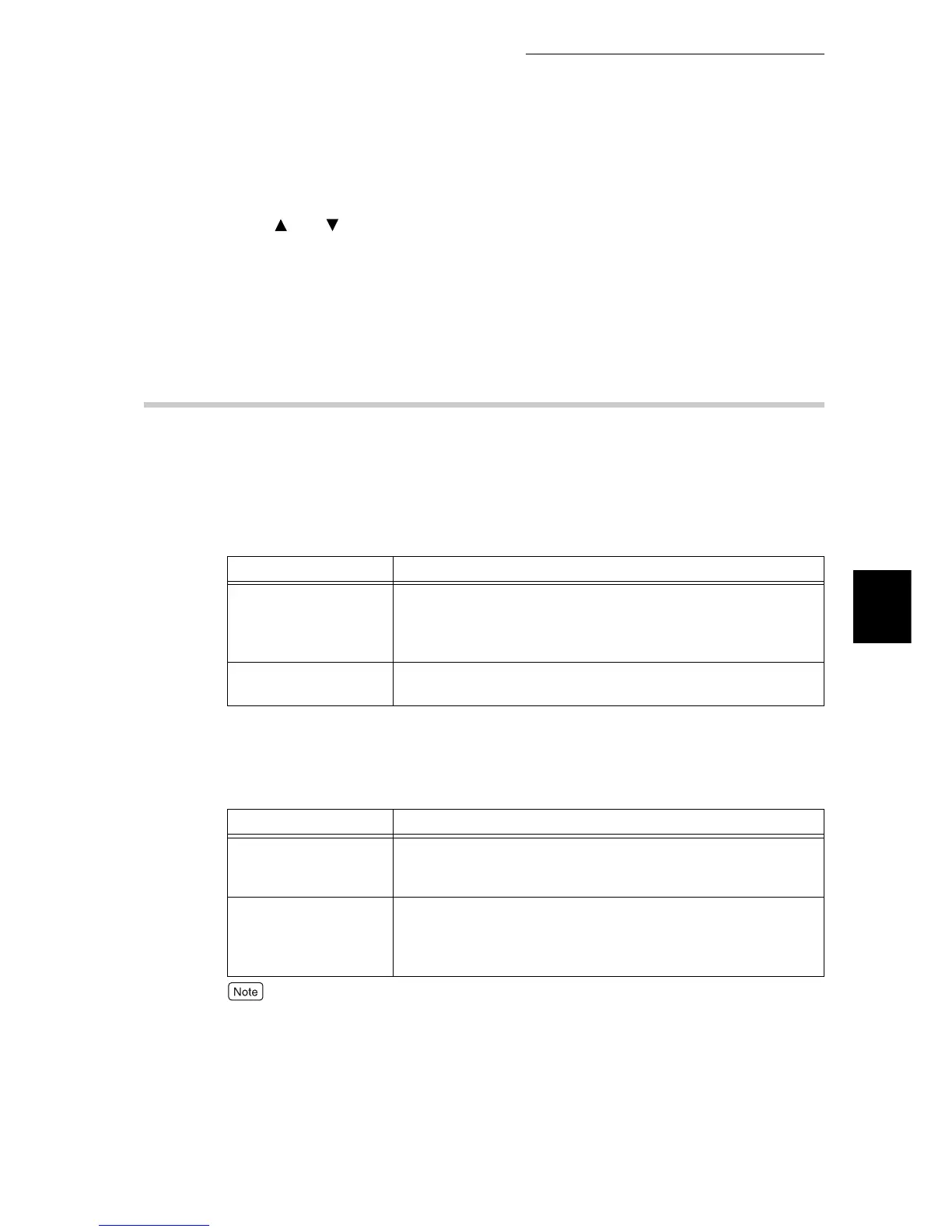4.11 Printing after Adjusting the Image Quality
83
Printing
4
6
Adjust the density.
Using [ ] and [ ] under the Low, Mid, and High graphs, you can adjust the density at three levels
(low, middle, and high) where you can finely adjust the density in seven steps (-3 to + 3).
7
Click [OK].
4.11.3
Compensating for the Differences in Character-
istics between Device (Monitor, Scanner, Etc.)
You can compensate for differences in characteristics between devices (monitor,
scanner, etc.) in order to reproduce the document image faithfully.
This printer supports two compensation modes; Color Temperature/Gamma
Specification and ICC Profile Specification.
In the Color Temperature/Gamma Specification mode, you can specify the color
temperature and gamma value.
In the IC Profile Specification mode, you can specify ICC profiles for the monitor
and input image. "ICC profile" refers to the file that describes device-color-
related characteristics. You can select either the ICC profile for monitor or the
ICC profile for RGB scanner.
[Last selected valid profile name] is displayed when you have ever specified an ICC profile.
Both [Monitor] and [Input Image] allow the ICC profile to be read from any folder.
In the [ICC Profile] dialog box, only the files with the ICC profile extension ".icm"
are displayed.
You can specify a file name (full pathname) in [File Name] with up to 128 charac-
ters.
Item Description
Color temperature Changes the hue of all document components according to the
settings of the monitor used. Select the color temperature most
suitable for the monitor characteristics.
You can select [5000K (D50)], [6500K (D65)], or [9300K].
Gamma correction Changes the brightness of all document components.
You can select [1.0], [1.4], [1.8], [2.2], or [2.6].
Item Description
Monitor Specify the ICC profile suitable for texts, drawings, tables, and
graphs. Select [Do not specify] or [Last selected valid profile
name]. Normally, select the ICC profile of the monitor used.
Input image Specify the ICC profile suitable for image data. Select [Do not
specify], [Same as monitor], or [Last selected valid profile name].
Normally, select the ICC profile of the RGB scanner used to load
input the image.
