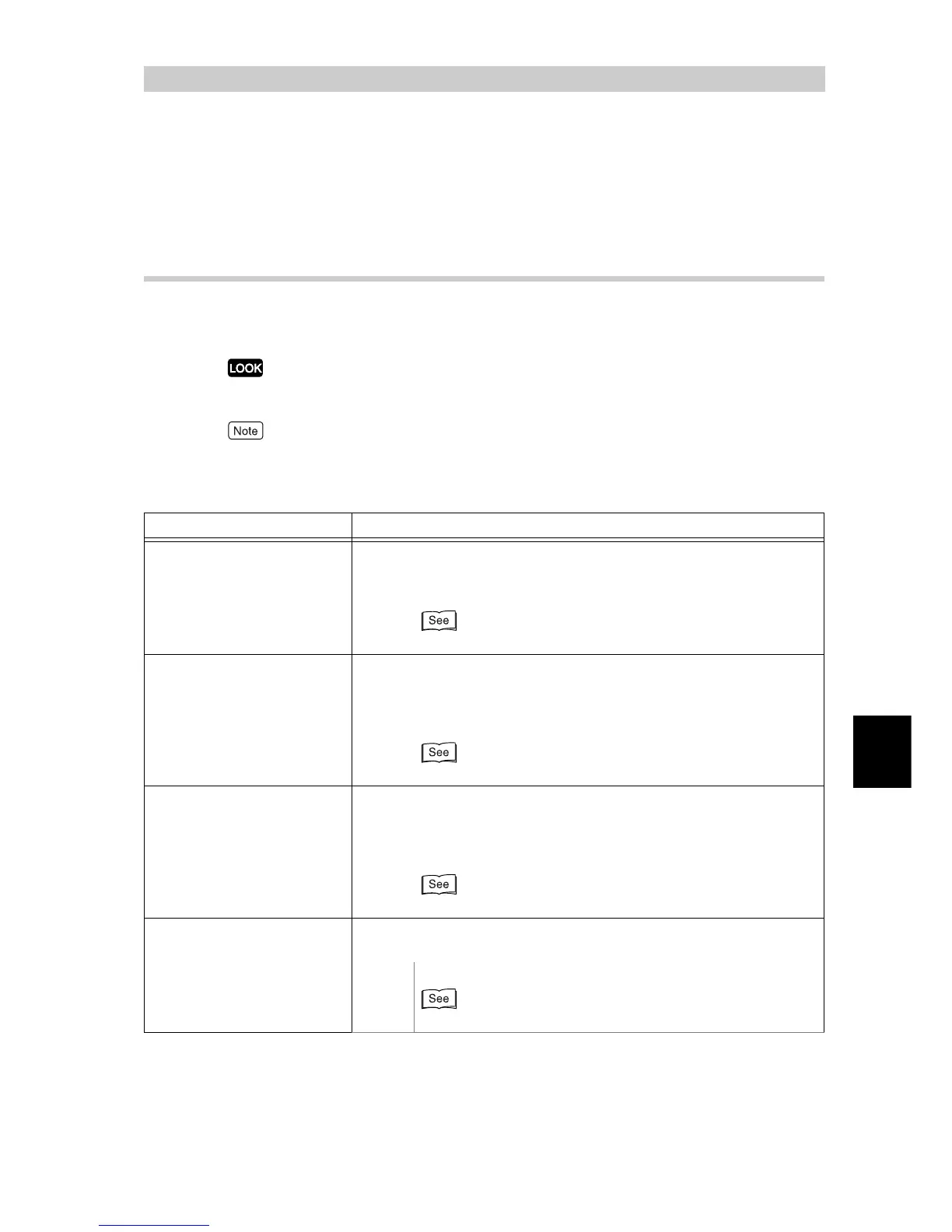Troubleshooting
227
6
6.5
List of Messages
This section describes messages and error codes that appear on the display of this printer.
6.5.1 List of Messages (Alphabetical Order)
There are two types of messages: printer status messages and error messages.
For error messages, "Cause" and "Action" are described.
If an error message appears, the printing of data remaining in the printer and information spooled in
the memory will not be guaranteed.
"*" indicates an alphanumeric character each. "xxxx" indicates any one of the following: report/list
being printed, document number an document name of the document subject to secure print, input
port, and paper size or paper size/orientation. "XXXX" indicates paper type.
Message Cause/action
Clear Ctr Tray Open & Close
F
Cause: A paper jam has occurred at the professional finisher inter-
face (F).
Action: Open the finisher interface and remove paper.
“6.2.8 Paper Jams in the Finisher”(P.205)
##Message unknown## Cause: A paper jam has occurred at the professional finisher inter-
face (F).
Action: Open the finisher interface and turn wheel [1] clockwise to
remove paper.
“6.2.8 Paper Jams in the Finisher”(P.205)
Jam - Open F. Turn 1 to
Right
Cause: A paper jam has occurred at the professional finisher inter-
face (F).
Action: Open the finisher interface and turn wheel [1] clockwise to
remove paper.
“6.2.8 Paper Jams in the Finisher”(P.205)
Open F. Clear Jam. Close
Cover
Cause: A paper jam has occurred at the professional finisher inter-
face (F).
Action: Open the finisher interface and remove paper.
“6.2.8 Paper Jams in the Finisher”(P.205)
