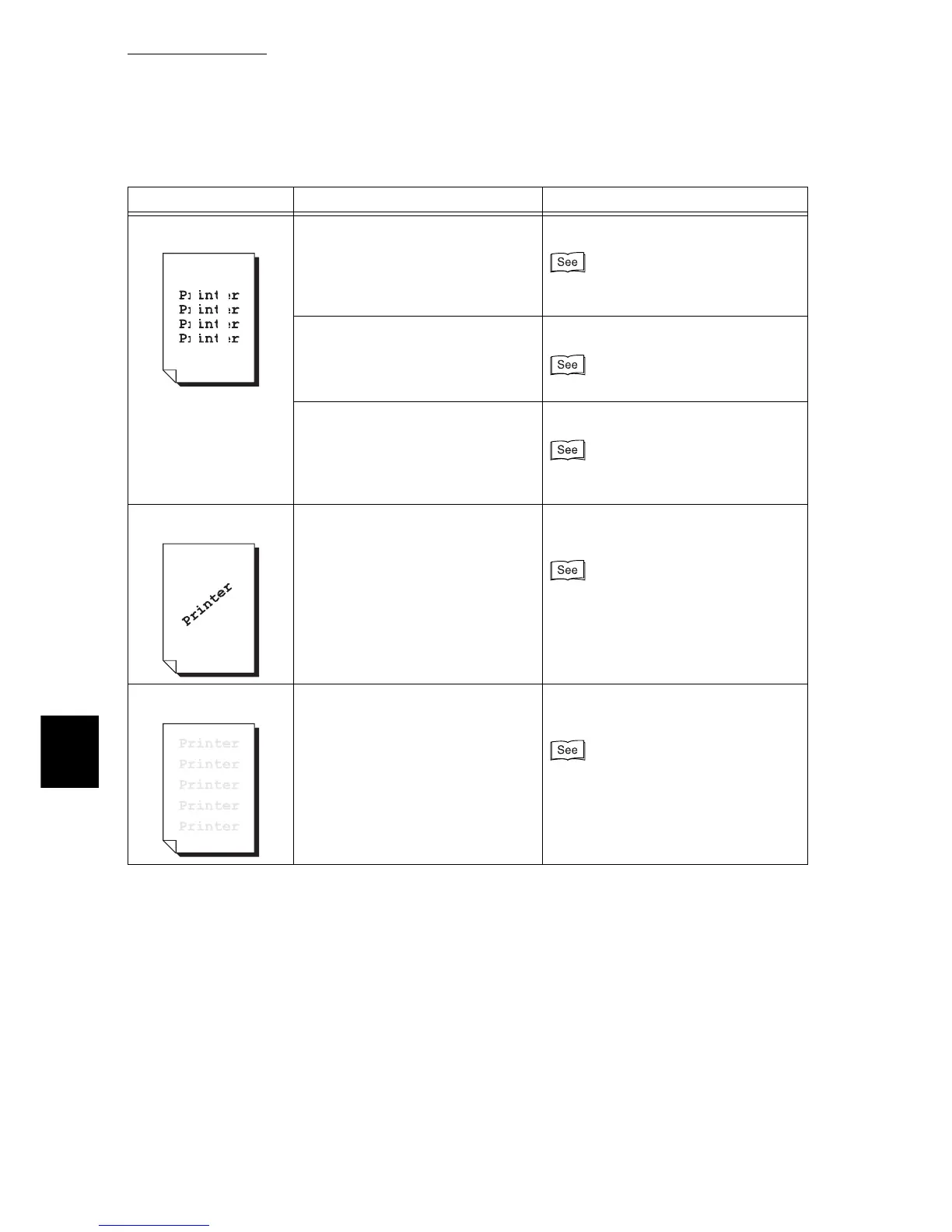6.4 Poor Print Quality
226
Troubleshooting
6
Vertical blanks appear. The drum cartridge has deteriorated
or is damaged.
Replace with a new drum cartridge.
“5.5.3 Replacing Drum Cartridges [A1],
[A2], [A3], and [A4]”(P.137)
The laser scanner may be dirty. Clean the laser scanner.
“5.10 Cleaning the Printer”(P.185)
No toner remains in the toner car-
tridge.
Replace with a new toner cartridge.
“5.5.2 Replacing Toner Car-
tridges”(P.135)
Diagonally printed. The guides on the paper tray are not
set in the correct positions.
Set the length and width guides in the
correct positions.
“5.4 Loading Paper”(P.115)
Printouts are too light. The paper size selected on the print
driver differs from the paper that is
loaded when tray 5 (bypass tray) is
used for printing. Or, multiple sheets
are fed at a time.
Either load the correct size paper, or
fan the paper well.
“5.4 Loading Paper”(P.115)
Symptom Cause Action
