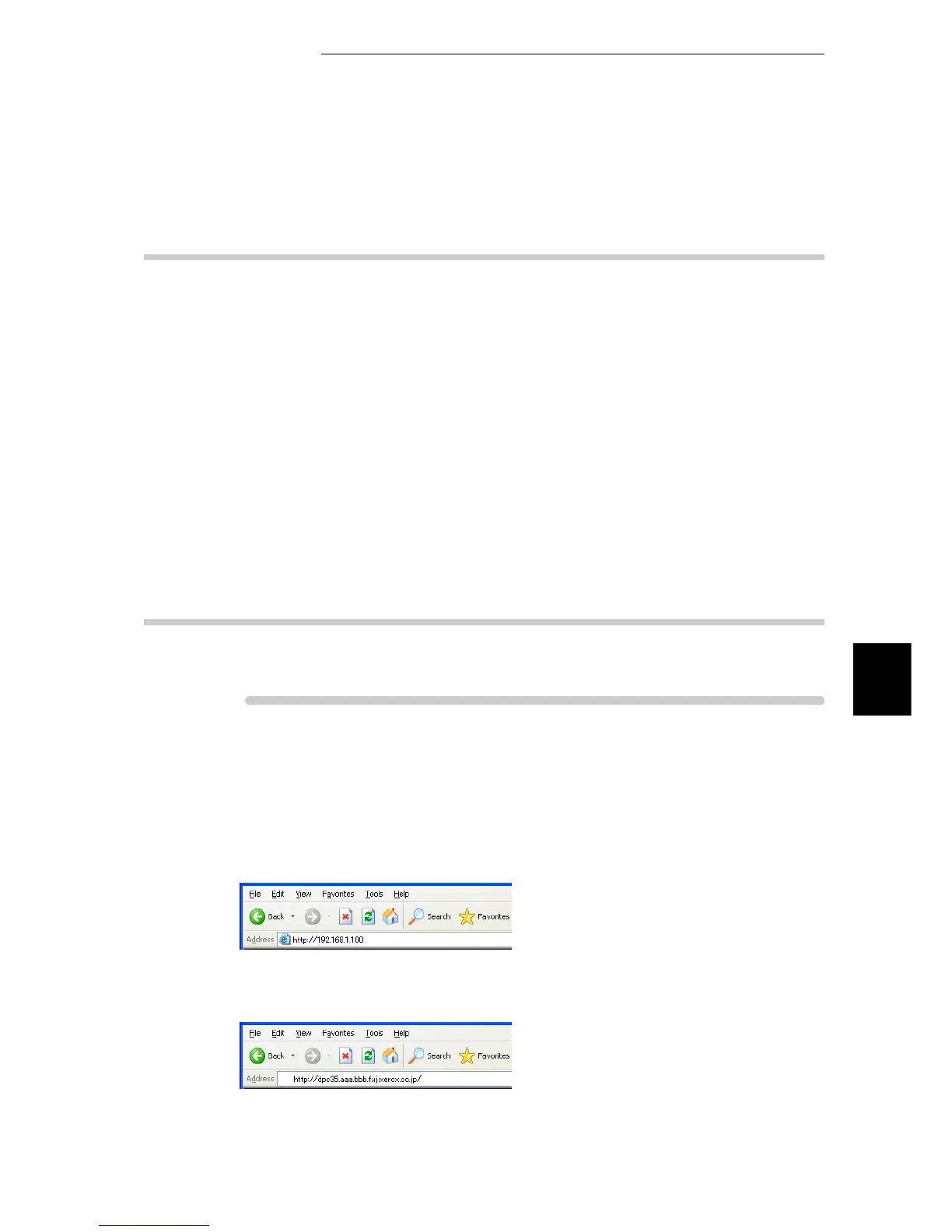5.1 Configuring the Printer from the Computer (CentreWare Internet Services)
103
Maintenance
5
5.1.6 Items That Can Be Set for CentreWare
Internet Services
After enabling CentreWare Internet Services, you can set the following items
relating to the services.
Items that can be set in [Internet Services Setting] on the [Properties]
screen:
●
Auto Refresh Interval: (Default: 120 sec)
●
Display Language: (Default: Japanese)
Items that can be set in [HTTP] of [Protocol Settings] on the [Properties]
screen:
●
Port Number: (Default: 80)
●
Maximum Sessions: (Default: 5)
●
Connection Time-Out: (Default: 30 sec)
5.1.7 Using CentreWare Internet Services
To use this services, start the web browser by the following procedure.
ure
1
Start your computer, and then the web browser.
2
Enter the IP address or URL of this printer in the address column of the
web browser, and then press the <Enter> key.
●
Example 1: When the IP address is 192.168.1.100
Enter "http://192.168.1.100/".
●
Example 2: When the URL is dpc4350.aaa.bbb.fujixerox.co.jp (Host name:
dpc4350, Domain name: aaa.bbb.fujixerox.co.jp).
Enter "http://dpc4350.aaa.bbb.fujixerox.co.jp/".
