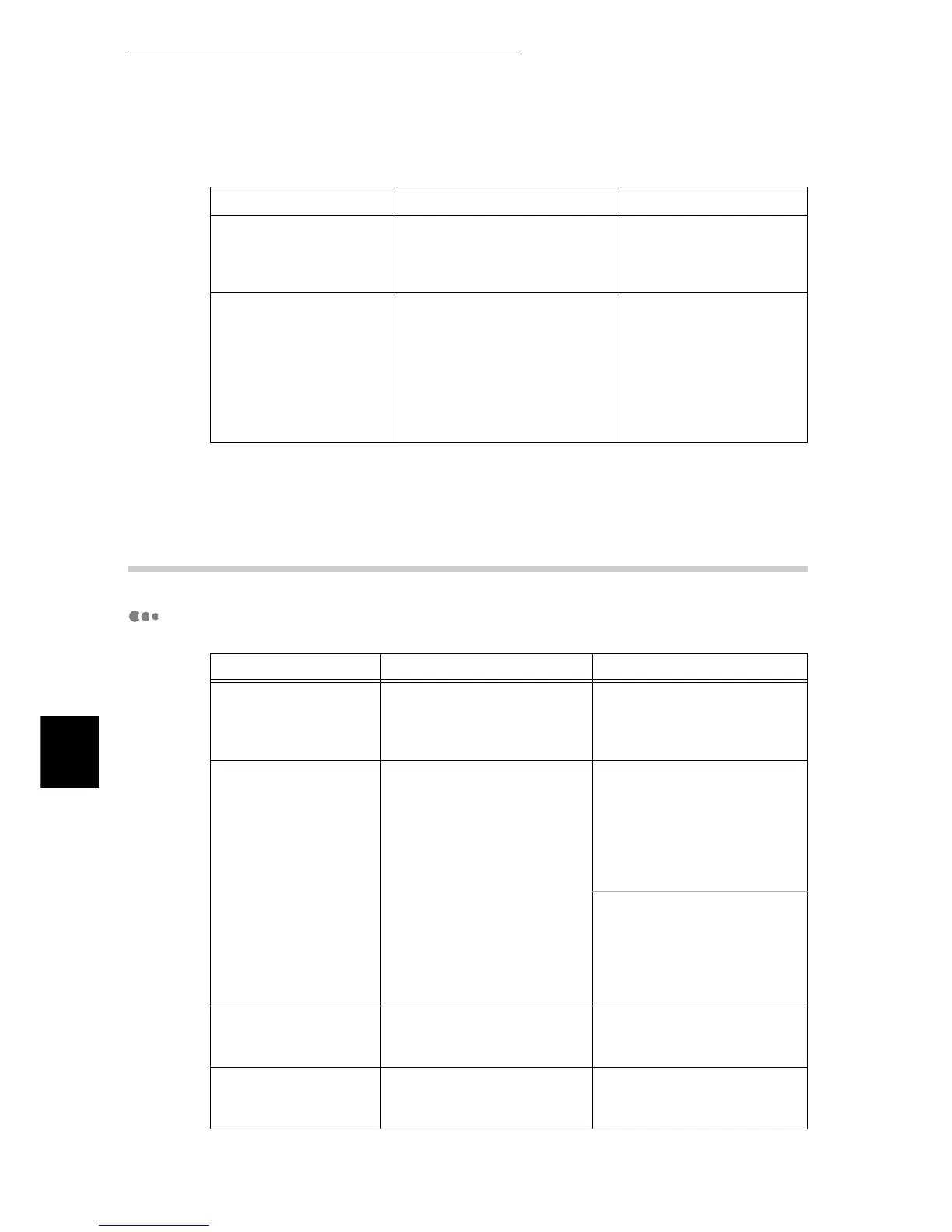6.6 Troubleshooting When Working in a TCP/IP Environment
252
Troubleshooting
6
6.6.2 For Windows NT 4.0/Windows 20000/Win-
dows XP/Windows Server 2003
When Printing is Disabled
Print requests from multi-
ple host hest computers
are sent to this printer at
the same time.
[Unable to print (Network Error)]
is displayed.
None. (Printing will restart
automatically).
Printing files cannot be
spooled due to insufficient
disk capacity of the host
computer.
[Unable to print (Spool Error)] is
displayed. Open [My Computer]
and right-click the disk (e.g. C-
drive) installed with Windows 95
®
, Windows 98
®
, or Windows
Me
®
. Select [Properties] from
the menu displayed and then
check the free space available.
After deleting unneces-
sary files to increase the
free disk space, select
[Pause Printing] From the
[Document] menu of the
[Printer] window to enable
printing to restart.
Cause Verification Action
Incorrect IP address is
set.
Ask the network system
administrator to check if the IP
address of this printer is cor-
rect.
Set the correct address for this
printer.
When [LPD Spool] is
set to [Memory], the
print data sent by the
host computer in one
print request has
exceeded the upper
limit of the receiving
capacity.
Check the memory capacity of
[LPD Spool], and then com-
pare it with the print data that
was sent in one print request.
1. If the print data is a single
file and it exceeds the
upper limit of the memory
capacity, split the file into
smaller ones within the
upper limit each, and then
send them to print.
2. If the print data consists of
multiple files that exceed
the upper limit of the receiv-
ing capacity, reduce the
number of files to be sent
for printing at a time.
An irrecoverable error
has occurred during
print processing.
Check if there are any errors
displayed on the printer con-
trol panel.
Switch the printer off and on
again.
The transport protocol
is different from that of
the host computer.
Check the selected transport
protocol.
Select the transport protocol
corresponding to that of the
host computer.
Cause Verification Action
