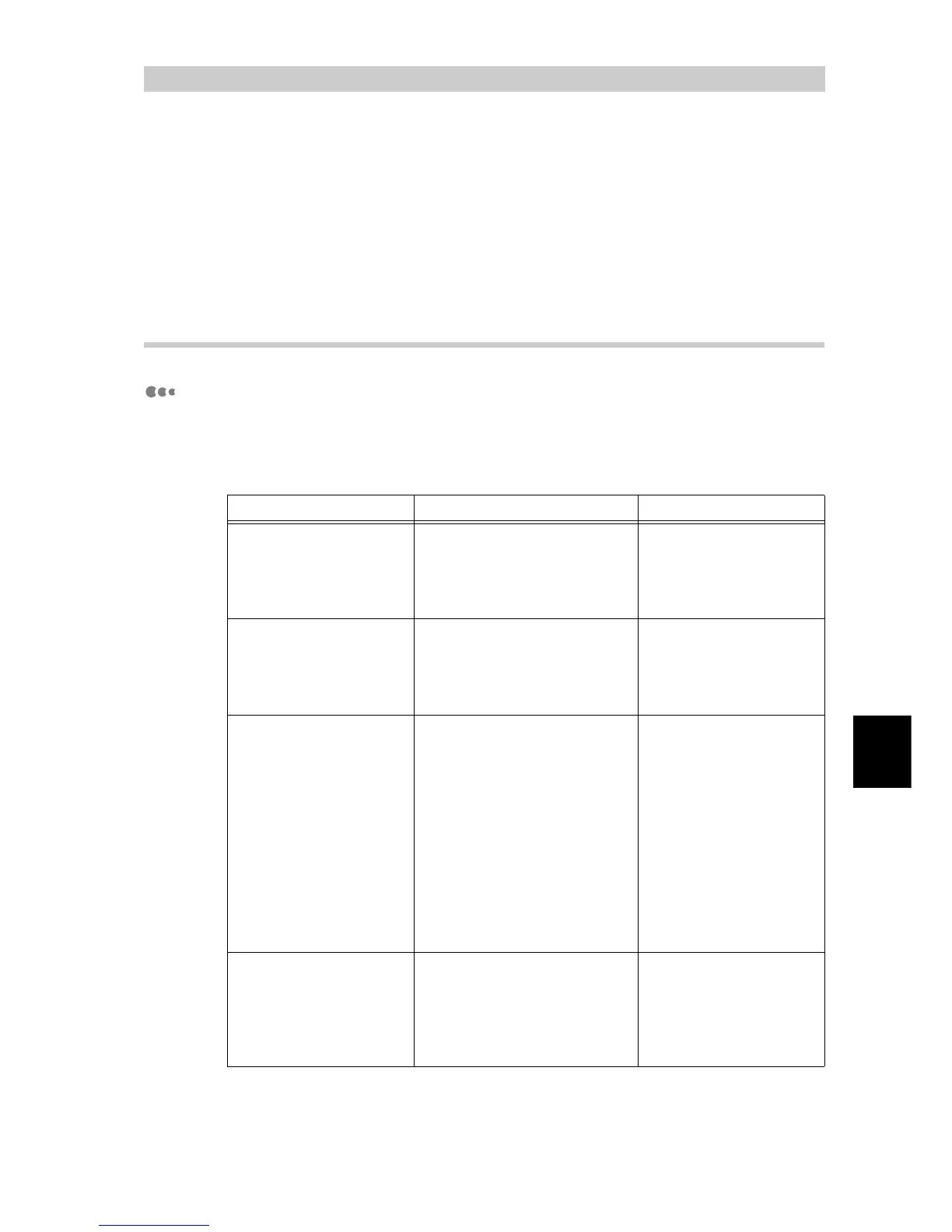Troubleshooting
251
6
6.6
Troubleshooting When Work-
ing in a TCP/IP Environment
This section describes the causes and verifications of troubles that may occur in a TCP/IP
environment, as well as the actions to be taken for their solutions. For information about
problems in other environments, refer to the manual contained on the Software Pack CD-
ROM included with this printer.
6.6.1
For Windows 95/Windows 98/Windows Me
When Printing is Disabled
The table below lists actions to be taken when you click [Printers] in [Settings] of
the [Start] menu, and the printer status appears as [Unable to print (Network
Error) in the window displayed.
Cause Verification Action
The printer and host com-
puter are connected to dif-
ferent networks.
Check with the network system
administrator to verify that the
network connecting the host
computer with this printer is
linked via a router or gateway.
Connect this printer
directly to the network to
which the host computer is
connected.
An error has occurred in
the network between the
host computer and this
printer to disable connec-
tion.
[Unable to print (Network Error)]
is displayed.
Ask the network system
administrator to check the
network for errors.
Incorrect IP address for
this printer is input.
[Unable to print (Network Error)]
is displayed. Select [Properties]
from the [File] menu of the
printer icon, and then select
[Port Settings] on the
[Advanced] tab. Compare the IP
address in the [FX TCP/IP
Direct Print Utility Port settings]
dialog box with the IP address in
the "System Settings List". For
how to print the "System Set-
tings List", refer to "5.6 Printing
Report/List" (P.152).
Enter the correct IP
address specified for this
printer in the [IP address]
box of the [FX TCP/IP
Direct Print Utility Port
Setting] dialog box.
The printer is switched off
after a print instruction is
sent from the computer, or
a print instruction is sent to
this printer while it is
switched off.
[Unable to print (Network Error)]
is displayed. Check if this printer
is switched on.
Switch in the printer.
