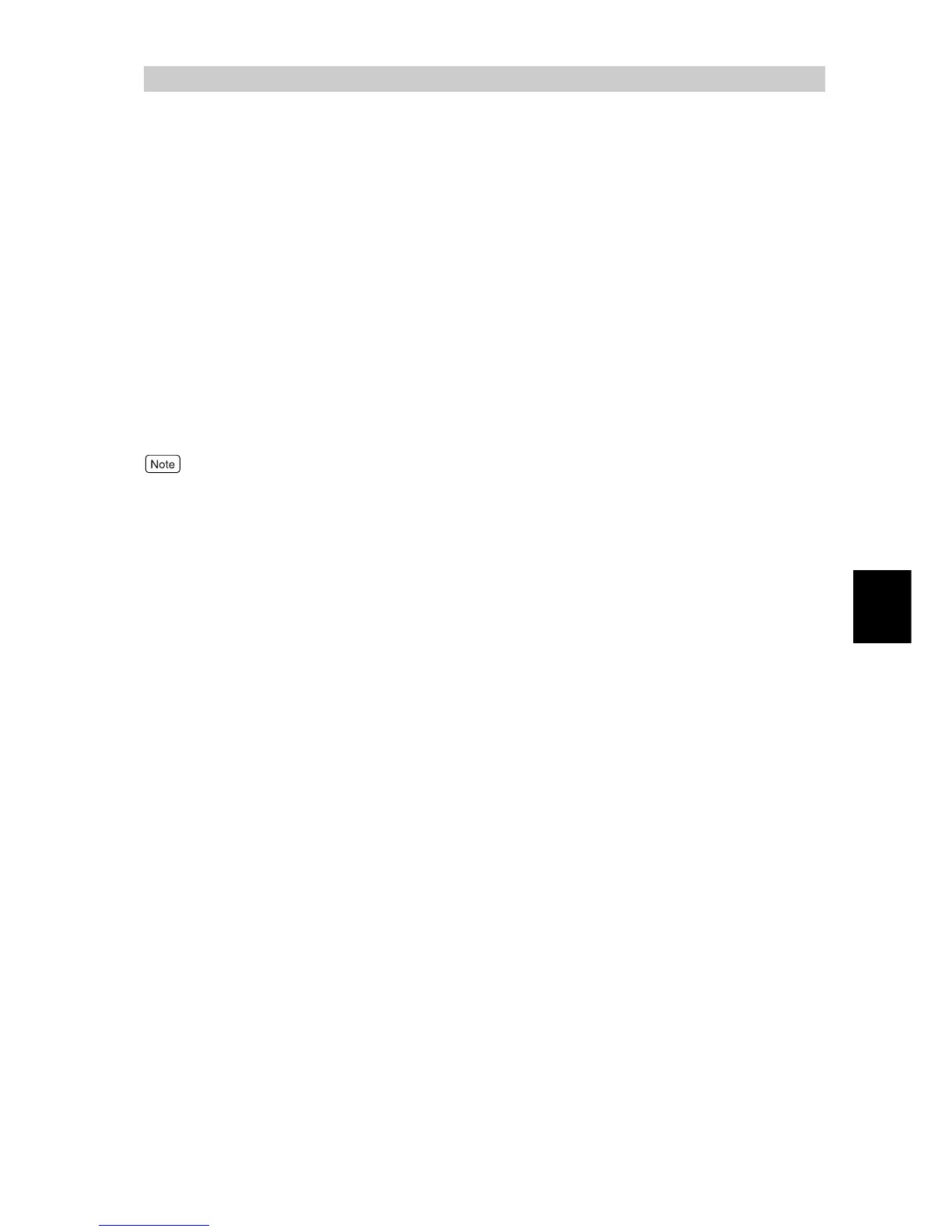Printing
49
4
4.3
Printing on Special Paper
This printer can print on the following special paper:
Labels, Heavyweight paper 2, Heavyweight paper 2 (Side 2), Coated paper 2, and Coated
paper 2 (Side 2) can be used via tray 5 (bypass tray).
●
"Heavyweight F (99 to 128 g/cm
2
)" or "Coated paper F (99 to 128 g/cm
2
)" may be displayed on the control
panel; however, these are not supported by this printer.
●
Paper of 169 g/cm
2
or less can be loaded in trays 1 to 4.
●
It is recommended that coated paper be loaded in tray 5 (bypass tray).
●
Paper of 22 to 220 g/cm
2
can be ejected to the output tray of the finisher (optional); paper of 64 to 220 g/cm
2
the
finisher tray; paper of 64 to 90 g/cm
2
to the booklet tray.
●
Transparencies, lightweight paper, labels, coated paper 1, and coated paper 2 cannot be ejected to the finisher
tray and booklet tray of the finisher (optional).
To specify a tray, use the [Paper/Output] tab.
Here, we use WordPad for Windows XP as an example. The procedures are the same for
other operating systems.
●
Bond paper
●
Recycled paper
●
Lightweight paper (55 to 63 g/cm
2
)
●
Heavyweight paper 1 (99 to 169 g/cm
2
)
●
Heavyweight paper 1, Side 2 (99 to 169 g/cm
2
)
●
Heavyweight paper 2 (170 to 220 g/cm
2
)
●
Heavyweight paper 2, Side 2 (170 to 220 g/cm
2
)
●
Labels
●
Coated paper 1 (99 to 169 g/cm
2
)
●
Coated paper 1, Side 2 (99 to 169 g/cm
2
, Side 2)
●
Coated paper 2 (170 to 220 g/cm
2
)
●
Coated paper 2, Side 2 (170 to 220 g/cm
2
, Side 2)
●
Custom paper 1 through custom paper 5
