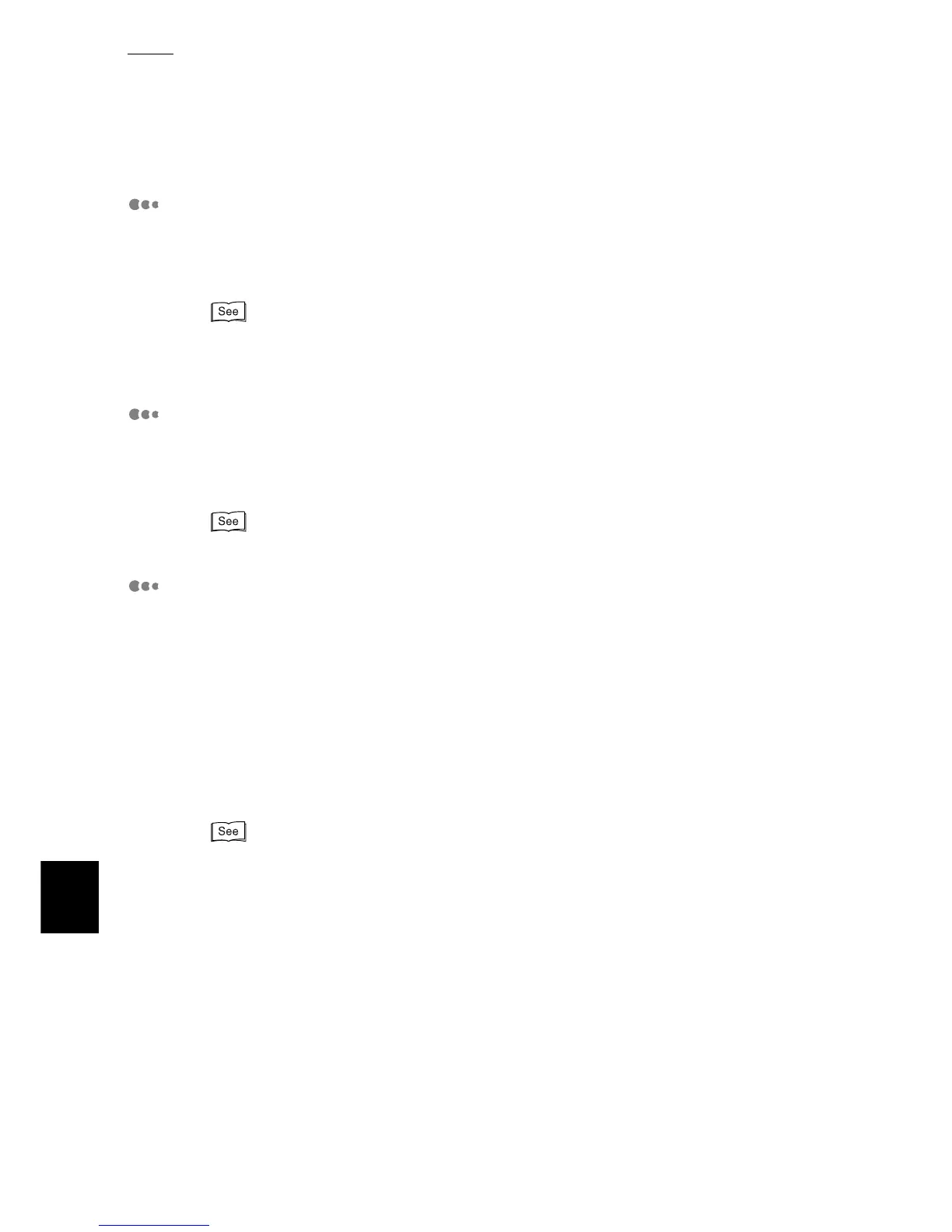H Q&A
336
Appendix
Want to check whether a print job was output.
Using the Document Monitor from the CD-ROM, you can check the processing
status of a print job on your computer. In addition, the CentreWare Internet Ser-
vices allows you to delete a print job from your computer.
●
For details about the CentreWare Internet Services, refer to "5.1 Configuring the Printer from the
Computer (CentreWare Internet Services)" (P.98).
●
For the Document Monitor, refer to the manual on the CD-ROM supplied with this printer.
Want to check the number of prints.
You can check the number of prints on the operation panel. You may also print a
printer output summary report to check the number of prints from each computer
(job owner).
For checking the number of prints, refer to "5.7 Checking Total Number of Printed Pages" (P.167).
Printing is slow.
If data is not output long (about 5 minutes) after a print instruction, try the follow-
ing methods. They may make printing faster.
●
Select [Set Details] on the [Set Print] dialog box (properties screen) of the
printer and set [Page Print Mode] to ON. (This is effective for a complicated file
containing many images and characters.)
●
Select [Set Details] on the [Set Print] dialog box (properties screen) of the
printer and change [Image Compression] to an optimum method.
●
Select [Set Details] on the [Set Print] dialog box (properties screen) of the
printer and set [Printer Driver Resolution] low.
●
For setting print mode, refer to "4.10 Setting Print Modes" (P.76).
●
For details about page printing mode, image compression, and printer driver resolution, refer to
the Online Help of the printer.
