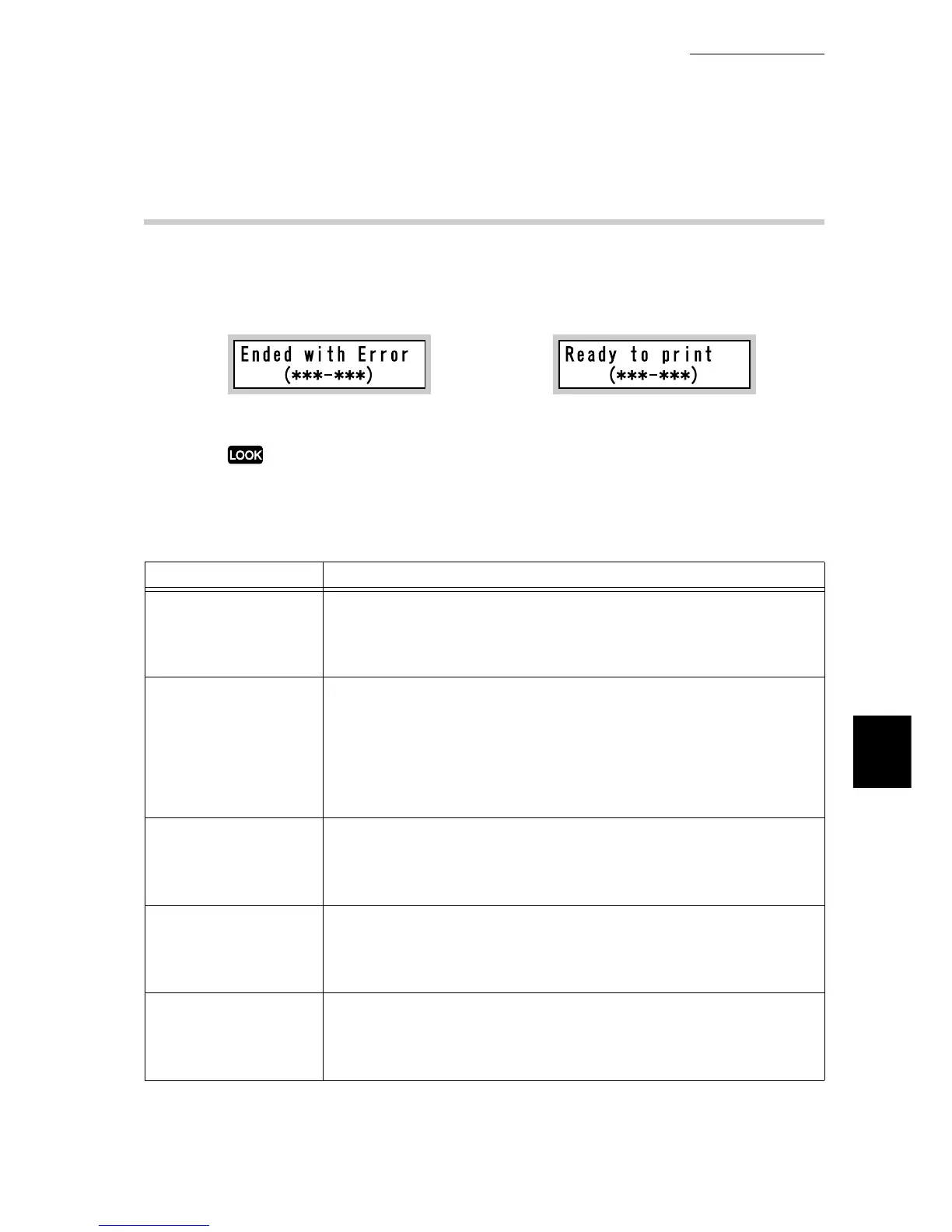6.5 List of Messages
241
Troubleshooting
6
6.5.2 List of Error Codes
If a print job is not completed successfully due to an error or some failure that
has occurred in this printer, the following message with error code (***-***) is dis-
played.
Check the error code according to the table below, and take the specified action.
●
When the error code appears, print data remaining in the printer and information spooled in the
memory will not be guaranteed.
●
When the power to the printer is switched off, print data remaining in the printer and information
spooled in the memory will be erased.
Error code Cause/action
002‑770
[Cause] Job template processing failed because of insufficient hard disk
area.
[Action] Increase the available hard disk area by deleting unnecessary
data on the internal hard disk.
007‑250
[Cause] Communication error occurred between the printer and optional
tray (trays 2 to 4 or trays 3 to 4).
[Action] Switch off the printer, and check if the connector cables of the
trays are connected correctly to the slots on the rear of the
printer.
If the problem still persists after switching on the printer again,
contact our Customer Support Center. Tray 1 can be used.
007‑270
[Cause] Failure occurs in tray 1.
[Action] Switch the printer off and on. If the problem still persists, contact
our Customer Support Center. Trays other than tray 1 can be
used.
007‑271
[Cause] Failure occurs in tray 2.
[Action] Switch the printer off and on. If the problem still persists, contact
our Customer Support Center. Trays other than tray 2 can be
used.
007‑272
[Cause] Failure occurs in tray 3.
[Action] Switch the printer off and on. If the problem still persists, contact
our Customer Support Center. Trays other than tray 3 can be
used.
