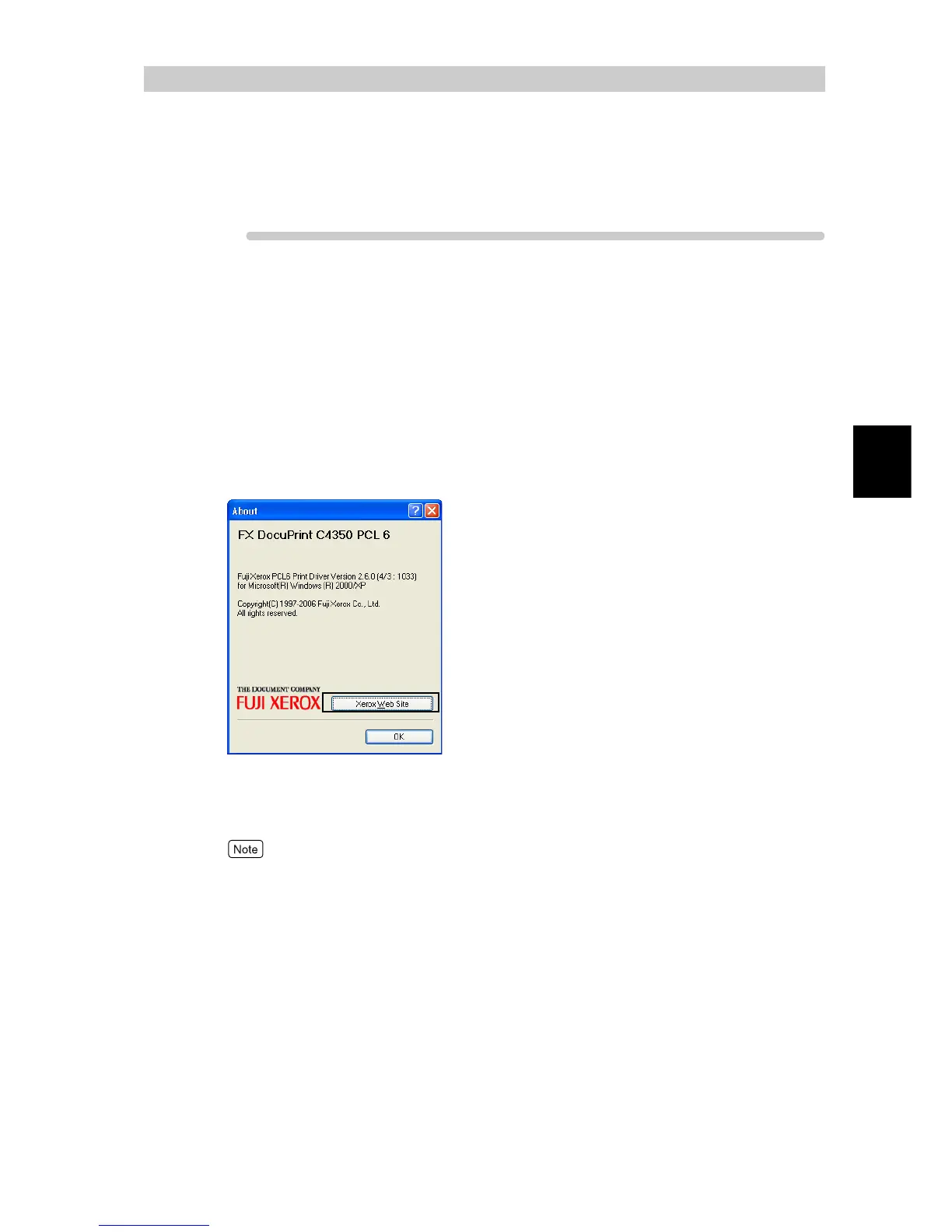Installing the Print Driver
27
2
2.3
How to Get the Latest Print
Driver
This section describes how to get the latest print driver.
ure
1
Display the [Detailed Settings] tab on the [Printing Preferences] dialog
box.
To display the [Printing Preferences] dialog box in Windows XP, click [Start], and then select [Set-
tings] > [Printers and Faxes]. Select the printer icon, and then select [Printing Preferences] from the
[File] menu.
If your OS is not Windows XP, read this section according to the operating environment of your OS.
2
Click the [About] button.
3
Click [Xerox Web Site].
The browser opens to show our home page.
4
Download the latest print driver according to the instructions.
●
To download the latest print driver, access Fuji Xerox home page using the "Driver CD Kit" CD-
ROM supplied with this printer. Clicking [About] in the Install menu will open the browser to dis-
play our home page. Download the latest print driver following the instructions.
●
The address of our download service page is as follows:
http://www.fxprinters.com/
●
The communication expenses shall be born by the user.
●
For the functions of the latest print driver, view the online help of the print driver.
●
Using the driver install tool "CentreWare EasyOperator" allows you to download the latest print
driver from Fuji Xerox home page when the print driver you use now is older than it. For details on
how to update your print driver, refer to the manual stored on the "Driver CD Kit" CD-ROM sup-
plied with this printer.
