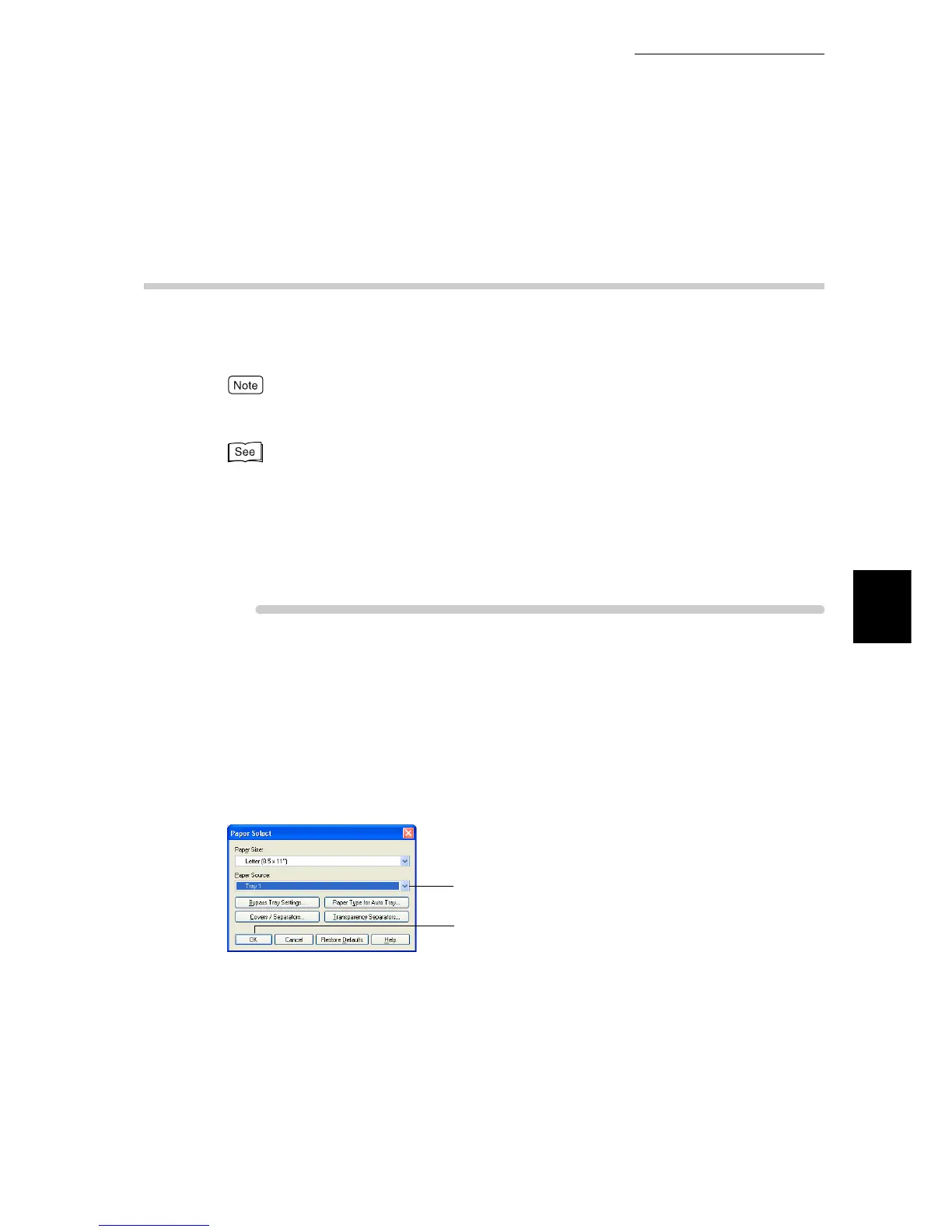4.3 Printing on Special Paper
51
Printing
4
8
Click [OK] to proceed to printing.
4.3.2
Printing on Special Paper Using Trays 1 to 4
When printing with paper loaded in trays 1 to 4, you need to specify the paper
type on the control panel.
Specify the paper type with reference to (2) "Selecting the Paper Type" (P.128).
The method of displaying the Properties dialog box for this printer differs depending on the applica-
tion. Refer to the guide for the application used.
●
For how to use trays 1-4, refer to "5.4 Loading Paper" (P.115).
●
To print on special paper using trays 5 (bypass tray), refer to "4.3.2 Printing on Special Paper
Using Trays 1 to 4" (P.51).
The following procedure is for printing on A4-size transparencies supplied from
tray 1.
ure
1
Select [Print] from the [File] menu.
2
Check [Select Printer] and then click [Preferences].
3
Click the [Paper/Output] tab.
4
Click [Paper Select], and then select [Tray 1] from [Paper Source].
5
Click [OK] to proceed to printing.
4
5
