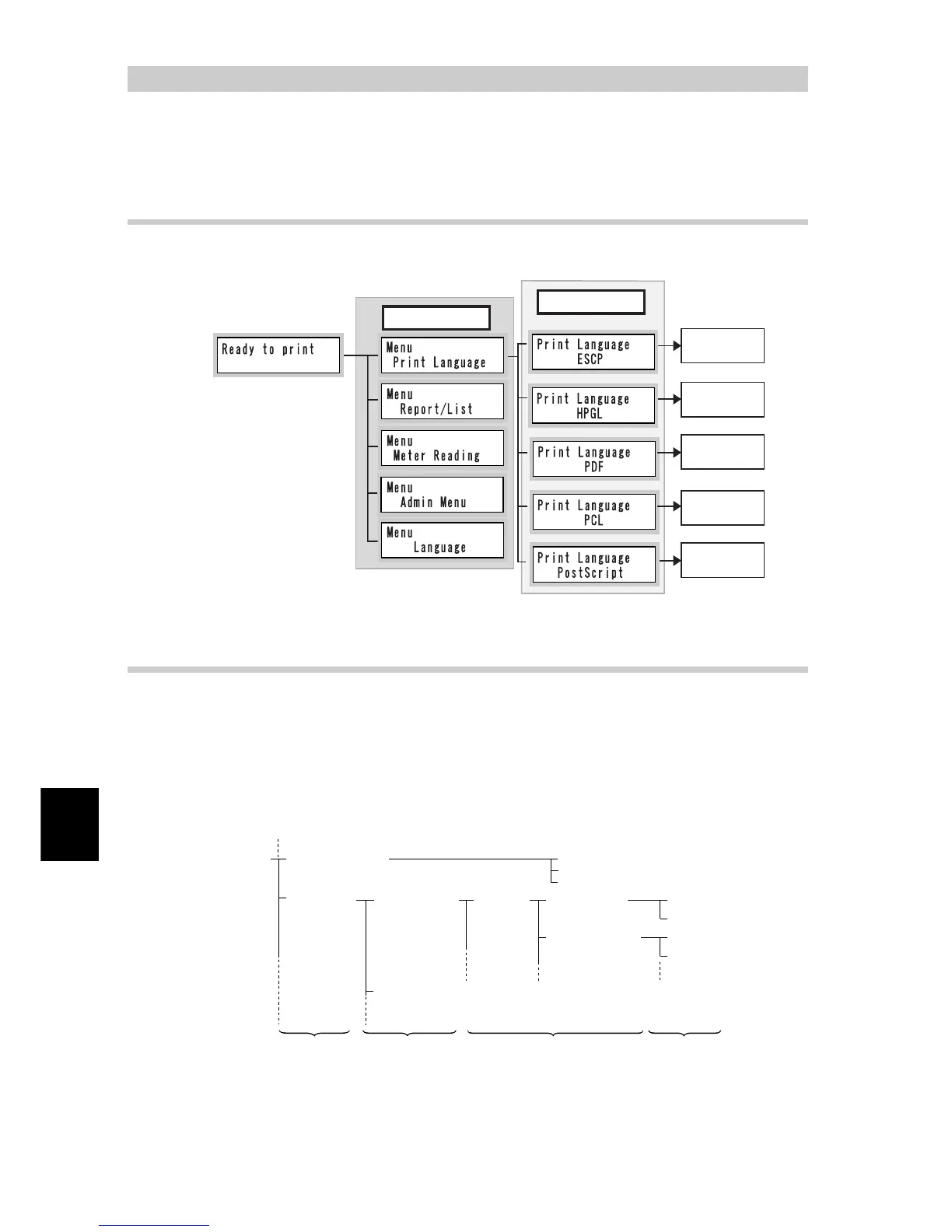Setting Common Menu
256
7
7.1
Outline of Common Menu
7.1.1 About Menu Structure
The Menu consists of Common Menu and Mode Menus.
7.1.2 About Common Menu
The Common Menu is the screen to configure common settings for the entire
print mode.
The Common Menu is configured as follows:
●
Common Menu > Menu item > Setting item > Optional values
The chart shown below is a part of the Common Menu configuration.
Press the
<Menu> button
Common Menu
Mode Menu
ESCP
Extended settings
HP-GL
Extended settings
PDF
Extended settings
PCL
Extended settings
PostScript
Extended settings
PS
Menu
Meter Reading
Meter 1
Meter 2
Meter 3
Admin Menu
Network/Port
Parallel Port Startup
Enable
Disable
Print Mode
Auto
System Settings
Common Menu Menu item Setting item Optional values
