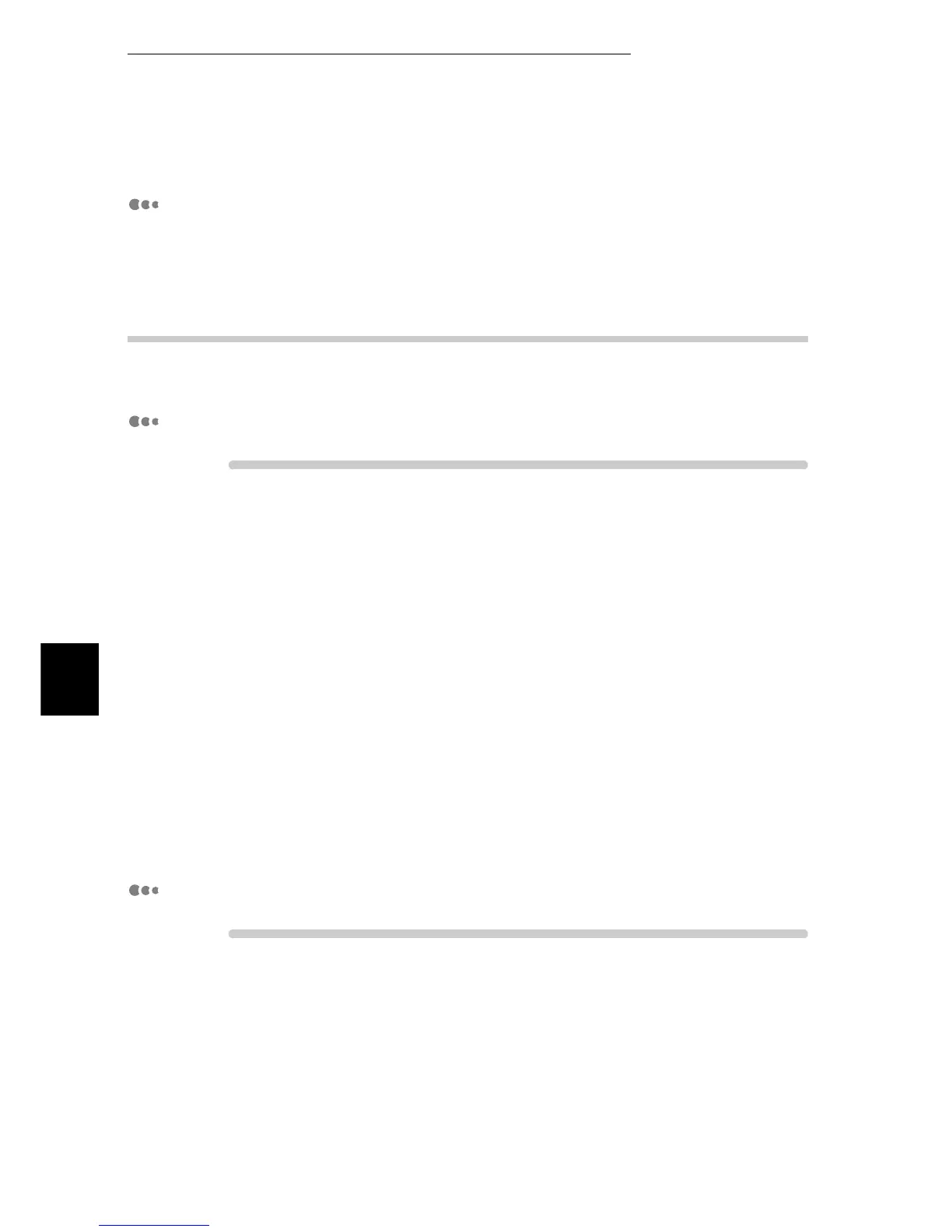5.1 Configuring the Printer from the Computer (CentreWare Internet Services)
100
Maintenance
5
Lower left panal
Links to our home page, the Copyright screen, and online help are displayed.
Contents of the bottom area are identical to all pages.
5.1.3 Browser Settings
Before using this service, check the following settings in your browser.
For Netscape Communicator
ure
1
Select [Preferences] from the [Edit] menu.
2
Click [Advanced] in the [Category] list.
3
Check that [Enable Java] is set to ON.
4
In the [Category] column on the left, click the triangle next to
[Advanced] to expand the list.
5
Select [Cache] under [Advanced].
6
Under [Page in cache is compared to page on network], select [Once
per session] or [Every time].
7
Click [OK] to exit the dialog box.
For Internet Explorer
ure
1
Select [Internet Options] from the [Tools] menu.
2
In the [General] tab, click the [Settings] button in the [Temporary
Internet Files] pane.
