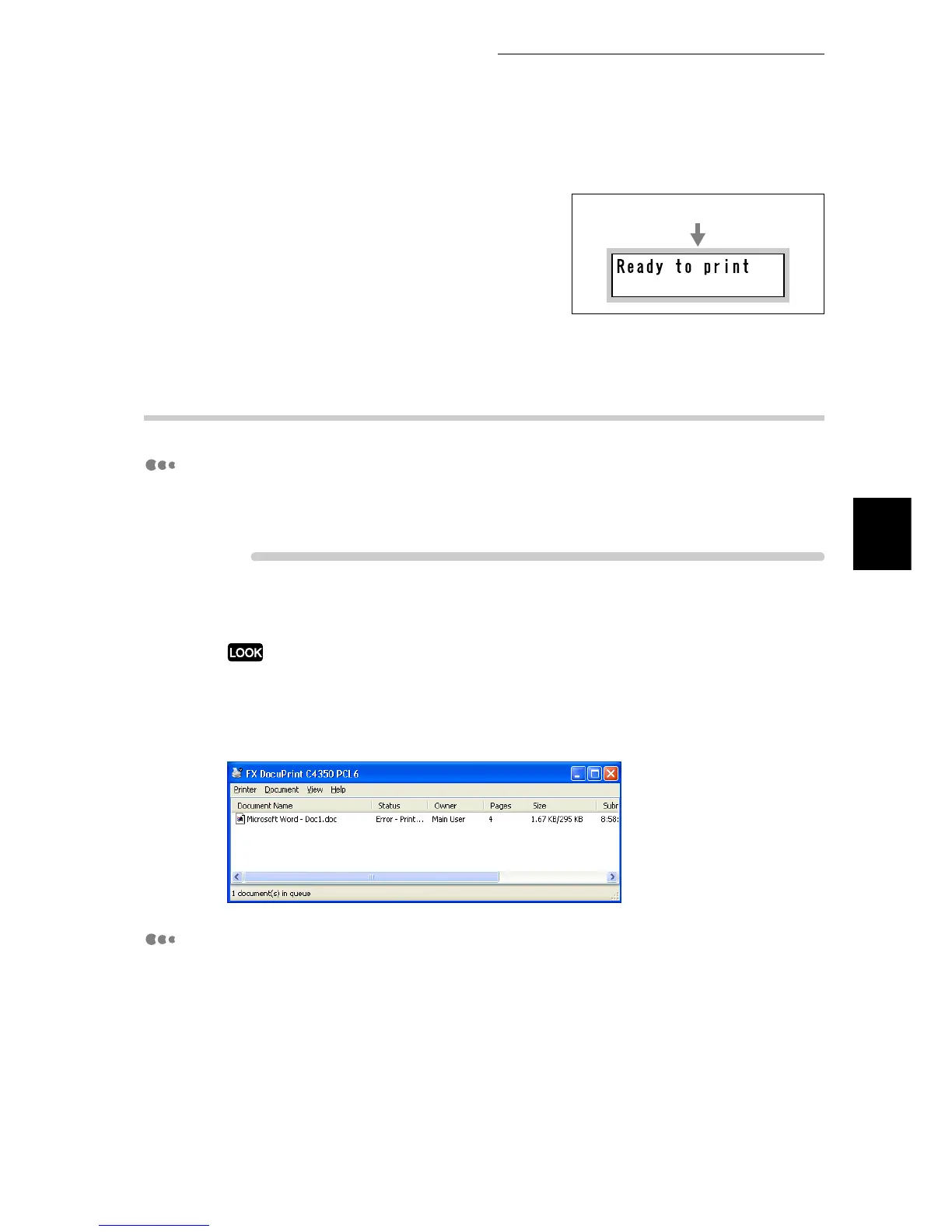3.3 Canceling or Checking the Status of Print Jobs
41
Basic Operations
3
3
Press the <Online> button.
[Ready to print] is displayed.
Now you are finished with the procedure.
3.3.3 Checking the Status of Print Jobs
Checking the Status on Windows
The procedure for checking the status of print jobs on Windows is described
below.
ure
1
Click [Start] and then [Printers and Faxes].
Depending on the operating environment, click [Start], and then select [Settings] > [Printers].
2
Double-click the printer icon. When the following window appears,
check the job status shown under [Status].
About Check of Print Job Status Using CentreWare Internet Ser-
vices
You can also check the status of the print jobs sent to the printer using
CentreWare Internet Services.
For information about CentreWare Internet Services, refer to "5.1 Configuring
the Printer from the Computer (CentreWare Internet Services)" (P.98).
Press the <Online> button
