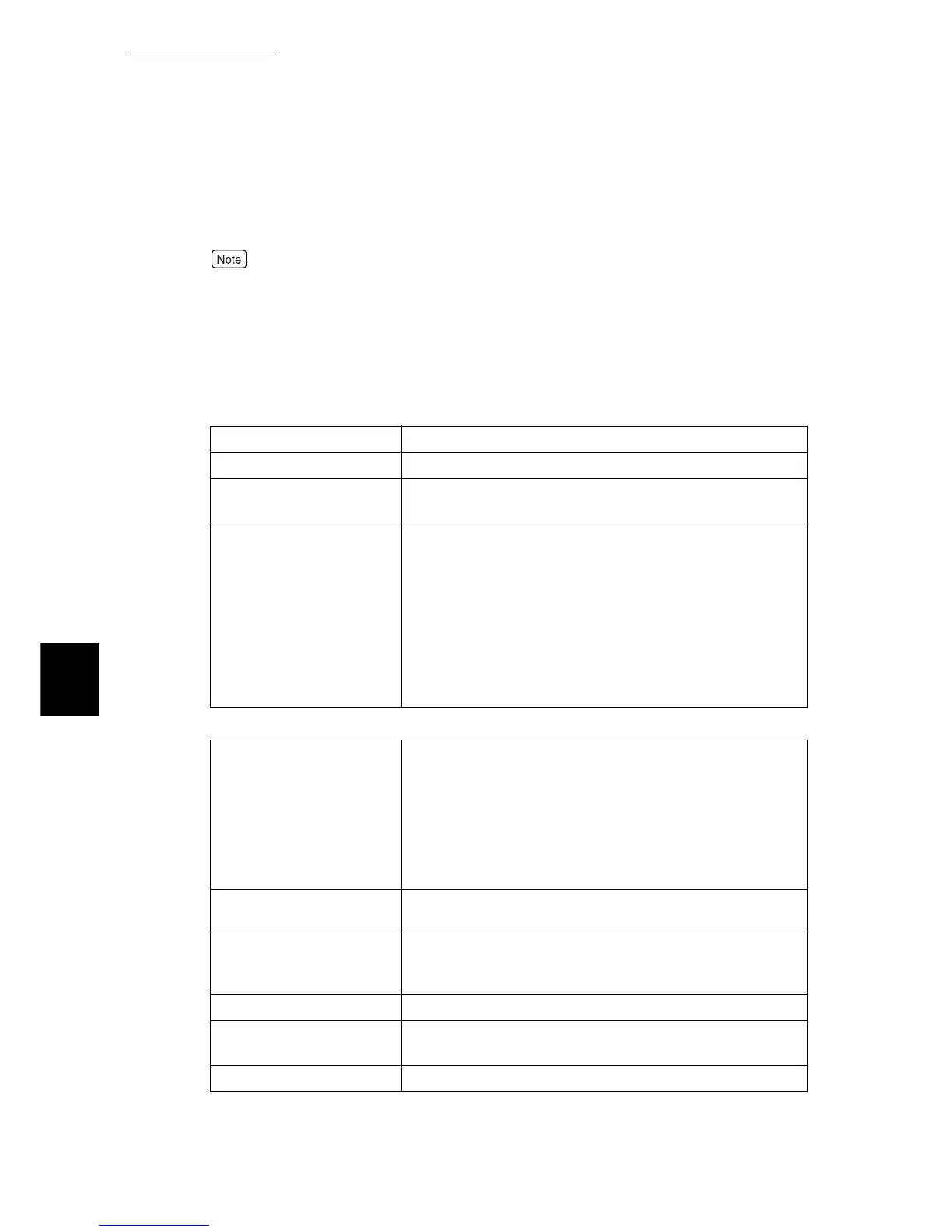5.6 Printing Report/List
154
Maintenance
5
System Settings List
The following describes the system settings list.
Some items may not be displayed depending on the settings of this printer.
■About the system settings list
printer or network information are printed. Detailed items and print result are as
follows.
■Contents of the List
System Settings
Print Mode Settings
Machine information Product name, serial number, and product code
Software version ROM installed and its version number.
Machine configuration Optional accessories installed such as hard disk drive, tray,
output device, and duplex unit.
Maintenance Current settings of automatic job history report print, beep
sound, date/time setting, language setting, power saver
mode, sleep mode, menu auto reset, printable area, job jump
permission, automatic ID print, switch size setting, hard disc
overwrite/delete, data encryption, millimeter/inch setting,
print paper initialize setting, drum cartridge life action, secure
print operation, duplex print of add pages, action against
unregistered form, stored document setting. When Duplex
Unit (optional) is installed, current setting of 2 sided print of
report/list is also printed.
General The number of pages printed, Page Description Language,
and the status of fonts installed. The number of pages
printed indicates the respective number of color and black/
white pages which have been printed and the total number of
pages printed. Page description language indicates the print
language that can be used. Fonts installed indicate the num-
ber of font types of Japanese and European fonts which are
currently installed.
Memory Total capacity of memory plus values of capacities of the
print page buffer, and receive buffer memory of each port.
Paper tray attributes Size and orientation of the paper in the tray, paper type set
for the tray, priority of the tray, and action against mis-
matched paper types.
Output settings Settings of paper replacement and offset output method.
Paper settings Current settings of the name of custom paper sizes, priority
of paper type, and paper image quality for each paper type.
Banner sheet settings Setting of whether to output the banner sheet or not.
