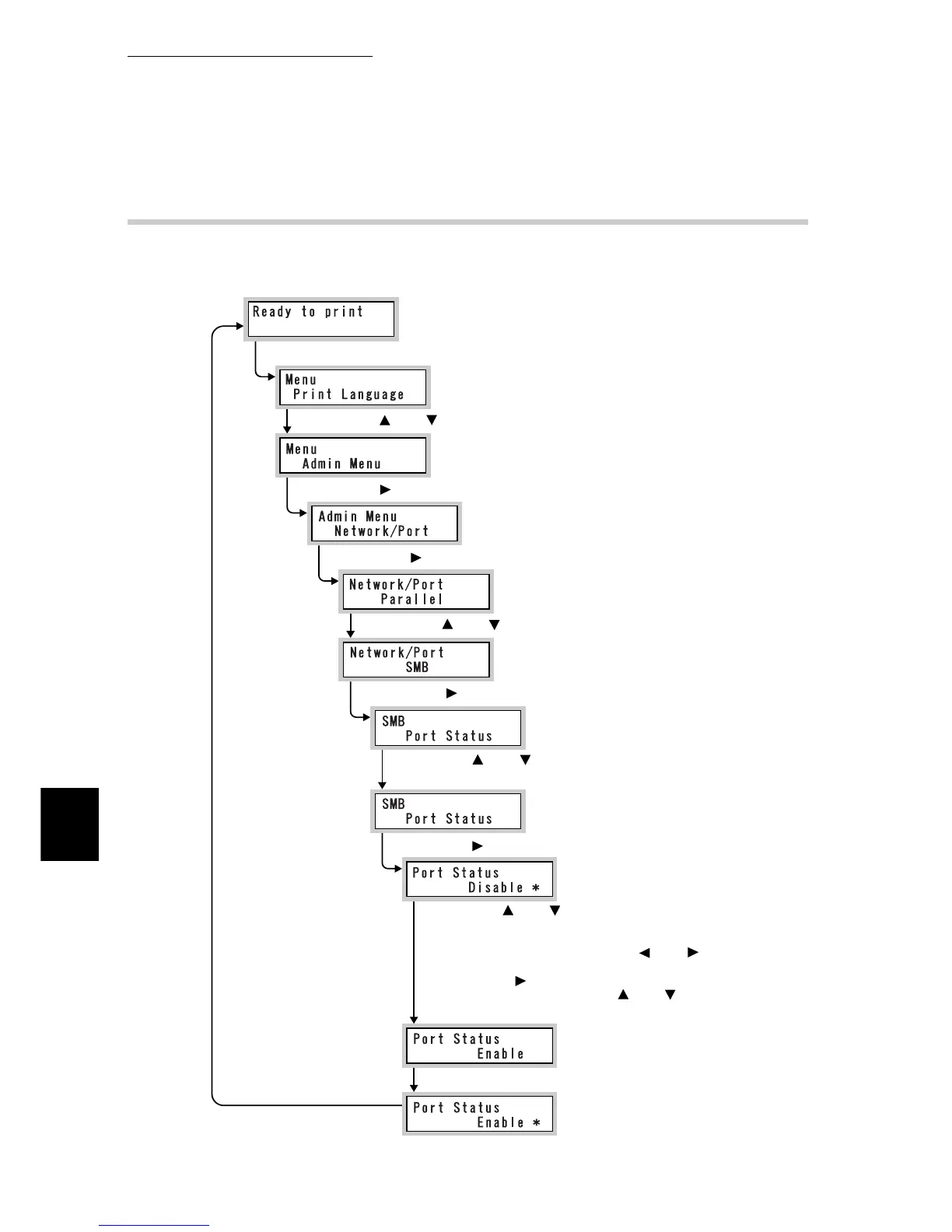7.3Common Menu Basic Operations
292
Setting Common Menu
7
7.3.2 Changing Common Menu Settings
This section describes how to set the Common Menu by exemplifying the case of
setting the SMB port to "Enable."
(9) Press the < > or < > button to select a setting item
(ex. [Enable]).
- When setting the system clock, IP address, subnet mask,
and gateway address, press the < > or < > button until
a value to set is displayed.
- Press the < > button as required to advance to the
intended menu and then the < > or < > button to select
a setting a value or item.
(Printer power on)
(1) <Press the <Menu> button.
(Menu display)
(2) Press the < > or < > button several times.
(3) Press the < > button.
(4) Press the < > button.
(6) Press the < > button.
(8) Press the < > button.
(Administrator menu display)
(Network/port setting display)
(5) Press the < > or < > button to select a setting item (ex. [SMB]).
(Port activation item display)
(SMB port activation display)
(7) Press the < > or < > button to select a setting item
(ex. [Port Status]).
(11) Press the <Menu> button.
(The system restarts.
Data can be received.)
(SMB port enabled)
