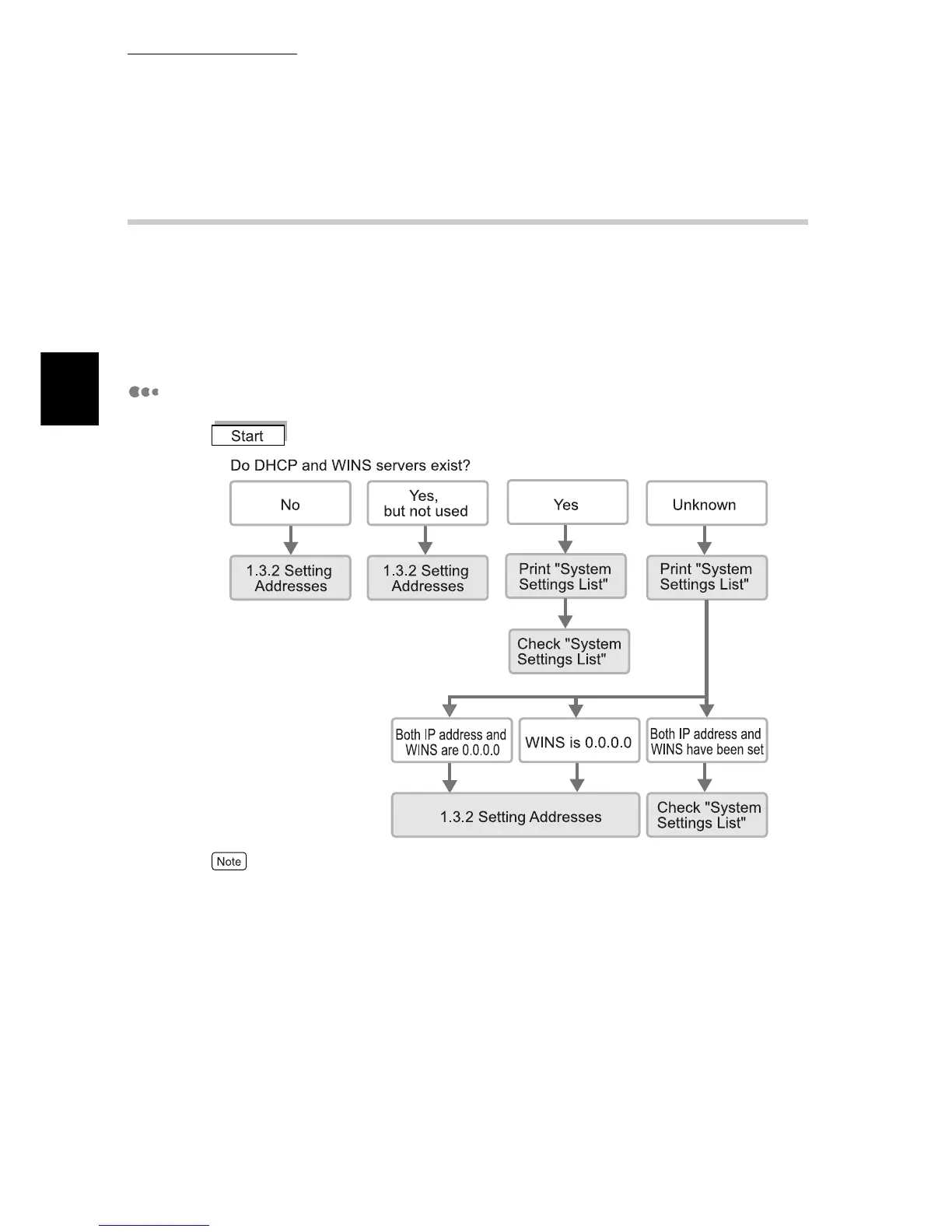1.3 Setting the IP Address
10
Setting up the Printer Environment
1
1.3.1 Setting Flow
If you are not certain whether a DHCP server exists, follow the procedure dis-
cussed below to check whether it exists. If the DHCP server exists, the IP
address is automatically set and so you need not enter the IP address. If the
DHCP server does not exist, set the IP address with reference to "1.3.2 Setting
Addresses" (P.11).
Checking the DHCP Server Existence
If the DHCP environment is unknown, check with the system administrator.
