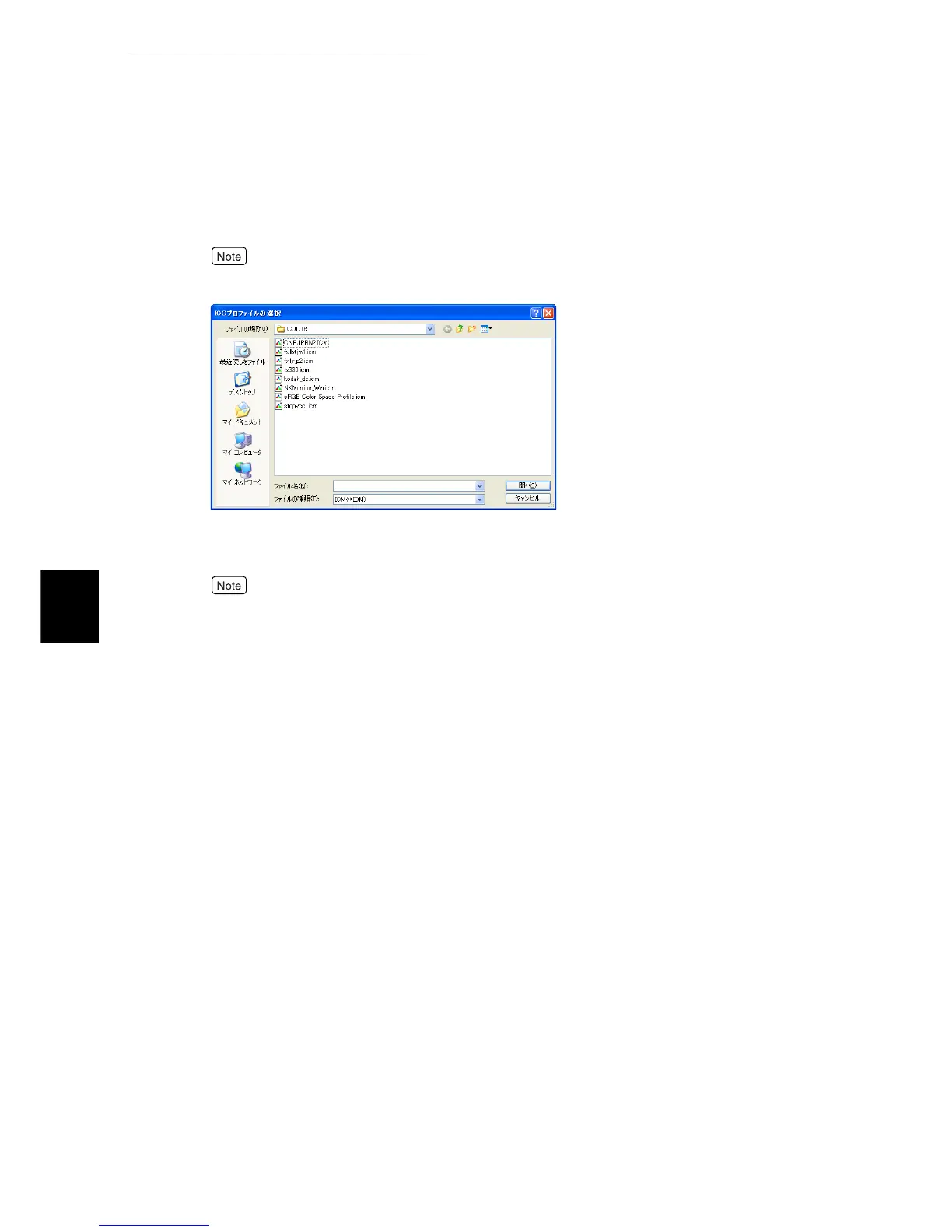4.11 Printing after Adjusting the Image Quality
84
Printing
4
When the [ICC Profile] dialog box is opened in Windows 98/Me/2000/XP/Server
2003, the default directory is as follows:
x:\[Windows system directory] \color?
"x" indicates the name of the drive containing the system.
To make adjustments, use the [Profile Settings] tab.
Here, we use WordPad for Windows XP as an example. The procedure is the
same for other operating systems.
●
When [ICM Adjustment (System)] or [CMS Adjustment (Application)] is selected in the [Output
Color] box, you cannot compensate for the differences.
●
The method of displaying the Properties dialog box for this printer differs depending on the appli-
cation. Refer to the guide for the application used. [ICM Adjustment (System)] appears only when
you are running Windows 98/Me/XP/Server 2003.
