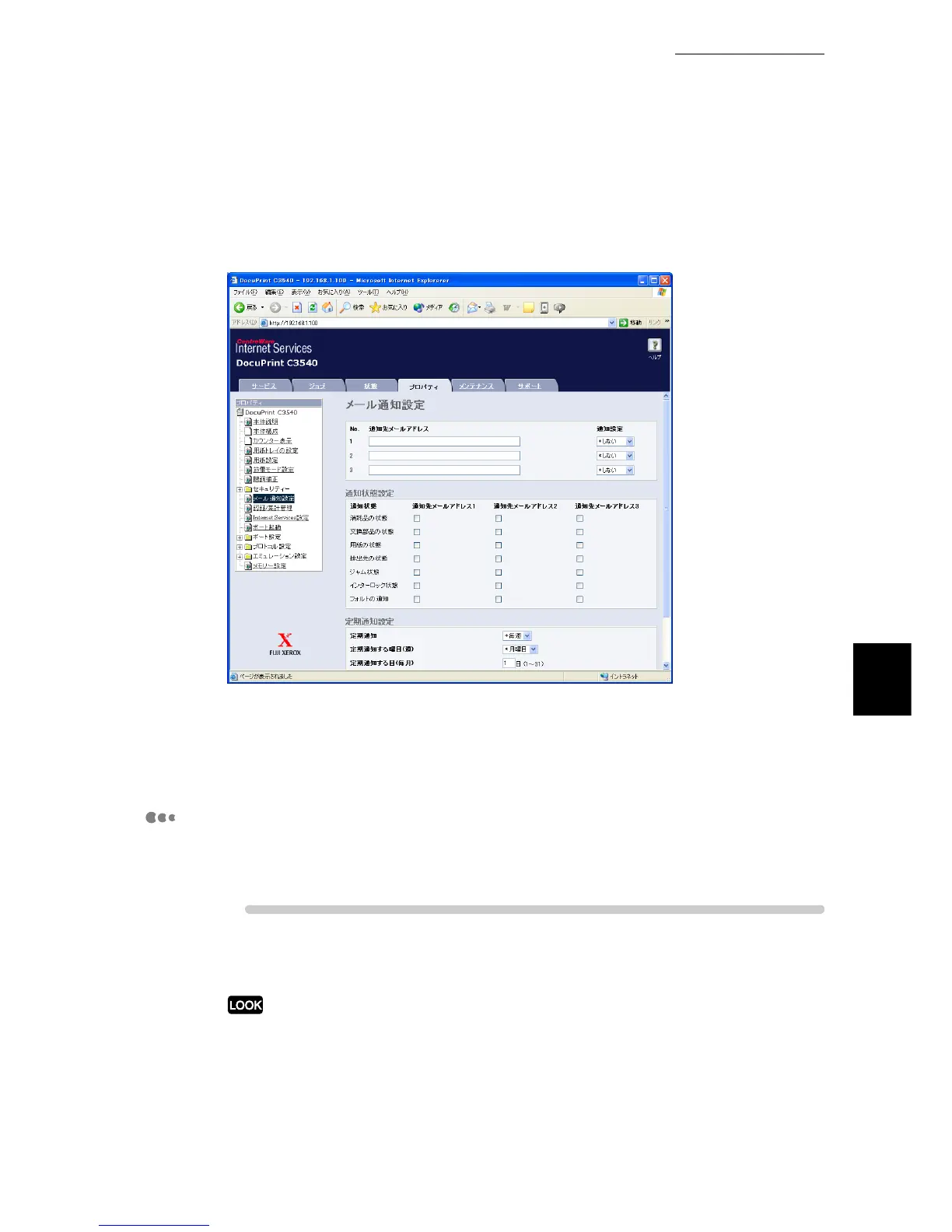5.2 Mail Notice Service
109
Maintenance
5
7
After booting (if you restarted the machine), select the [Mail Notice Ser-
vice] from the left frame, and then make settings as needed.##Screen
capture to be replaced##
8
Scroll the frame and click [Apply New Settings].
If a screen prompting input of user name and password, enter required items, and then click [OK]. If a
message prompting restart of the machine, restart it.
Settings on the print driver properties dialog box
To receive the print job result by mail, you need to configure the following set-
tings on the Properties dialog box of the PCL6 print driver.
ure
1
Click [Start], then select [Printers and Faxes].
Select [Settings] > [Printers] depending on the operatins system.
2
Select the printer icon of the printer, and then click [Properties] in the
[File] menu.
